
Google Docs vs Multicollab: Real-Time Editing Comparison
Both Google Docs and Multicollab offer real-time collaborative editing capabilities, but they cater to different needs and use cases:
-
Google Docs: A standalone document editor ideal for research paper collaboration and integration with Google tools. It provides:
- Real-time editing and commenting
- Version history
- Integration with Google Workspace
- Free with a Google account
-
Multicollab: A WordPress plugin designed for creating and collaborating on content within WordPress. Key features include:
- Real-time editing and inline commenting
- Permission management
- Slack integration
- Free version and paid plans
Related video from YouTube
Quick Comparison
| Criteria | Google Docs | Multicollab |
|---|---|---|
| User Experience | Standalone document editor | Integrates with WordPress |
| Collaboration Features | Real-time editing, commenting | Real-time editing, commenting, permission management, Slack integration |
| Pricing | Free with Google account | Free version and paid plans |
| Tool Compatibility | Google Workspace integration | WordPress integration |
| Security | Data encryption, user permissions | Data encryption, user permissions, WordPress integration security |
Use Cases:
| Use Case | Google Docs | Multicollab |
|---|---|---|
| Academic Professionals | Suitable for research paper collaboration | Suitable for WordPress academic content creation |
| Editorial Teams | Basic collaboration | Comprehensive workflow management within WordPress |
| Student Groups | Simple document collaboration | WordPress-based group project collaboration |
Google Docs is a user-friendly choice for document collaboration and integration with Google tools, while Multicollab offers advanced features for WordPress-based content creation and workflow management.
Google Docs Overview
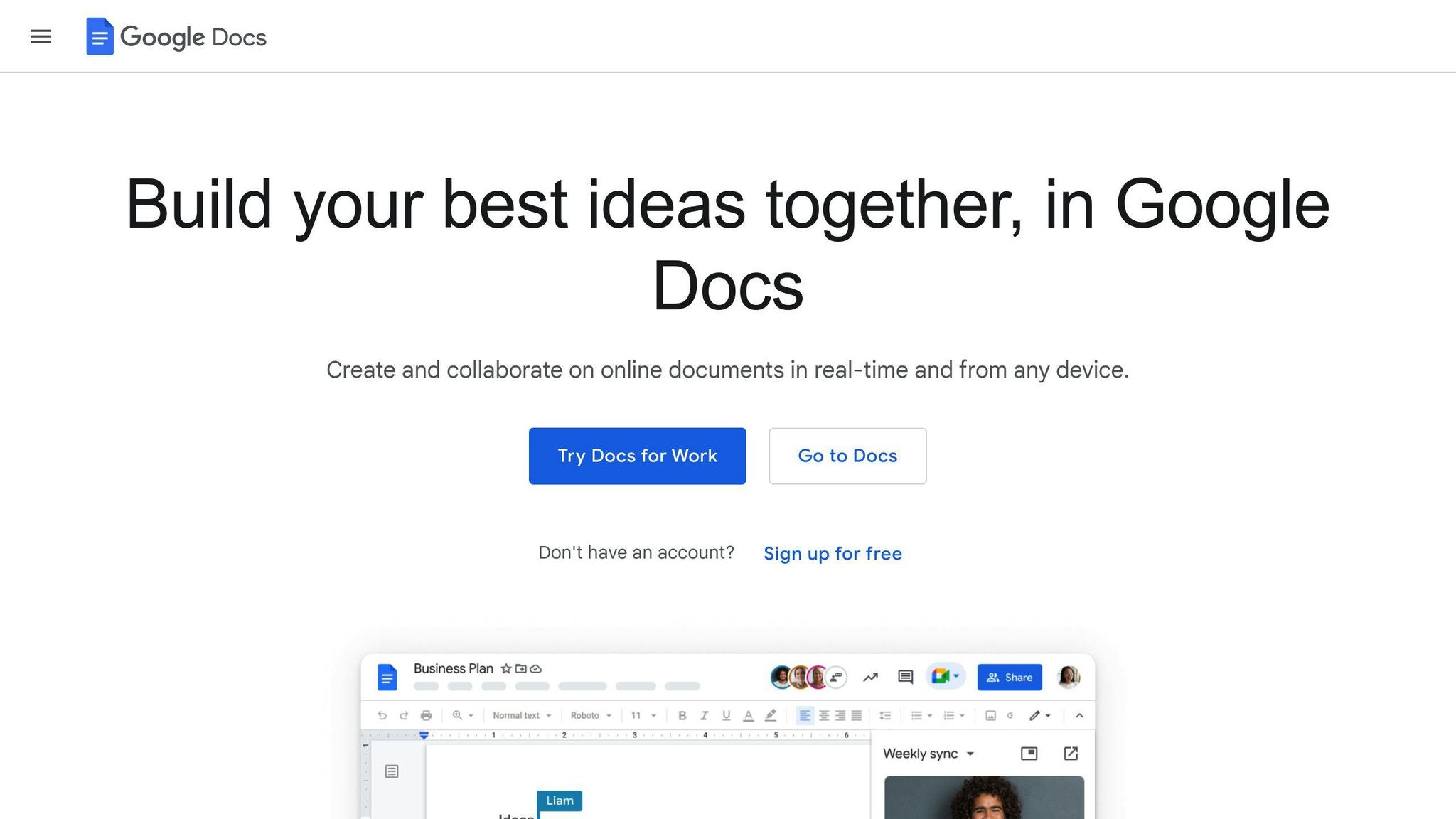
Google Docs is a popular online word processor that lets you create, edit, and share documents. It's part of Google Workspace, a suite of productivity tools.
Key Features
Google Docs offers several features for collaborative document editing:
- Real-time collaboration: Multiple people can edit the same document at the same time, with changes showing up instantly.
- Automatic saving: Your work is saved automatically, so you don't have to worry about losing changes.
- Version history: Google Docs keeps track of all changes made to a document, allowing you to view previous versions or revert to an earlier state.
- Comments and suggestions: You can leave comments and suggestions on the document, making it easy to provide feedback and collaborate.
- Integration with Google apps: Google Docs works seamlessly with other Google apps like Drive, Sheets, and Slides.
Real-Time Editing
Google Docs uses a technology called Operational Transformation (OT) to enable real-time collaboration. This means that when multiple people are editing the same document simultaneously, Google Docs can merge their changes in real-time without conflicts or errors. This makes it easy for teams to work together on documents.
Pros and Cons
| Pros | Cons |
|---|---|
| Real-time collaboration | Requires a Google account |
| Integrates with other Google services | Limited customization options |
| User-friendly interface | Basic formatting tools |
| Automatic saving and version history | Can be slow with large files |
Overall, Google Docs is a powerful tool for collaborative document editing, offering features that make it easy to work with others in real-time. While it has some limitations, its advantages make it a popular choice for individuals and teams.
Multicollab Overview
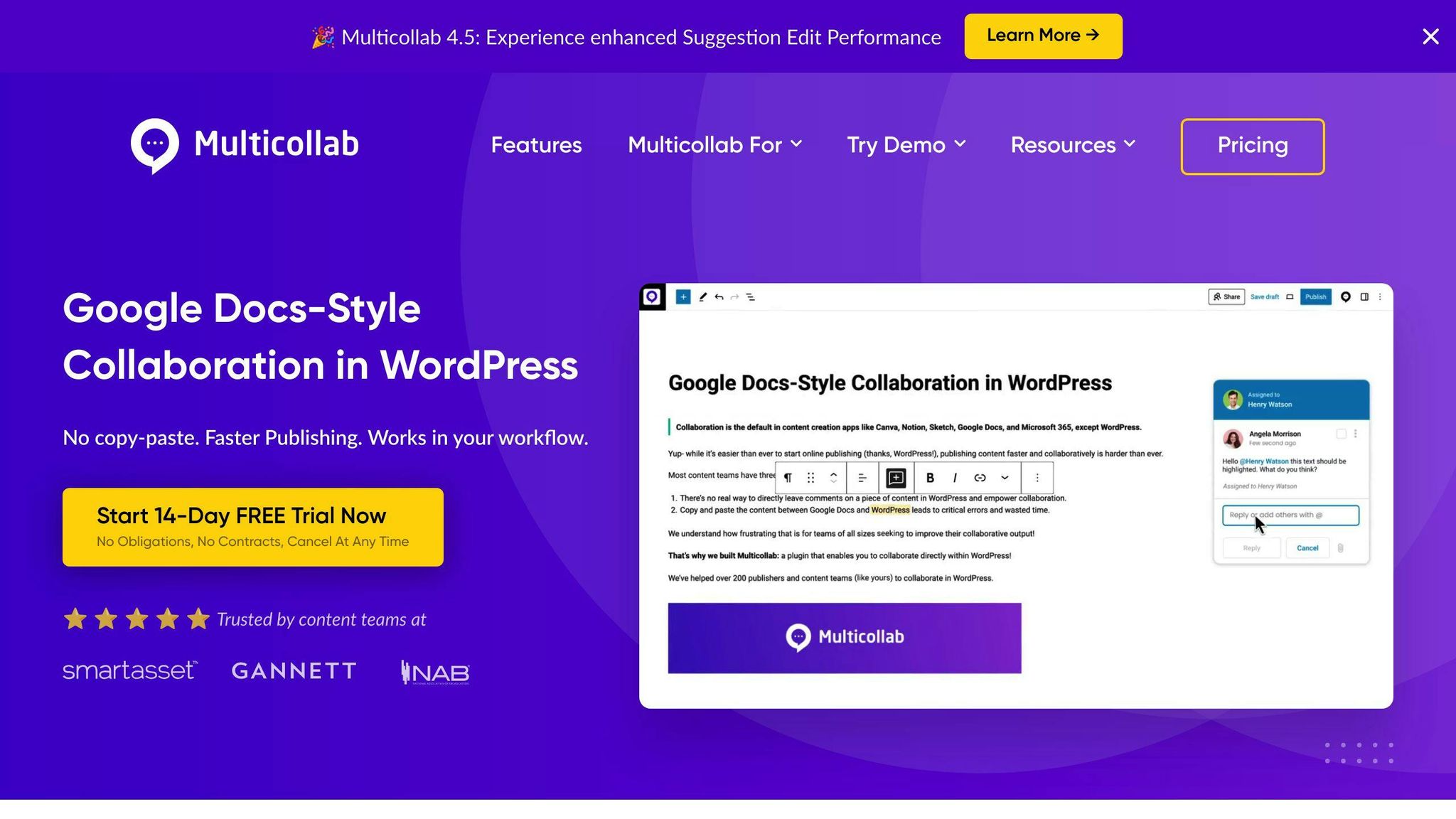
Multicollab is a WordPress plugin that enables real-time collaborative editing and commenting within the WordPress block editor (Gutenberg). It offers a range of features that make it a suitable option for academic and research teams.
Key Features
Multicollab's key features include:
- Inline commenting and replying
- Collaborative editing with suggestion mode
- User roles and permissions management
- Slack integration for notifications and collaboration
- Ability to attach documents to comments
- Activity tracking and reports
- Multilingual support
Multicollab offers a free version and paid plans with additional features.
How It Works
Multicollab allows multiple users to edit and comment on content simultaneously within WordPress. Its suggestion mode facilitates collaborative editing workflows, and its permission management ensures users have appropriate access. Multicollab also integrates with Slack, enabling teams to receive notifications and collaborate seamlessly.
Pros and Cons
| Pros | Cons |
|---|---|
| Direct WordPress integration | Requires WordPress usage |
| Advanced formatting options | Paid plans needed for full features |
| Asynchronous collaboration | Learning curve for new users |
| Customizable user roles and permissions | Limited customization options |
| Slack integration | No integration with other third-party tools for notifications |
Multicollab offers a robust set of features for academic and research teams. Its WordPress integration and customizable permissions make it suitable for teams requiring advanced formatting options and asynchronous collaboration.
sbb-itb-1831901
Comparison Criteria
When choosing between Google Docs and Multicollab for real-time editing, consider these key factors:
User Experience
Google Docs is a standalone document editor, while Multicollab integrates with the WordPress block editor (Gutenberg). Their interfaces differ in design and functionality.
Collaboration Features
Both tools offer real-time commenting, suggesting, and editing. However, Multicollab has permission management and Slack integration.
Pricing
Google Docs is free, with optional upgrades to Google Workspace. Multicollab offers a free version and paid plans.
Tool Compatibility
Google Docs is a standalone platform, while Multicollab is designed for WordPress users.
Security
Both tools offer robust security features like encryption and access controls. Multicollab's WordPress integration provides an additional security layer.
Here's a comparison table for these criteria:
| Criteria | Google Docs | Multicollab |
|---|---|---|
| User Experience | Standalone document editor | Integrates with WordPress block editor |
| Collaboration Features | Real-time commenting, suggesting, editing | Real-time commenting, suggesting, editing, plus permission management and Slack integration |
| Pricing | Free, with optional paid upgrades | Free version and paid plans |
| Tool Compatibility | Standalone platform | Designed for WordPress users |
| Security | Encryption, access controls | Encryption, access controls, plus WordPress integration security |
Head-to-Head Comparison
User Experience
Google Docs and Multicollab take different approaches to user experience. Google Docs is a standalone document editor with a user-friendly interface, making it easy for anyone to navigate and collaborate. On the other hand, Multicollab integrates with the WordPress block editor (Gutenberg), providing a seamless experience for WordPress users.
| Feature | Google Docs | Multicollab |
|---|---|---|
| Interface | Simple, familiar | Integrated with WordPress |
| Ease of Use | Very user-friendly | Some learning curve |
Collaboration Features
Both tools offer real-time commenting, suggesting, and editing capabilities. However, Multicollab goes further by providing permission management and Slack integration, making it a more comprehensive solution for teams.
| Feature | Google Docs | Multicollab |
|---|---|---|
| Real-time editing | Yes | Yes |
| Inline comments | Yes | Yes |
| Suggestion mode | Yes | Yes (paid) |
| Permission management | No | Yes |
| Slack integration | No | Yes |
Pricing Plans
Google Docs is free with a Google account, while Multicollab offers a free version and paid plans.
| Plan | Google Docs | Multicollab |
|---|---|---|
| Free | Yes | Yes (basic) |
| Paid | No (free with Google account) | $199/year (Plus), $499/year (Pro) |
Tool Compatibility
Google Docs is a standalone platform, while Multicollab is designed specifically for WordPress users.
| Compatibility | Google Docs | Multicollab |
|---|---|---|
| Google Workspace | Full integration | None |
| WordPress | Limited (export content) | Full integration |
Security Features
Both tools prioritize security, offering data encryption and user permissions. However, Multicollab's WordPress integration provides an additional layer of security.
| Security Feature | Google Docs | Multicollab |
|---|---|---|
| Data encryption | Yes | Yes |
| User permissions | Basic | Advanced |
| Content storage | Google servers | User's own server |
Use Cases and Target Users
Academic Professionals
Google Docs and Multicollab cater to different needs for academic professionals. If you're collaborating on research papers with colleagues, Google Docs might be a better choice due to its integration with other Google tools like Google Scholar and Google Drive. However, if you're creating academic content within WordPress, Multicollab's real-time editing and permission management features make it more suitable.
For example:
- Google Docs: Ideal for sharing and editing research documents, tracking changes, and leaving comments with collaborators.
- Multicollab: Suitable for creating blog posts or articles within a WordPress site, enabling efficient collaboration and feedback through inline commenting and suggestions.
Editorial Teams
Editorial teams in academic publishing can benefit from both tools, but Multicollab's WordPress integration and permission management features make it a more comprehensive solution. With Multicollab, editorial teams can streamline their workflows, assign tasks, and track progress within WordPress, reducing the need for manual copying and pasting between Google Docs and WordPress.
For instance, when working on a journal article with multiple authors and reviewers, Multicollab's permission management allows controlling access and editing permissions, ensuring only authorized users can make changes.
Student Groups
Student groups working on group projects can use either Google Docs or Multicollab, depending on their needs. If you need a simple, user-friendly platform for real-time collaboration on a document, Google Docs might be a better fit. However, if you're creating content within a WordPress environment, such as a course blog or project site, Multicollab's real-time editing and permission management features make it more suitable.
For example:
- Google Docs: Ideal for sharing and editing group project documents, tracking changes, and leaving comments.
- Multicollab: Suitable for creating course blogs or project sites within WordPress, enabling efficient collaboration and feedback through inline commenting and suggestions.
| Use Case | Google Docs | Multicollab |
|---|---|---|
| Academic Professionals | Suitable for research paper collaboration | Suitable for WordPress academic content creation |
| Editorial Teams | Basic collaboration | Comprehensive workflow management within WordPress |
| Student Groups | Simple document collaboration | WordPress-based group project collaboration |
Conclusion
In the end, both Google Docs and Multicollab offer strong real-time editing capabilities, but they cater to different needs and use cases. Google Docs shines for research paper collaboration and integration with other Google tools. Multicollab stands out for WordPress-based content creation, permission management, and streamlining workflows.
When choosing between the two, consider your specific requirements:
- If you're working on research papers or need seamless integration with Google tools, Google Docs may be the better choice.
- If you're creating content within a WordPress environment, Multicollab's real-time editing, permission management, and workflow features make it a more comprehensive solution.
Ultimately, the decision depends on your specific needs and the tools you already use. By understanding the strengths and limitations of both Google Docs and Multicollab, you can make an informed choice and optimize your collaborative workflow.
| Use Case | Google Docs | Multicollab |
|---|---|---|
| Academic Professionals | Suitable for research paper collaboration | Suitable for WordPress academic content creation |
| Editorial Teams | Basic collaboration | Comprehensive workflow management within WordPress |
| Student Groups | Simple document collaboration | WordPress-based group project collaboration |
