
10 Best Online Collaborative Writing Tools for Researchers
Collaborative writing enables researchers to combine diverse knowledge, assign tasks based on strengths, and produce high-quality academic papers, reports, and publications. Here are the top 10 online tools for effective collaboration among researchers:
- Google Docs: Free, real-time editing, revision history, commenting
- Microsoft Word Online: Familiar interface, advanced formatting, collaborative editing
- Overleaf: LaTeX editor for technical writing, version control, citation management
- Dropbox Paper: Clean interface, easy sharing, multimedia integration
- Authorea: Scientific writing workflows, citation tools, direct publishing
- Mendeley: Reference management integration, collaborative editing
- EndNote: Advanced citation management, Microsoft Word integration
- Scrivener: Writing and editing features, customizable interface
- Etherpad: Real-time collaborative editing, open-source, customizable
- Zoho Writer: Integrates with Zoho office suite, version control
| Tool | Real-time Editing | Commenting | Version Control | Pricing |
|---|---|---|---|---|
| Google Docs | ✅ | ✅ | ✅ | Free |
| Microsoft Word Online | ✅ | ✅ | ✅ | Free (basic), paid for advanced features |
| Overleaf | ✅ | ✅ | ✅ | Free (basic), paid for advanced features |
| Dropbox Paper | ✅ | ✅ | ✅ | Free |
| Authorea | ✅ | ✅ | ✅ | Free (basic), paid for advanced features |
| Mendeley | ✅ | ✅ | ✅ | Free (basic), paid for advanced features |
| EndNote | ✅ | ✅ | ✅ | Paid subscription |
| Scrivener | ✅ | ✅ | ✅ | Paid subscription |
| Etherpad | ✅ | ✅ | ✅ | Free |
| Zoho Writer | ✅ | ✅ | ✅ | Free (basic), paid for advanced features |
Choose the tool that best fits your team's needs, considering factors like team size, writing style, formatting requirements, existing tool integrations, collaboration needs, budget, and user-friendliness.
Related video from YouTube
Key Features for Collaborative Writing Tools
When choosing collaborative writing tools for researchers, consider these key features:
Real-Time Co-Authoring
Multiple authors can work on the same document simultaneously. This allows:
- Seamless collaboration
- Instant viewing of each other's edits
- No need to share updated versions constantly
Version Control and Change Tracking
- Maintain a record of revisions
- Compare different versions
- Revert to a previous state if needed
- See who made specific edits and when
Commenting and Annotation
- Leave notes, suggestions, or questions within the document
- Facilitate discussions
- Tie feedback to relevant sections
Citation Management and Academic Formatting
Tools with these capabilities help:
- Insert and manage references
- Format citations (APA, MLA, Chicago, etc.)
- Maintain consistent formatting for headings, figures, tables
Access Control and Permissions
- Specify who can view, edit, or comment
- Protect sensitive or confidential information
- Grant appropriate access levels to team members
Cloud Storage and Sharing
- Ensure document accessibility from anywhere
- Offer secure cloud storage
- Enable easy sharing options
- Allow offline work and syncing of changes
| Key Feature | Benefits |
|---|---|
| Real-Time Co-Authoring | Seamless collaboration, instant editing visibility, no need for version sharing |
| Version Control and Change Tracking | Revision history, version comparison, revert ability, edit accountability |
| Commenting and Annotation | In-context feedback, discussion facilitation, section-specific notes |
| Citation Management and Academic Formatting | Reference insertion, citation style formatting, consistent document formatting |
| Access Control and Permissions | Information protection, role-based access levels, team member management |
| Cloud Storage and Sharing | Remote accessibility, secure storage, easy sharing, offline work capability |
Top 10 Online Tools for Collaborative Writing Among Researchers
1. Google Docs
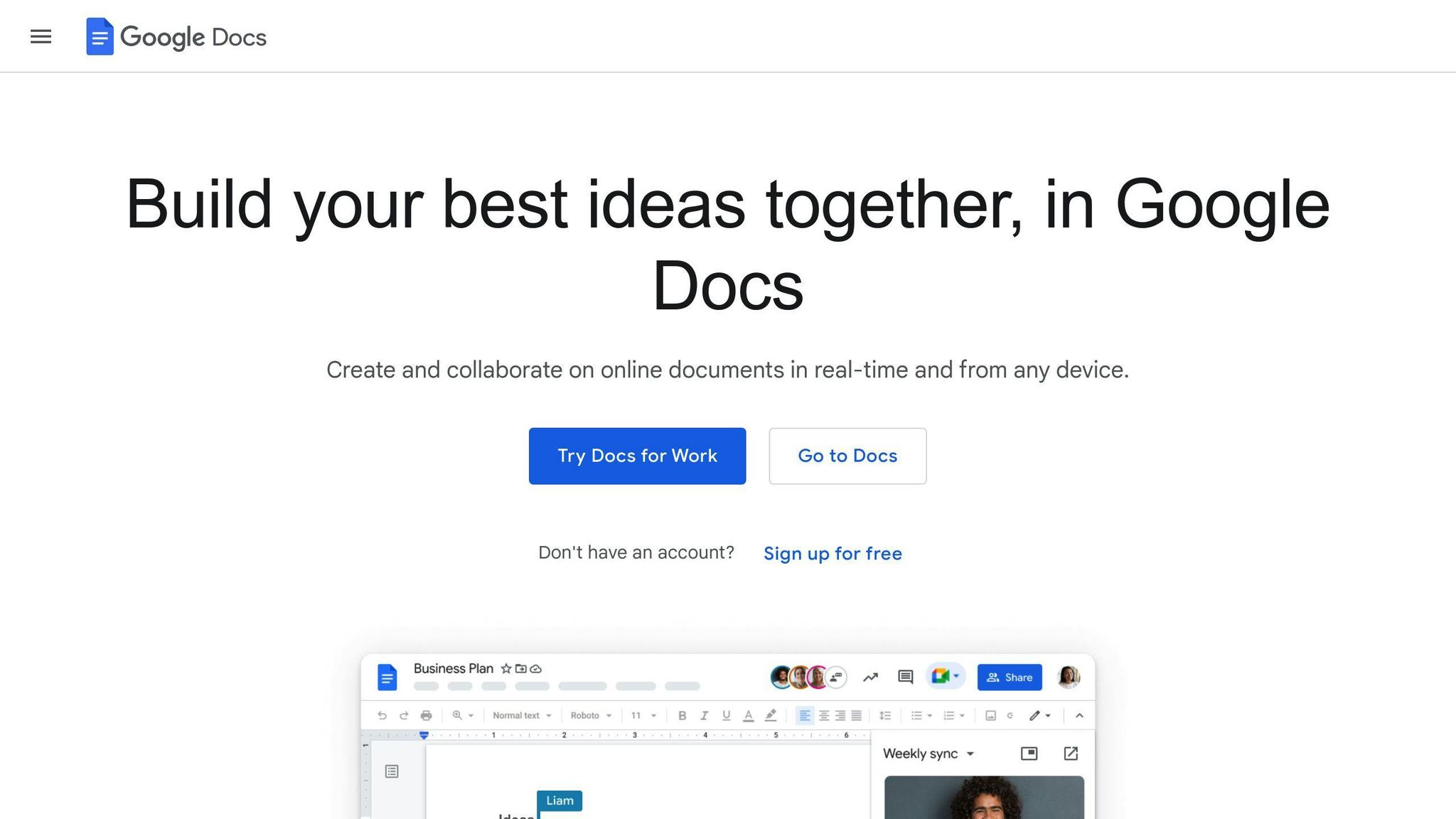
Google Docs is a free, cloud-based word processor that allows multiple people to work on the same document simultaneously. Its key features include:
- Real-time editing: Authors can see each other's changes instantly.
- Revision history: Track changes and revert to previous versions if needed.
- Commenting: Leave notes and suggestions within the document.
Pros:
- Easy to use and familiar interface
- Seamless collaboration with real-time editing and commenting
- Integrates with other Google services
Cons:
- Limited advanced formatting options
- Can slow down with very large documents
2. Microsoft Word Online
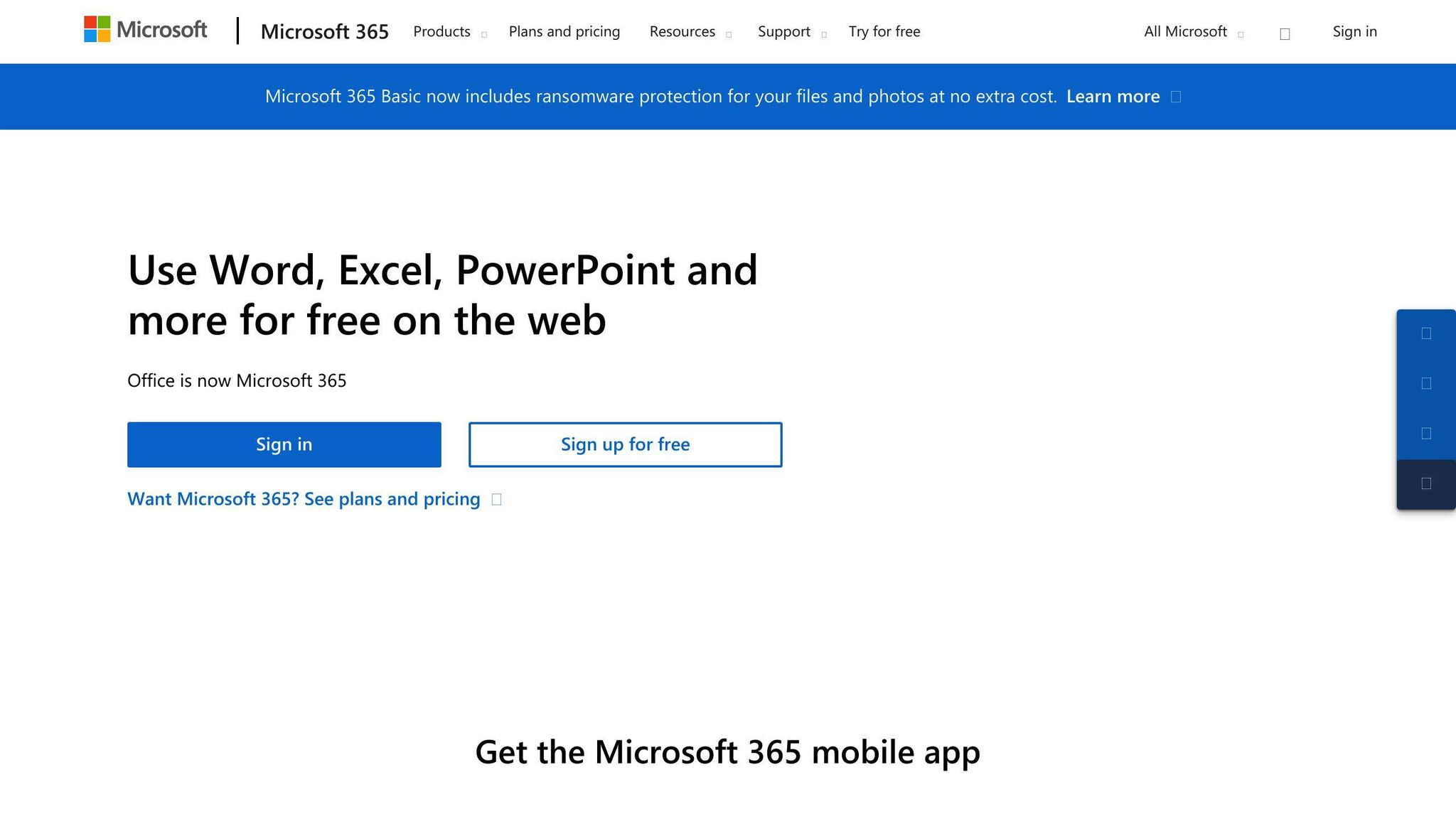
Microsoft Word Online is the online version of the popular word processor, offering collaboration features with a familiar interface.
Key Features:
- Familiar interface for Microsoft Office users
- Advanced formatting and layout tools
- Commenting and collaborative editing
Pros:
- Robust formatting for complex documents
- Integrates with the Microsoft ecosystem
Cons:
- Requires a Microsoft account
- Some advanced features require a paid subscription
3. Overleaf

Overleaf is an online LaTeX editor designed for collaborative academic writing.
Key Features:
- Real-time collaboration with version control
- LaTeX templates for technical documents
- Built-in citation management tools
Pros:
- Ideal for technical and scientific writing in LaTeX
- Track changes with version control
- Collaborate on research papers and reports
Cons:
- Learning curve for LaTeX syntax
- Requires an internet connection
4. Dropbox Paper
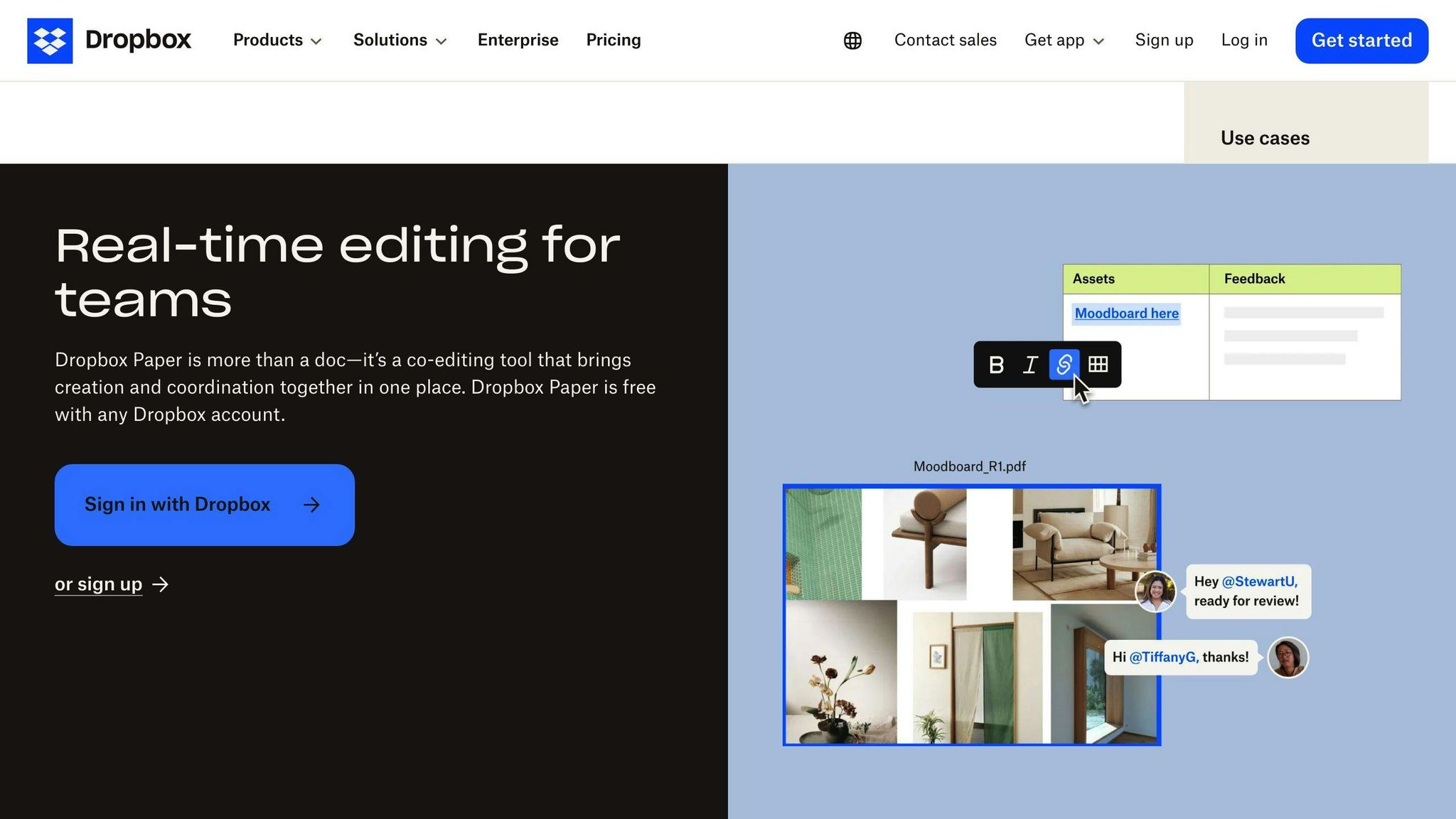
Dropbox Paper is a minimalist document editor integrated with Dropbox cloud storage.
Key Features:
- Real-time editing and commenting
- Embed rich media like images and videos
- Integrates with Dropbox services
Pros:
- Clean, distraction-free interface
- Easy file sharing and collaboration
- Good for multimedia integration
Cons:
- Limited formatting options compared to word processors
- Reliant on the Dropbox ecosystem
5. Authorea

Authorea is an online platform tailored for collaborative scientific writing and publishing.
Key Features:
- Real-time collaboration with version control
- Built-in citation management tools
- Export to formats like LaTeX, HTML, and PDF
Pros:
- Optimized for scientific writing workflows
- Manage citations and references
- Publish directly from the platform
Cons:
- Learning curve for the platform's interface and features
- Some advanced features require a paid subscription
sbb-itb-1831901
Tool Comparison Table
Here's a table comparing the key features, pricing, and pros/cons of the top 10 online collaborative writing tools for researchers:
| Tool | Real-time Editing | Commenting | Version Control | Pricing | Pros | Cons |
|---|---|---|---|---|---|---|
| Google Docs | ✅ | ✅ | ✅ | Free | - Easy to use - Seamless collaboration - Integrates with Google services |
- Limited advanced formatting - Can slow down with large documents |
| Microsoft Word Online | ✅ | ✅ | ✅ | Free (basic), paid for advanced features | - Familiar interface for Office users - Advanced formatting tools - Integrates with Microsoft ecosystem |
- Requires Microsoft account - Some features require paid subscription |
| Overleaf | ✅ | ✅ | ✅ | Free (basic), paid for advanced features | - Ideal for technical/scientific writing in LaTeX - Track changes with version control - Collaborative editing |
- Learning curve for LaTeX syntax - Requires internet connection |
| Dropbox Paper | ✅ | ✅ | ✅ | Free | - Clean, simple interface - Easy file sharing and collaboration - Good for multimedia integration |
- Limited formatting options - Reliant on Dropbox ecosystem |
| Authorea | ✅ | ✅ | ✅ | Free (basic), paid for advanced features | - Optimized for scientific writing workflows - Manage citations and references - Publish directly from the platform |
- Learning curve for interface and features - Some advanced features require paid subscription |
| Mendeley | ✅ | ✅ | ✅ | Free (basic), paid for advanced features | - Integrates with Mendeley's reference management tools - Collaborative editing - Version control |
- Limited formatting options - Requires Mendeley account |
| EndNote | ✅ | ✅ | ✅ | Paid subscription | - Advanced citation management - Integrates with EndNote's reference tools - Collaborative editing |
- Requires EndNote subscription - Steep learning curve |
| Scrivener | ✅ | ✅ | ✅ | Paid subscription | - Advanced writing and editing features - Customizable interface - Collaborative editing |
- Requires Scrivener subscription - Steep learning curve |
| Etherpad | ✅ | ✅ | ✅ | Free | - Real-time collaborative editing - Customizable interface - Open-source |
- Limited formatting options - Requires technical expertise |
| Zoho Writer | ✅ | ✅ | ✅ | Free (basic), paid for advanced features | - Integrates with Zoho's office suite - Collaborative editing - Version control |
- Limited formatting options - Requires Zoho account |
This table provides an overview of the key features, pricing, and pros/cons of each tool, making it easier to compare and choose the best option for your research collaboration needs.
Choosing the Right Tool for Your Needs
When picking a collaborative writing tool for your research project, consider these key factors to ensure it meets your team's needs:
Team Size and Project Complexity
The number of collaborators and the project's complexity should guide your choice. For smaller teams working on simple documents, tools like Google Docs or Microsoft Word Online may work well. For larger teams or complex projects involving technical writing, specialized tools like Overleaf (for LaTeX) or Authorea (for scientific writing) might be better suited.
Writing Style and Formatting Requirements
If your project involves extensive formatting, equations, citations, or multimedia, you'll need a tool that supports these features. For example, Overleaf excels at LaTeX formatting and math equations, while Authorea and Mendeley offer robust citation management.
Existing Tool Integrations
Consider the tools and platforms your team already uses and choose a collaborative writing solution that integrates seamlessly. For instance, if your team heavily relies on Google Workspace or Microsoft Office, you might prefer Google Docs or Word Online for their native integrations.
Collaboration and Version Control
Real-time collaboration, commenting, and version control are essential for effective teamwork. Tools like Google Docs, Etherpad, and Overleaf excel at real-time editing, while Authorea, Mendeley, and EndNote offer robust version control and change tracking.
Budget and Cost
While many collaborative writing tools offer free basic plans, advanced features or larger team sizes often require paid subscriptions. Evaluate your budget and choose a tool that provides the necessary features at an affordable cost. Open-source options like Etherpad can be cost-effective for teams with technical expertise.
User-Friendliness and Learning Curve
Consider your team members' technical proficiency and choose a tool with a user-friendly interface and a manageable learning curve. Tools like Google Docs and Dropbox Paper are generally more intuitive, while Overleaf and Scrivener may require more training for users unfamiliar with LaTeX or their specialized features.
Final Thoughts
Writing together on academic papers, projects, and publications is now easier thanks to collaborative writing tools. These tools help researchers work more efficiently, produce higher-quality work, and streamline their workflow. With many options available, it's crucial to choose the right tool that meets your team's specific needs.
In this article, we explored the top 10 online collaborative writing tools for researchers, each with its own features, benefits, and limitations. From Google Docs and Microsoft Word Online to Overleaf, Authorea, and Mendeley, there's a tool that can work for your team.
When selecting a collaborative writing tool, consider factors like:
- Team Size: For smaller teams working on simple documents, tools like Google Docs or Microsoft Word Online may suffice. For larger teams or complex projects, specialized tools like Overleaf (for LaTeX) or Authorea (for scientific writing) might be better suited.
- Writing Style and Formatting Requirements: If your project involves extensive formatting, equations, citations, or multimedia, choose a tool that supports these features. For example, Overleaf excels at LaTeX formatting and math equations, while Authorea and Mendeley offer robust citation management.
- Existing Tool Integrations: Consider the tools and platforms your team already uses and choose a collaborative writing solution that integrates seamlessly. For instance, if your team heavily relies on Google Workspace or Microsoft Office, you might prefer Google Docs or Word Online for their native integrations.
- Collaboration and Version Control: Real-time collaboration, commenting, and version control are essential for effective teamwork. Tools like Google Docs, Etherpad, and Overleaf excel at real-time editing, while Authorea, Mendeley, and EndNote offer robust version control and change tracking.
- Budget and Cost: While many collaborative writing tools offer free basic plans, advanced features or larger team sizes often require paid subscriptions. Evaluate your budget and choose a tool that provides the necessary features at an affordable cost. Open-source options like Etherpad can be cost-effective for teams with technical expertise.
- User-Friendliness and Learning Curve: Consider your team members' technical proficiency and choose a tool with a user-friendly interface and a manageable learning curve. Tools like Google Docs and Dropbox Paper are generally more intuitive, while Overleaf and Scrivener may require more training for users unfamiliar with LaTeX or their specialized features.
Here's a table comparing the key features, pricing, and pros/cons of the top 10 online collaborative writing tools for researchers:
| Tool | Real-time Editing | Commenting | Version Control | Pricing | Pros | Cons |
|---|---|---|---|---|---|---|
| Google Docs | ✅ | ✅ | ✅ | Free | - Easy to use - Seamless collaboration - Integrates with Google services |
- Limited advanced formatting - Can slow down with large documents |
| Microsoft Word Online | ✅ | ✅ | ✅ | Free (basic), paid for advanced features | - Familiar interface for Office users - Advanced formatting tools - Integrates with Microsoft ecosystem |
- Requires Microsoft account - Some features require paid subscription |
| Overleaf | ✅ | ✅ | ✅ | Free (basic), paid for advanced features | - Ideal for technical/scientific writing in LaTeX - Track changes with version control - Collaborative editing |
- Learning curve for LaTeX syntax - Requires internet connection |
| Dropbox Paper | ✅ | ✅ | ✅ | Free | - Clean, simple interface - Easy file sharing and collaboration - Good for multimedia integration |
- Limited formatting options - Reliant on Dropbox ecosystem |
| Authorea | ✅ | ✅ | ✅ | Free (basic), paid for advanced features | - Optimized for scientific writing workflows - Manage citations and references - Publish directly from the platform |
- Learning curve for interface and features - Some advanced features require paid subscription |
| Mendeley | ✅ | ✅ | ✅ | Free (basic), paid for advanced features | - Integrates with Mendeley's reference management tools - Collaborative editing - Version control |
- Limited formatting options - Requires Mendeley account |
| EndNote | ✅ | ✅ | ✅ | Paid subscription | - Advanced citation management - Integrates with EndNote's reference tools - Collaborative editing |
- Requires EndNote subscription - Steep learning curve |
| Scrivener | ✅ | ✅ | ✅ | Paid subscription | - Advanced writing and editing features - Customizable interface - Collaborative editing |
- Requires Scrivener subscription - Steep learning curve |
| Etherpad | ✅ | ✅ | ✅ | Free | - Real-time collaborative editing - Customizable interface - Open-source |
- Limited formatting options - Requires technical expertise |
| Zoho Writer | ✅ | ✅ | ✅ | Free (basic), paid for advanced features | - Integrates with Zoho's office suite - Collaborative editing - Version control |
- Limited formatting options - Requires Zoho account |
We'd love to hear about your experiences with collaborative writing tools! Share your recommendations, tips, and best practices in the comments section below. By sharing our knowledge and expertise, we can create a community that supports and empowers researchers to produce outstanding work.
Happy collaborating! 📝💻
FAQs
Which tool allows researchers to collaborate on academic articles?
Authorea is a platform designed specifically for co-authors to work together on research articles. It enables real-time editing, change tracking, commenting, and live chat sessions during writing sessions. Authorea provides a centralized space for researchers to seamlessly collaborate on their articles.
What is the best academic writing tool?
There is no single "best" academic writing tool, as the ideal choice depends on your specific needs and preferences. However, some popular and highly recommended options include:
| Tool | Description |
|---|---|
| Microsoft Word | A feature-rich word processor with advanced formatting, citation management, and collaboration capabilities. |
| Google Docs | A cloud-based writing tool excellent for real-time collaboration, easy sharing, and commenting. |
| Scrivener | Writing software designed for long-form projects, offering organizational tools, formatting options, and a distraction-free writing environment. |
| Zotero | A free reference management tool that integrates with word processors for managing citations and bibliographies. |
| Mendeley | A comprehensive reference manager and academic social network, with built-in collaborative writing and citation tools. |
| EndNote | Robust reference management software that integrates with Microsoft Word for citation management and formatting. |
The best tool for you will depend on factors such as your writing style, collaboration needs, formatting requirements, and budget. It's often helpful to try out a few options and choose the one that best fits your workflow and preferences.
