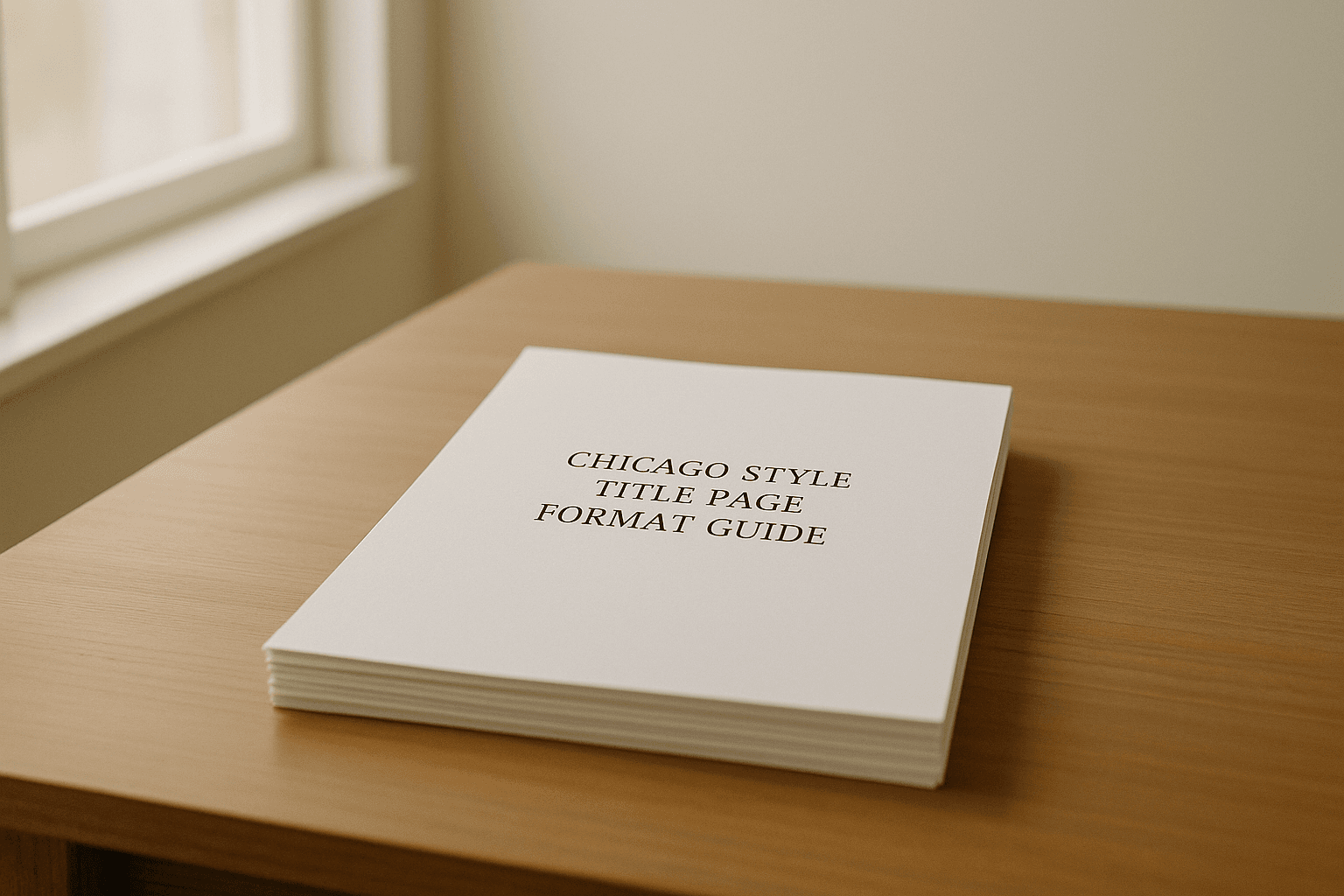
Chicago Style Title Page Format Guide
Creating a Chicago Style title page is simpler than you think. This format is crucial for academic papers in subjects like history, business, and the humanities. Here's what you need to know:
- Key Elements: Include the title, your name, course details, instructor's name, and the assignment's due date.
- Title Formatting: Use headline-style capitalization, double-space the text, and place the title about one-third down the page.
- Font & Margins: Stick to 12-point Times New Roman with 1-inch margins on all sides.
- Page Numbers: The title page is page 1 but does not display the number.
For shorter assignments, some instructors may allow the title at the top of the first page instead of a separate title page. Always check your instructor's specific requirements to ensure proper formatting.
Want to save time? Tools like Yomu AI can help format your title page and citations accurately, so you can focus on your content.
How to Set Up a Title Page in Chicago Style (Student Paper)
Required Elements for Chicago Style Title Pages
A Chicago Style title page includes specific details that provide readers with key information about your academic work. These elements need to follow a structured layout to ensure clarity and a professional appearance. Remember to double-space all content on the page.
How to Format Your Title
The title of your paper is the focal point of the title page and should be positioned carefully. Place it about one-third of the way down the page to make it stand out.
Use headline-style capitalization, which means capitalizing the first and last words, as well as all major words. Minor words - like articles (a, an, the), prepositions under five letters, and coordinating conjunctions - should remain lowercase unless they appear at the beginning or end of the title.
If your paper has a subtitle, separate it from the main title with a colon and place it on the line directly below. For example:
The Impact of Social Media on Political Discourse: A Study of Twitter's Role in the 2024 Election
To make the title visually distinct, you might consider using bold text. Once the title is formatted, the next step is to arrange the author and course details below it.
Author and Course Details
Position the author and course details about two-thirds down the page, creating a balanced visual layout. This section should be center-aligned and include the following information:
- Your full name, as it should appear in academic records
- The course title, written exactly as it appears in your syllabus or course catalog
- Your instructor's name, including their preferred title (e.g., Dr., Professor, Mr., Ms.)
- The assignment's due date
This arrangement ensures a clear separation between the title and the additional details.
Date Format Requirements
The date on the title page should follow the American "month day, year" format, such as June 20, 2025. Avoid using numerical formats like 6/20/2025 or international styles like 20 June 2025, as these can cause confusion and don't align with standard academic practices in the United States.
Always spell out the month to maintain a formal tone. Unless your instructor specifies otherwise, the date should reflect the assignment's due date. If you're unsure, check with your instructor to confirm whether they prefer the due date or the date of completion.
Layout and Formatting Rules
Nailing the visual details of your Chicago Style title page is a must if you want your work to look polished and professional. These formatting rules will help you create a clean, organized presentation that meets academic standards.
Margins and Line Spacing
Start with 1-inch margins on all sides of your document. This ensures that your content stays intact and looks neat when printed. Double-check your word processor's settings before diving into your formatting to avoid any surprises later.
Next, apply double-spacing to everything on the title page. This means there should be a full blank line between each line of text, giving your content a breathable, easy-to-read layout. Together, these adjustments - proper margins and double-spacing - create a balanced and professional-looking page.
Font Requirements
Once your margins and spacing are set, focus on the font. The go-to choice in most academic contexts is Times New Roman, 12-point size. While Chicago Style doesn’t strictly demand this font, it’s widely accepted and ensures your work looks formal and readable.
If you’re working under Turabian guidelines, 10-point Arial might also be an option, but whatever font you choose, stick with it consistently throughout your paper. Avoid fancy or decorative fonts - they can distract from your content and make your paper look less professional. The goal is simple: clarity and readability, whether your work is printed or viewed digitally.
Page Number Guidelines
Here’s how to handle page numbers: The title page counts as page 1, but you don’t display the number on it. Instead, page numbering starts visibly on the first page of your paper’s main text. On that page, include your surname and the page number in the upper right corner.
Most word processors make it easy to hide the page number on the title page while still counting it in the overall pagination. Just make sure your settings are configured so numbering begins on the page following your title page.
sbb-itb-1831901
Instructor and School Requirements
Your instructor's guidelines should always take precedence over general Chicago Style rules. Before diving into formatting, carefully review your assignment instructions and any provided handouts. Requirements can differ significantly between classes, so it's essential to align your title page with the specific expectations of your instructor or institution.
Extra Information Requirements
Instructors often request additional details beyond the standard elements. For instance, student ID numbers are frequently required to ensure your paper is correctly linked to academic records. You might also need to include specifics like your department name, section number, or course code instead of just the course title. For example, rather than simply writing "American History", you might need to specify "HIST 2010: American History Since 1865." Graduate-level assignments may even call for details like your advisor's name, degree program, or the names of thesis committee members.
If you're asked to include extra information, stick to the centered format with double-spacing, ensuring a logical order. Start with the most important detail - your title - and then follow with supporting information.
Title Page Alternatives
Not every assignment requires a separate title page. For shorter papers, such as weekly assignments or response papers, some instructors prefer a more streamlined approach. In these cases, you can place your title at the top of the first page instead of creating a dedicated title page.
For this format, include your name, instructor's name, course details, and date in the upper left corner of the first page. Then, center your title about one-third of the way down the page, just as you would on a separate title page. The main text of your paper begins immediately after the title, with proper double-spacing throughout.
However, for longer papers, theses, or dissertations, a separate title page is typically required for a more formal presentation.
Different Element Orders
Depending on the assignment, you may need to adjust the order of elements on your title page. While the standard Chicago Style format places the title first, followed by your name and course details, some instructors might have different preferences.
For example, graduate programs often use different conventions than undergraduate courses. Some might require your name and student ID at the top, followed by the title, and then advisor or committee details. Others may prioritize the department or university name near the title.
International students should take special care with name formatting. Some instructors might request the family name first, while others require your name to match the format in the university's registration system. To avoid unnecessary revisions, confirm your professor's preferred format beforehand.
The most important thing is to ensure consistency throughout your document while adhering to your specific assignment guidelines. Always pay close attention to your instructor's preferences.
Tools for Chicago Style Formatting
Formatting a title page in Chicago Style can feel daunting, but modern writing tools make it much simpler. They help streamline the process and minimize errors that could impact your grades.
Writing Assistance Features
Platforms like Yomu AI bring together drafting, editing, citation management, formatting, and plagiarism checking in one convenient space.
When creating your title page, Yomu AI’s document assistant and AI autocomplete feature can guide you through writing sections, refining formatting choices, and even completing sentences or paragraphs as you type. This is especially useful if you’re unsure about how to phrase course details or institutional affiliations properly.
The editing tools also allow you to paraphrase, expand, shorten, or summarize text while keeping the formal tone required for academic work.
One standout feature is the integrated formatting support. Instead of manually tweaking margins, line spacing, or fonts, Yomu AI's tools let you easily add headings, tables, equations, and images - all while adhering to Chicago Style standards.
Citation and Originality Tools
Accurate citation formatting is critical for Chicago Style papers, and Yomu AI excels in this area. In testing, the platform achieved 95.6% accuracy for Chicago-style citations with a very low error rate of just 0.3%. This level of precision can save you countless hours formatting bibliographies and footnotes, especially for lengthy assignments.
The citation tool, powered by Sourcely, integrates seamlessly into your writing process. You can highlight text, click "Cite", and quickly find relevant academic sources. These sources can then be saved in a personal library for reuse across multiple projects. This feature is a game-changer for students juggling several papers or researchers managing long-term projects.
Yomu AI also includes a built-in plagiarism checker to ensure your work meets academic integrity standards. And if you need to switch between citation styles, Yomu supports MLA, APA, and other major formats in addition to Chicago.
Efficiency Benefits
Yomu AI isn't just about accuracy - it’s about making your workflow more efficient. By consolidating multiple tools into one platform, it eliminates the need to switch between applications or worry about formatting inconsistencies when transferring content.
The time savings are significant. For example, a professional content creator reduced blog post preparation time by 50% using Yomu AI, while an academic researcher completed manuscripts 40% faster. Students have also seen tangible benefits, with one essay writer improving their average grades by 15% after incorporating Yomu into their process.
"The efficiency gain wasn’t just about speed - it was about shifting my focus from mechanical aspects of writing to the strategic and creative elements where I add the most value. AI handles the first draft heavy lifting, while I focus on making the content unique and aligned with our brand voice."
- Professional Content Creator
"As a scientist whose first language isn’t English, I always worried that language limitations might impact how my research was perceived. AI writing tools have leveled the playing field, helping me express complex scientific concepts more clearly without changing the scientific content of my work."
- Academic Researcher
With rapid processing and seamless integration into word processors and browsers, Yomu AI is particularly helpful when you’re racing against deadlines. It allows you to maintain your current workflow while adding powerful writing and formatting tools.
Yomu AI offers flexible pricing plans, starting with a one-time Starter plan for $9, a Pro plan at $19/month (billed annually), and an Ultra plan at $29/month (billed annually).
Conclusion
Creating a properly formatted Chicago Style title page isn't just about meeting assignment guidelines - it plays a pivotal role in how your academic work is perceived. Research shows that well-organized papers are easier to read and often receive better evaluations. This connection highlights how paying attention to formatting can directly influence your grades.
But formatting isn't just about appearances. It reflects your ability to follow instructions and maintain consistency, as Dr. Tamara Fudge from Purdue University Global explains:
"Formatting is important. It demonstrates that you can follow instructions. It provides consistency. It facilitates practice of discipline and adherence to standards. It allows you to focus your efforts on content."
By mastering Chicago Style formatting, you're not only adhering to academic standards but also developing skills that will benefit you throughout your education and beyond. Proper formatting signals professionalism and clarity, qualities that universities value and journals require.
Thankfully, modern tools make this process much easier. Platforms like Yomu AI offer features like 95.6% accurate Chicago-style citations and comprehensive formatting support, allowing you to focus on your research and arguments while leaving the technical details to technology.
FAQs
What should I do if my instructor's requirements differ from the standard Chicago Style title page format?
If your instructor's guidelines differ from the typical Chicago Style title page format, it's always best to follow their instructions. The Chicago Manual of Style advises prioritizing your instructor's preferences, as they might adjust the rules to fit the specific requirements of a course or assignment.
If anything seems unclear, reach out to your instructor for clarification to make sure your title page aligns with their expectations.
How do I properly format a Chicago Style title page in a word processor?
To properly format a Chicago Style title page in your word processor, begin by placing the title about one-third down the page and aligning it to the center. Stick to a clean, professional font like Times New Roman in 12 pt size, and ensure the text is double-spaced for readability.
Below the title, center the following details, each on its own line with a few blank lines in between: your name, the course information, and the submission date.
Keep the margins set to 1 inch on all sides, and use a page break to separate the title page from the rest of the document. Take a moment to review the alignment and spacing to ensure it matches Chicago Style requirements, giving your title page a polished and professional look.
How can Yomu AI help with formatting Chicago Style title pages and citations?
Yomu AI takes the hassle out of creating Chicago Style title pages and citations by ensuring your work is formatted with precision, consistency, and compliance with the required guidelines. This means less time spent on tedious manual adjustments and fewer chances for mistakes.
Packed with tools like smart text suggestions, automated citation formatting, and content refinement, Yomu AI simplifies academic writing. It lets you concentrate on crafting your ideas while ensuring your work looks polished and professional.
