
10 Best Writing Accountability Apps
Writing accountability apps help writers stay motivated and focused on their writing projects by providing features like goal setting, progress tracking, and reminders. These apps combat procrastination, build consistent writing habits, and enable steady progress.
Here are the top 10 writing accountability apps to keep you on track:
- WriteChain - Tracks your word count and daily writing streaks to build a habit.
- Write on Track - Allows setting daily word count goals and reminders.
- 5,000 Words Per Hour - A book with strategies for efficient writing habits.
- WriteOMeter - Tracks word count, sends reminders, and includes timers.
- Writer's Progress Bar - Visually tracks your word count progress with charts.
- Pacemaker - Helps you plan and adjust your writing schedule.
- Writing Analytics - Analyzes your writing habits and allows virtual writing spaces.
- Scrivener - Sets targets, uses timers, and provides a distraction-free interface.
- Grammarly - Sets goals, tracks progress, and minimizes distractions.
- ProWritingAid - Sets word count goals, uses timers, and customizes the interface.
| App | Key Features |
|---|---|
| WriteChain | Track word counts, build daily writing streaks |
| Write on Track | Set reminders, track progress day-by-day |
| 5,000 Words Per Hour | Book with strategies for efficient writing habits |
| WriteOMeter | Track word counts, set timers, export data |
| Writer's Progress Bar | Visual progress tracking with charts |
| Pacemaker | Plan and adjust your writing schedule |
| Writing Analytics | Analyze writing habits, join virtual writing spaces |
| Scrivener | Set targets, use timers, distraction-free interface |
| Grammarly | Set goals, track progress, minimize distractions |
| ProWritingAid | Set word count goals, use timers, customize interface |
Choose an app that fits your needs and goals to stay focused, make steady progress, and develop a consistent writing habit.
1. WriteChain
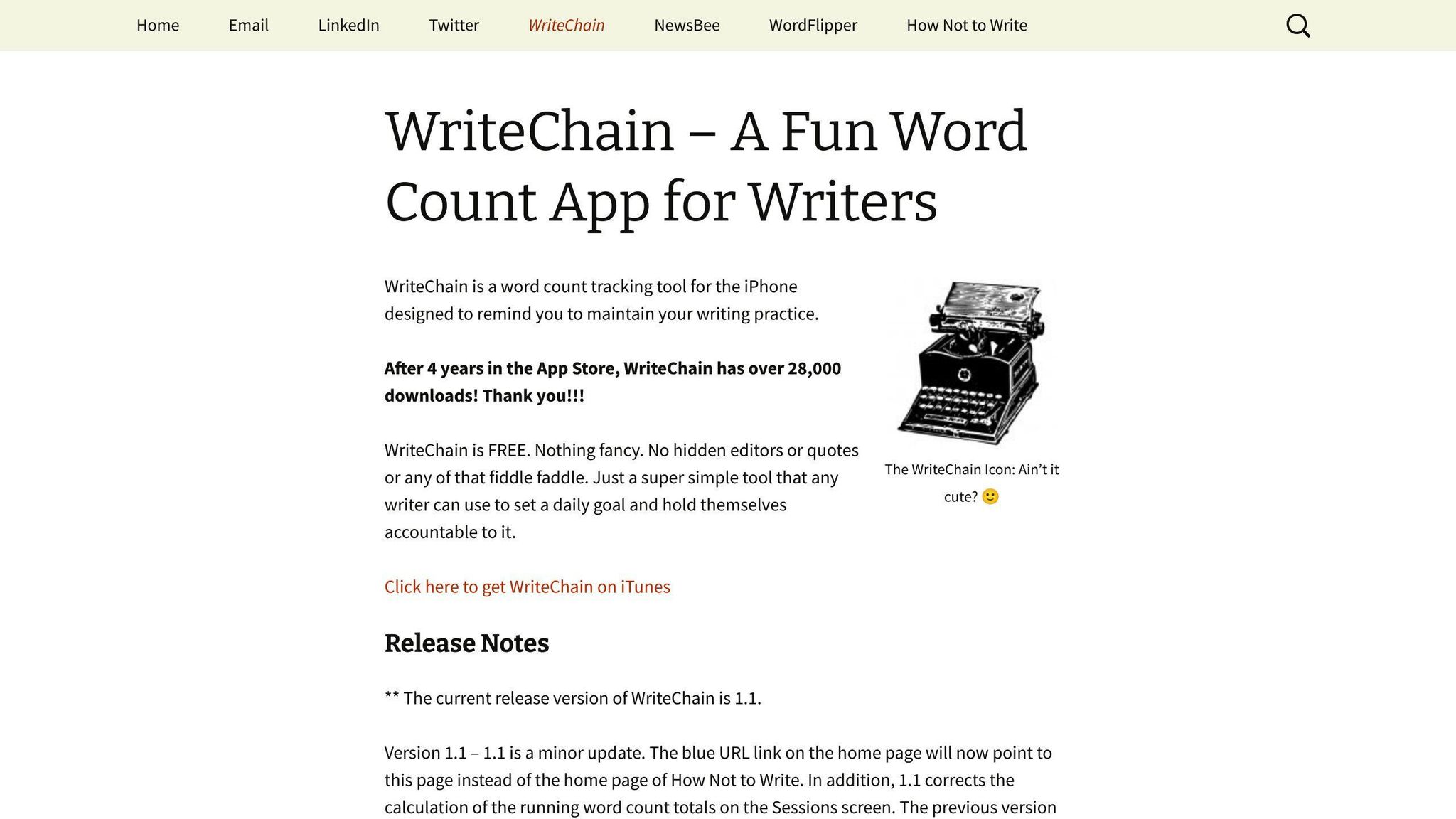
WriteChain is a writing app that helps you build a daily writing habit. It tracks your word count and progress.
Word Count Tracking
Enter the number of words you wrote each day. WriteChain keeps a total count of all the words you've written.
Goal Setting and Progress Tracking
WriteChain uses a "writing chain" to motivate you. A writing chain links your daily writing sessions together. If you skip a day, the chain breaks. This encourages you to write every day and maintain a consistent habit.
| Feature | Description |
|---|---|
| Word Count Tracking | Enter your daily word count to track your total words written |
| Writing Chain | Links consecutive daily writing sessions to build a habit |
| Progress Tracking | Monitors your writing chain and total word count progress |
Pricing and Platforms
WriteChain is a free app available for iPhone, iPad, and iPod Touch devices.
WriteChain helps you stay focused and motivated by tracking your word counts and daily writing streaks. The writing chain feature encourages you to write every day, making it easier to build a consistent writing habit.
2. Write on Track
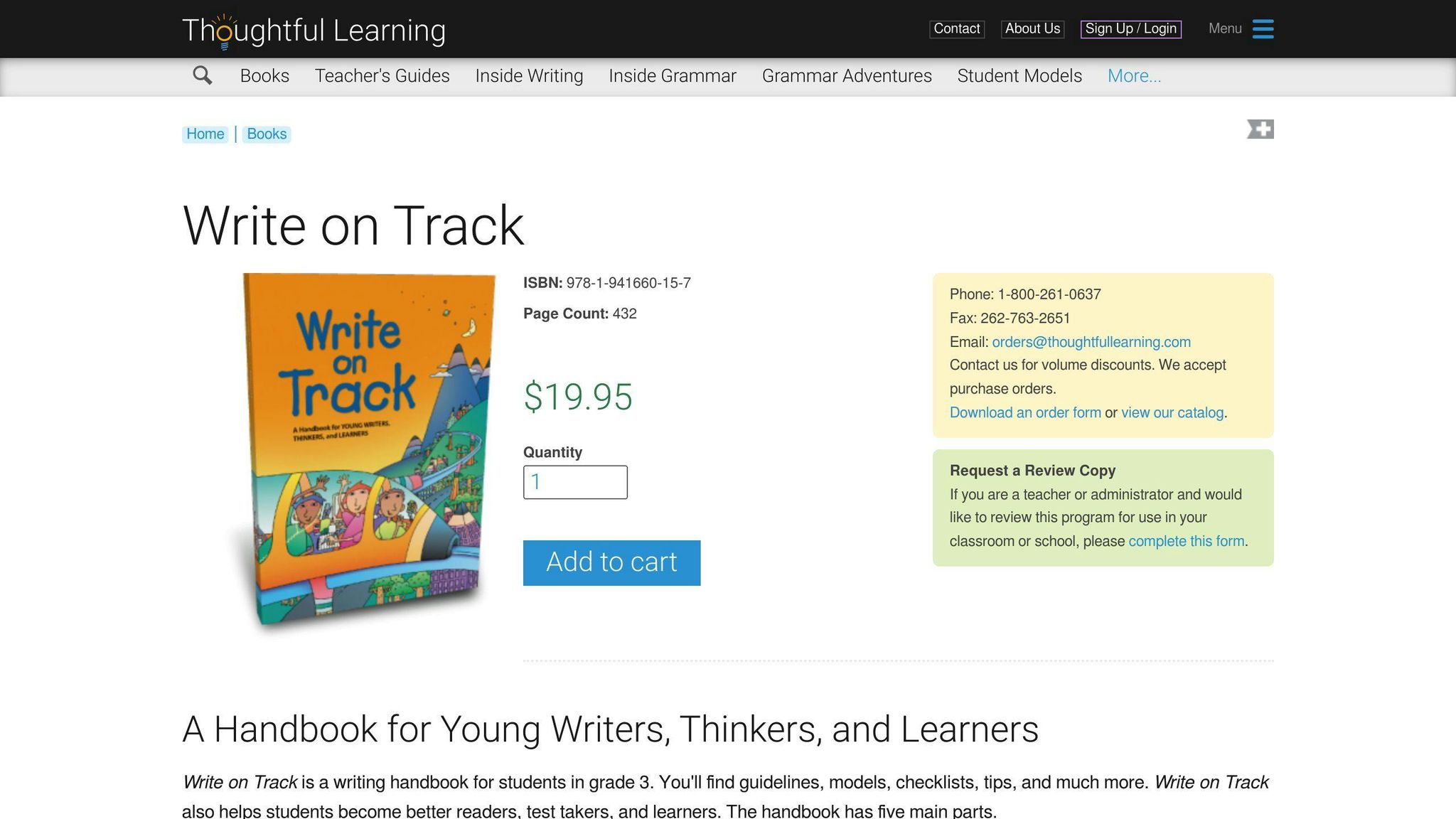
Write on Track is a word count app for Apple devices, designed to help writers stay focused and meet their writing goals.
Word Count Tracking
The app allows you to set and track your daily word count, giving you a clear overview of your progress. This is especially useful for writers participating in group writing challenges like NaNoWriMo.
Goal Setting and Reminders
Write on Track enables you to set reminders for upcoming deadlines, ensuring you stay on track and motivated. The app provides a day-by-day breakdown of your writing progress, helping you identify areas for improvement.
Pricing and Platforms
| Feature | Description |
|---|---|
| Price | One-time purchase of $1.99 |
| Platforms | iPhone, iPad, and iPod Touch |
Write on Track is a cost-effective solution for writers seeking to boost their productivity on-the-go.
3. 5,000 Words Per Hour
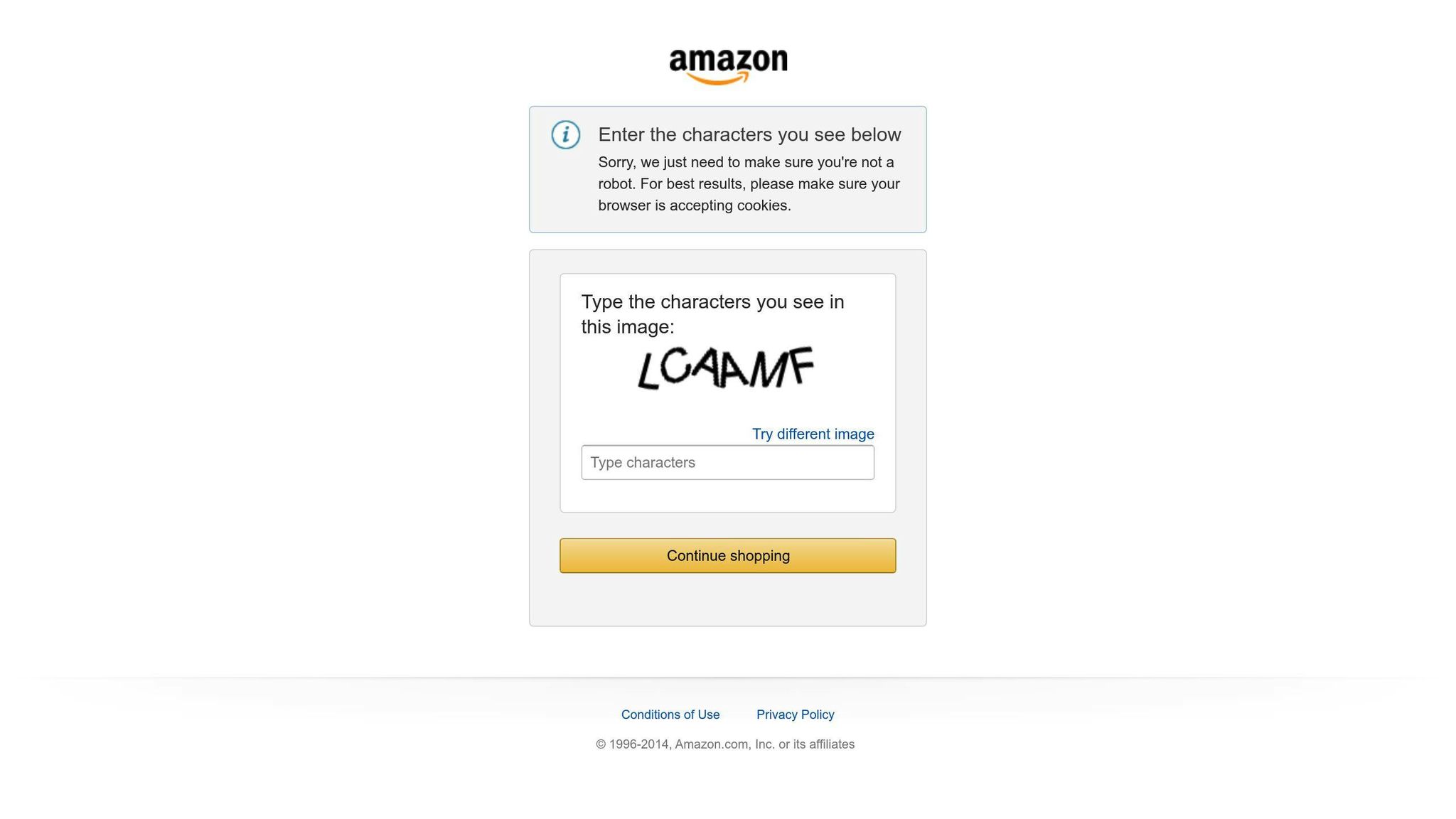
"5,000 Words Per Hour" is a book by Chris Fox that offers a practical guide to developing efficient writing habits, tracking progress, and using technology to boost productivity and achieve writing goals. The book focuses on helping writers overcome challenges in balancing their busy lives with their writing ambitions.
Goal Setting and Progress Tracking
The book provides advice on setting up a system to train yourself to write quickly and efficiently. It offers a framework for tracking your progress, staying motivated, and achieving your writing goals.
Pricing and Platforms
| Detail | Description |
|---|---|
| Title | "5,000 Words Per Hour: Write Faster, Write Smarter" |
| Author | Chris Fox |
| Format | Paperback |
| Availability | Available for purchase from various online bookstores |
While not an app, "5,000 Words Per Hour" serves as a valuable resource for writers seeking to improve their writing productivity and accountability. The book offers practical strategies and guidance on developing efficient writing habits and leveraging technology to boost output.
4. WriteOMeter
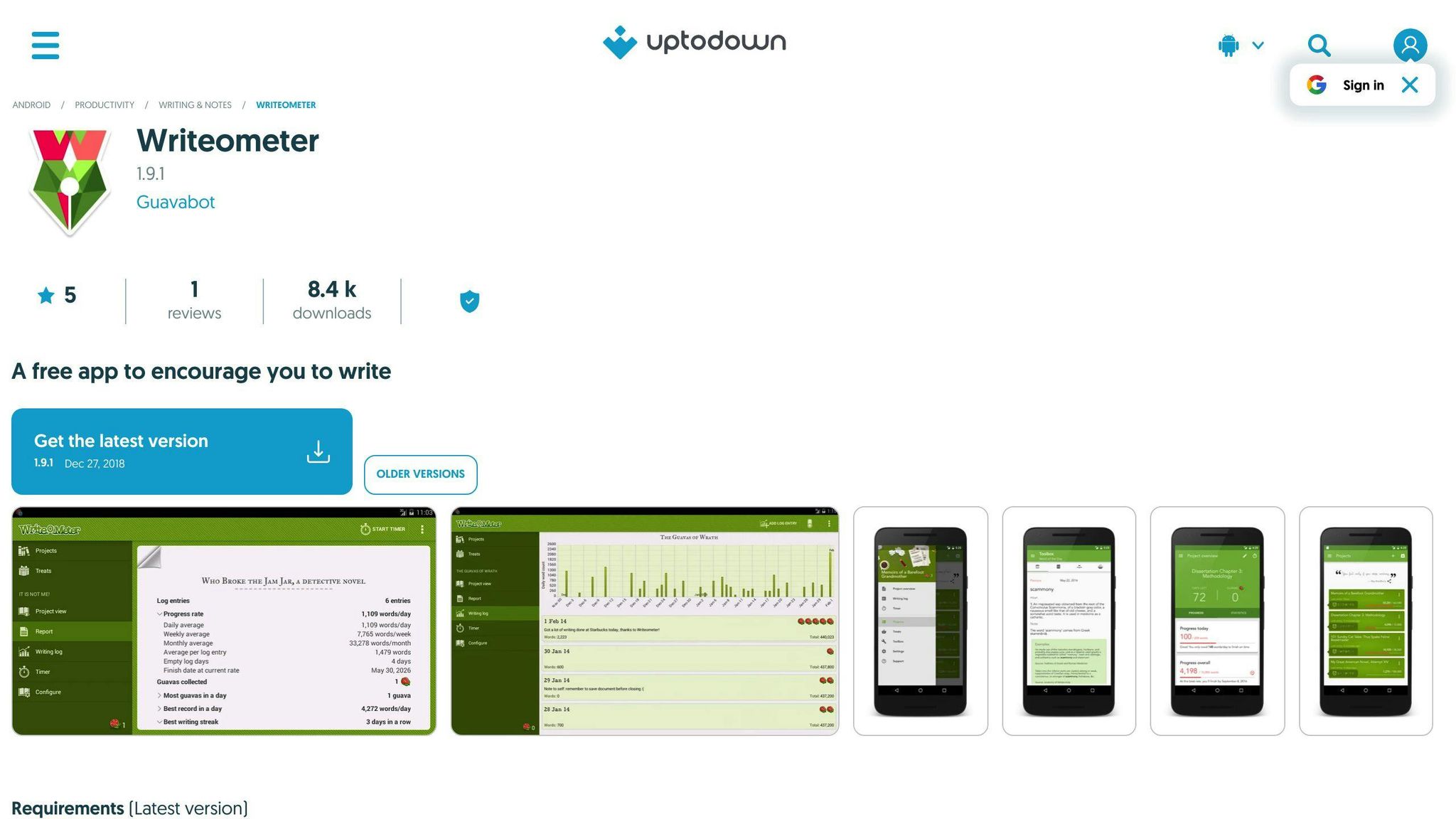
WriteOMeter is a free writing app for Android devices (OS 4.0.3 or higher). With a 4.4/5 rating on Google Play, it helps writers stay on track with their writing habits.
Word Count Tracking
The app lets you track your daily word count, giving you a sense of progress and motivation to keep writing. You can also export your writing log as a .CSV file for further analysis.
Goal Setting and Progress Tracking
WriteOMeter sends daily writing reminders to help you stay focused on your goals. It also has a built-in timer for time-boxing your writing sessions.
Writing Session Timers
The timer feature allows you to challenge yourself to write a certain number of words within a set timeframe, helping you stay productive and motivated.
| Feature | Description |
|---|---|
| Word Count Tracking | Track your daily word count |
| Writing Reminders | Receive daily reminders to stay on track |
| Timer | Time-box your writing sessions |
| Export Data | Export your writing log as a .CSV file |
WriteOMeter is a user-friendly, free app that can help you develop a consistent writing habit and stay accountable to your writing goals.
5. Writer's Progress Bar
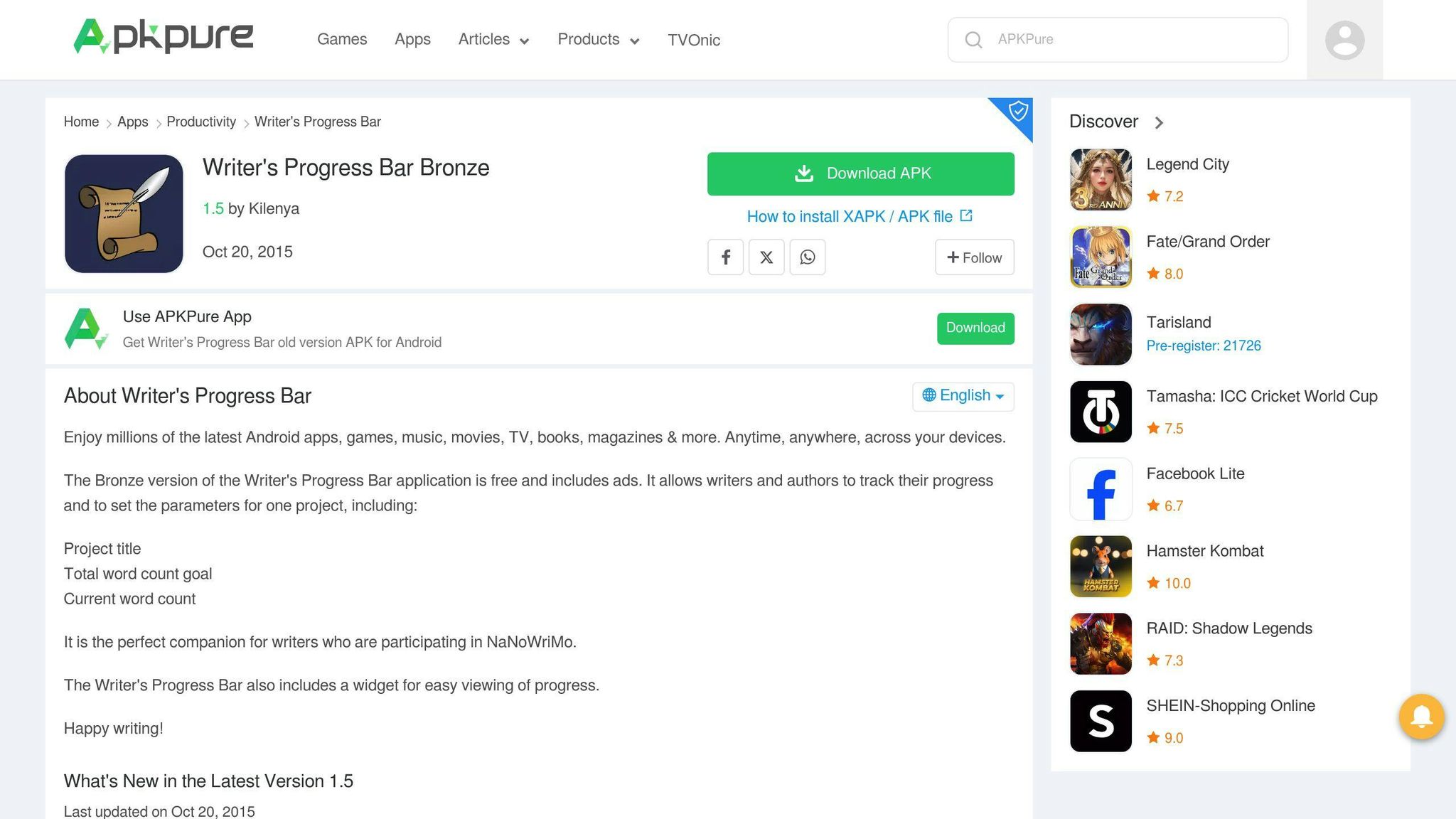
Writer's Progress Bar is a word count app for Android devices. It offers a simple, visual way to track your writing progress using charts instead of tables.
Word Count Tracking
The app lets you:
- Track your word count
- Set a total word count goal
- Monitor your current progress
You can easily switch between projects. The free Bronze version supports one project, while the paid Silver version ($0.99) supports up to three projects.
Goal Setting and Progress Tracking
With Writer's Progress Bar, you can:
- Set project details like title, total word count goal, and current word count
- View your progress using a widget, making it great for NaNoWriMo
Pricing
| Version | Price | Features |
|---|---|---|
| Bronze | Free (with ads) | Supports 1 project |
| Silver | $0.99 | Supports up to 3 projects |
Platforms
Writer's Progress Bar is compatible with Android devices running OS 2.2 or higher.
6. Pacemaker

Pacemaker is a word count planner and tracker that helps writers set goals and stay on track. This app allows you to write at your own pace.
Word Count Tracking
With Pacemaker, you can:
- Track your writing progress
- Set a total word count goal
- Monitor your current progress
- Adjust your writing schedule as needed
Goal Setting and Progress Tracking
Pacemaker lets you:
- Set project details like title, total word count goal, and current word count
- View your progress using a customizable routine
This makes Pacemaker great for:
- NaNoWriMo participants
- Students
- Anyone needing to plan a writing or reading schedule based on word count or other quantifiable measures
Pricing
| Detail | Description |
|---|---|
| Price | Free |
Platforms
| Detail | Description |
|---|---|
| Availability | Online, accessible from any device with an internet connection |
sbb-itb-1831901
7. Writing Analytics

Writing Analytics is a tool that helps writers track their progress and stay focused on their writing goals. This app analyzes your writing habits, allowing you to identify patterns and improve your productivity.
Tracking Your Progress
With Writing Analytics, you can track:
- Time spent writing
- Words added and deleted
- Changes made during a writing session
This data is presented through an interactive dashboard, allowing you to visualize your progress and adjust your writing routine.
Goal Setting and Progress Tracking
Writing Analytics allows you to:
- Set goals
- Track your progress in real-time
- Join virtual writing spaces
- Invite others to join and stay motivated
You can also see how others are progressing, which can be a great motivator.
Pricing
| Detail | Description |
|---|---|
| Price | $9/month |
Platforms
| Detail | Description |
|---|---|
| Availability | Online, accessible from any device with an internet connection |
Writing Analytics provides an in-depth analysis of your writing habits, helping you stay accountable and achieve your writing goals. The interactive dashboard and goal-setting features make it easier to track your progress and identify areas for improvement.
8. Scrivener
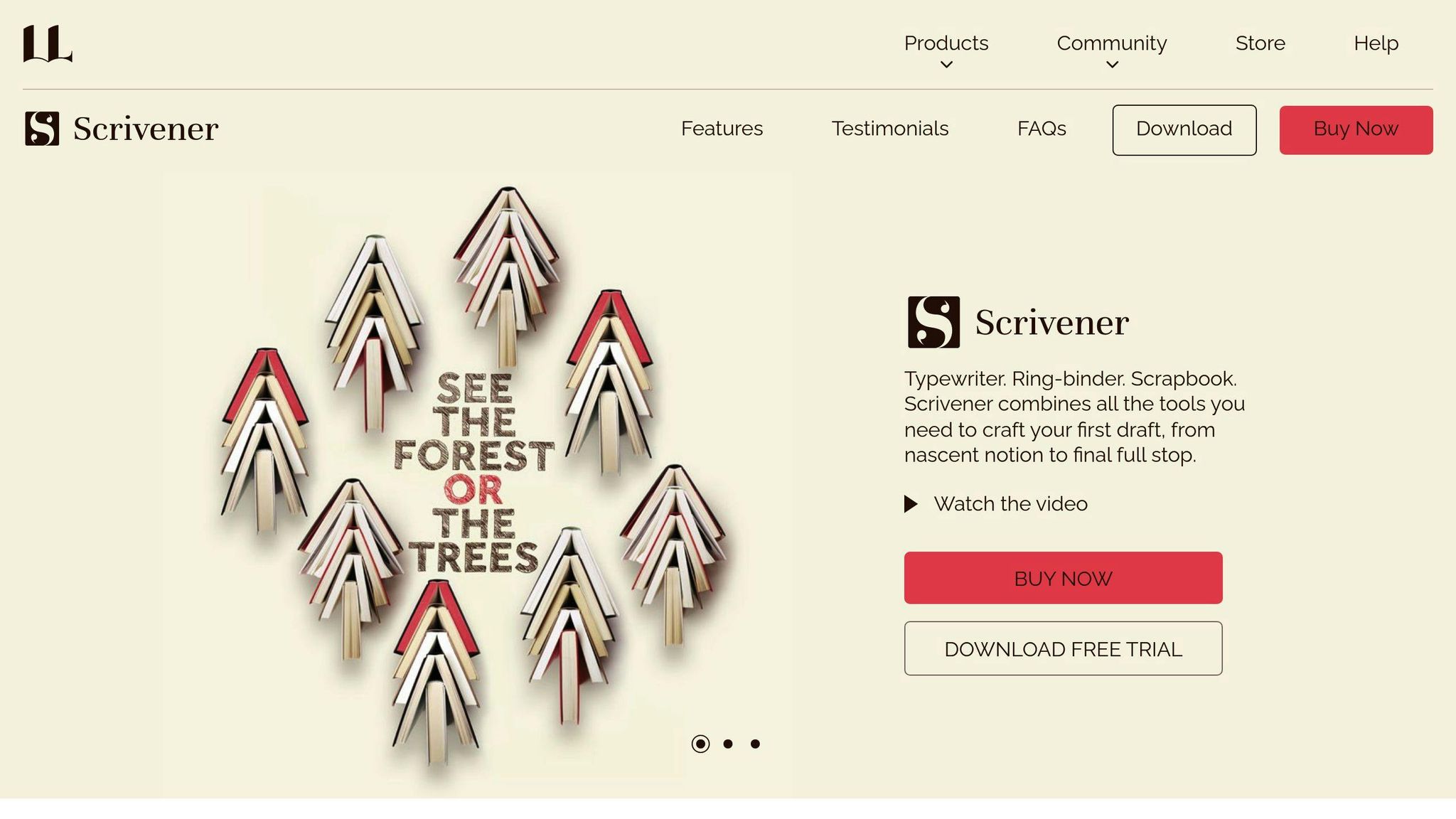
Scrivener is a popular writing app that helps writers stay focused and meet their goals. It offers several features to track your word count, set targets, and monitor your progress.
Word Count Tracking
You can set a target word count for your project and track your progress towards that goal. Scrivener also allows you to set daily word count targets to help you stay on track.
Goal Setting and Progress Tracking
With Scrivener's project targets feature, you can set specific goals for your project, such as completing a certain number of words or chapters within a timeframe. You can track your progress towards these goals and receive reminders to stay on track.
Writing Session Timers
Scrivener has a built-in timer that allows you to set a timer for a specific writing session. This can help you stay focused and avoid distractions during your writing sessions.
Distraction-Free Writing Environment
Scrivener's interface is designed to be distraction-free, allowing you to focus on your writing without interruptions. You can customize the interface to suit your needs and use features like full-screen mode to help you stay focused.
Pricing
| Detail | Description |
|---|---|
| Trial | Free trial available |
| Purchase | One-time purchase, pricing varies by platform and license type |
Platforms
Scrivener is available on Windows, macOS, and iOS devices.
Scrivener is a powerful writing app that offers features to help you stay accountable and focused on your writing goals. Its word count tracking, goal setting, and progress tracking features make it an ideal tool for writers who want to stay on track and achieve their writing goals.
9. Grammarly
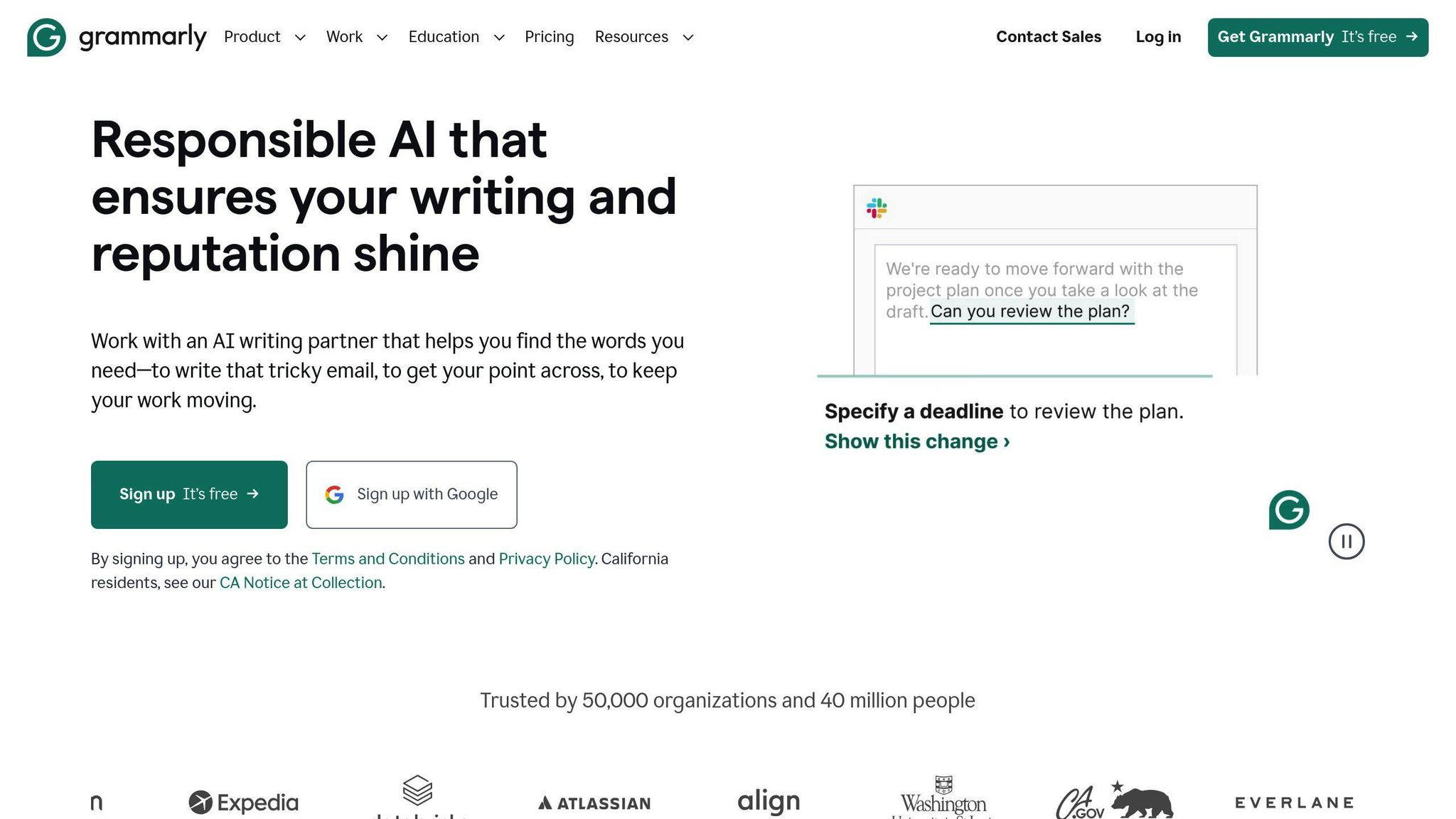
Grammarly is a writing tool that helps you improve your skills and stay on track. It offers features to track progress, set goals, and check writing quality.
Goal Setting and Progress Tracking
You can set goals for your writing projects, like completing a certain word count or number of chapters within a timeframe. Grammarly lets you track your progress towards these goals and sends reminders to keep you on schedule.
Distraction-Free Writing
Grammarly's interface is designed to minimize distractions, allowing you to focus on your writing. You can customize the interface and use full-screen mode to stay focused.
Pricing
| Detail | Description |
|---|---|
| Trial | Free trial available |
| Subscription | Monthly and annual plans |
Platforms
Grammarly is available on Windows, macOS, iOS, Android, and as a web application.
Grammarly helps you stay accountable and focused on your writing goals. Its goal setting, progress tracking, and distraction-free writing environment make it a useful tool for writers who want to improve their skills and stay on track.
10. ProWritingAid
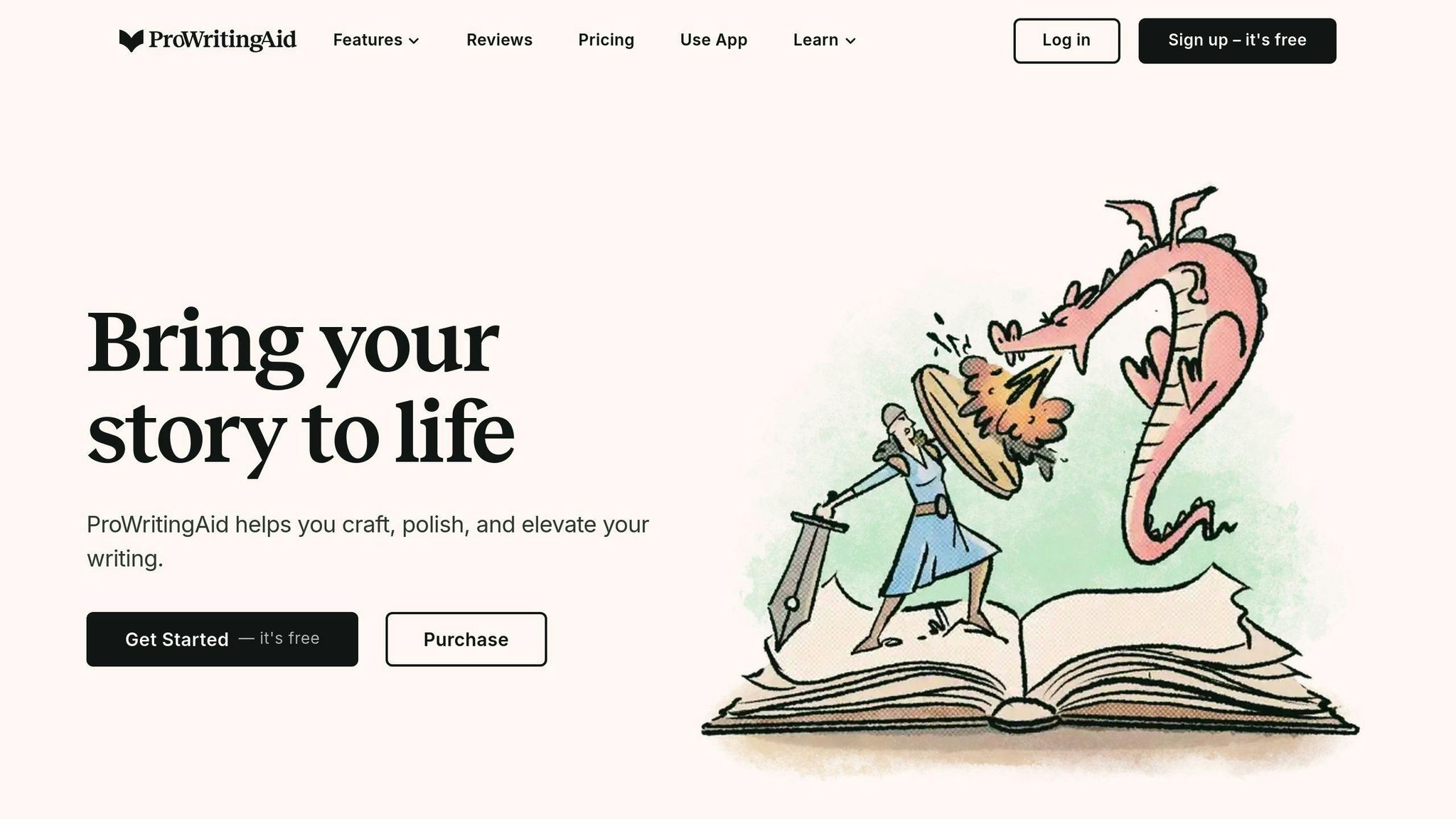
Goal Setting and Progress Tracking
ProWritingAid lets you set writing goals and monitor your progress. You can set targets for:
- Word count
- Time spent writing
- Specific writing milestones
The app provides visual indicators and notifications to keep you motivated and on track.
Writing Session Timers
ProWritingAid includes timers to help manage your writing sessions effectively:
- Set timers for focused writing sprints
- Track your daily writing time
- Analyze your productivity patterns
Distraction-Free Writing Environment
You can customize ProWritingAid's writing interface for a distraction-free environment:
- Hide unnecessary menus and toolbars
- Use full-screen mode for an immersive experience
Pricing
| Detail | Description |
|---|---|
| Trial | 14-day free trial |
| Subscription | Monthly ($20), Yearly ($79), Lifetime ($299) |
Platforms
ProWritingAid is available as:
- A web application
- Desktop software for Windows and macOS
- Integrations with popular writing tools like Microsoft Word, Google Docs, and Scrivener
ProWritingAid combines goal setting, progress tracking, writing timers, and a distraction-free environment to help writers stay focused and accountable. Its pricing options and cross-platform availability make it a practical choice for writers.
App Comparison
When choosing a writing accountability app, it's crucial to compare features and pricing. Here's a side-by-side comparison of the top 10 apps:
| App | Goal Setting | Progress Tracking | Writing Timers | Distraction-Free Mode | Pricing |
|---|---|---|---|---|---|
| WriteChain | ✔️ | ✔️ | ✔️ | ✔️ | Free, Premium ($9.99/mo) |
| Write on Track | ✔️ | ✔️ | ✔️ | ✔️ | One-time $1.99 purchase |
| 5,000 Words Per Hour | ✔️ | ✔️ | ✔️ | ✔️ | Book purchase required |
| WriteOMeter | ✔️ | ✔️ | ✔️ | ✔️ | Free |
| Writer's Progress Bar | ✔️ | ✔️ | ✔️ | ✔️ | Free, Premium ($0.99) |
| Pacemaker | ✔️ | ✔️ | ✔️ | ✔️ | Free |
| Writing Analytics | ✔️ | ✔️ | ✔️ | ✔️ | Premium ($9/mo) |
| Scrivener | ✔️ | ✔️ | ✔️ | ✔️ | One-time purchase ($49) |
| Grammarly | ✔️ | ✔️ | ✔️ | ✔️ | Free, Premium ($11.66/mo) |
| ProWritingAid | ✔️ | ✔️ | ✔️ | ✔️ | Free trial, Subscription ($20/mo) |
This table compares key features and pricing options, making it easier to choose an app that fits your writing needs and budget.
Final Thoughts
Now that we've looked at the top 10 writing accountability apps, it's time to choose one that fits your needs and goals. Each app offers unique tools to help you stay focused and make steady progress on your writing projects.
Remember, consistency is key. By setting goals and tracking your progress, you'll be more motivated to write regularly and avoid procrastination. These apps are designed to support your writing journey, providing features like:
- Word count tracking
- Goal setting
- Progress monitoring
- Writing timers
- Distraction-free environments
Don't be afraid to try out a few apps to find the one that works best for you. The right app can make a big difference in helping you develop a consistent writing habit and achieve your goals.
| App | Key Features |
|---|---|
| WriteChain | Track word counts, build daily writing streaks |
| Write on Track | Set reminders, track progress day-by-day |
| 5,000 Words Per Hour | Book with strategies for efficient writing habits |
| WriteOMeter | Track word counts, set timers, export data |
| Writer's Progress Bar | Visual progress tracking with charts |
| Pacemaker | Plan and adjust your writing schedule |
| Writing Analytics | Analyze writing habits, join virtual writing spaces |
| Scrivener | Set targets, use timers, distraction-free interface |
| Grammarly | Set goals, track progress, minimize distractions |
| ProWritingAid | Set word count goals, use timers, customize interface |
So, what are you waiting for? Pick an app, set your goals, and start writing today!
FAQs
Are there apps to help me stay on track?
Yes, there are apps designed to help you stay focused and achieve your goals. Here are some popular options:
- FocusMate: Pairs you with an online partner to keep you accountable.
- Tability: Helps you set business goals and monitor progress.
- Supporti: Automatically matches you with an accountability partner.
- Accountable2You: Reports your lapses to a designated partner.
These apps provide extra motivation and support to help you stay on track and reach your targets.
How do accountability apps work?
Accountability apps use different approaches to help you stay focused and motivated:
| App | How it Works |
|---|---|
| FocusMate | Connects you with an online study partner for virtual co-working sessions. |
| Tability | Allows you to set goals, track progress, and receive reminders. |
| Supporti | Matches you with an accountability partner based on your goals and preferences. |
| Accountable2You | Lets you designate a partner who receives reports of your undesirable behaviors. |
The key is having someone or something to answer to, which can encourage you to follow through on your commitments.
What are the benefits of using an accountability app?
Using an accountability app can provide several benefits:
- Stay Motivated: Regular check-ins and reminders help you stay focused on your goals.
- Build Habits: Tracking your progress can help you develop positive habits and routines.
- Increase Productivity: Having someone to answer to can boost your productivity and time management.
- Achieve Goals: The added accountability can help you follow through and achieve your desired outcomes.
- Get Support: Some apps connect you with partners or communities for encouragement and advice.
Overall, accountability apps can be valuable tools for anyone looking to improve their focus, consistency, and goal achievement.
