
The Top 5 AI Detection Checkers: We Tested Them for You
AI writing tools are everywhere, making it harder to tell if content is written by a person or generated by software. This is especially challenging for educators, publishers, and businesses who need reliable ways to verify authenticity. We tested five popular AI detection tools - GPTZero, QuillBot AI Detector, Sapling AI, Copyleaks, and Smodin - to see how they perform in accuracy, reliability, usability, and pricing. Here's what we found:
- GPTZero: Best for educators needing detailed reports but struggles with short texts. Freemium model with premium options.
- QuillBot AI Detector: Quick and easy to use, but less effective with heavily edited AI content. Costs $9.95/month for unlimited scans.
- Sapling AI: Designed for businesses handling large volumes of content. Offers strong integration but is pricier and less beginner-friendly.
- Copyleaks: Combines AI detection with plagiarism checking. Great for academic use but may feel overwhelming for casual users.
- Smodin: Budget-friendly with a free tier but less accurate for longer texts.
Quick Comparison
| Tool | Accuracy | Reliability | Usability | Pricing |
|---|---|---|---|---|
| GPTZero | High for longer texts; variable for short ones | Consistent | Detailed reports | Freemium, scalable |
| QuillBot | Good; struggles with edited AI | Fast and stable | User-friendly | $9.95/month |
| Sapling AI | Solid for structured content | Stable for large files | Professional interface | Higher cost |
| Copyleaks | Strong for academic documents | Reliable | Feature-rich | Mid to high range |
| Smodin | Variable, weaker for long text | Consistent | Simple | Free tier available |
Each tool has strengths depending on your needs. Choose based on your goals, whether you're an educator, content creator, or organization.
AI Detector Showdown 2025: Turnitin vs 11 Others - Which Works? (A guide for student and educators)
1. GPTZero
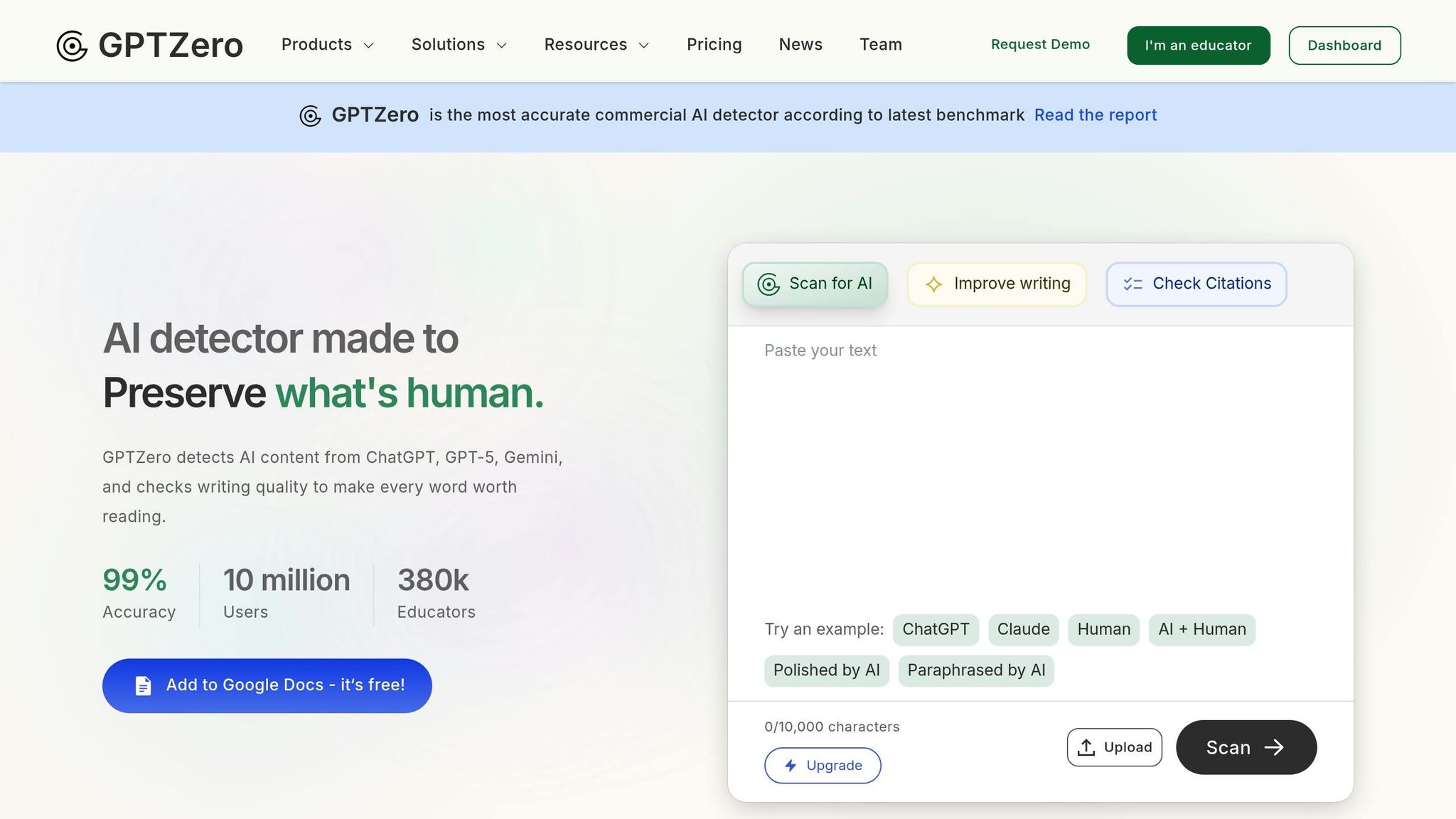
GPTZero is a tool designed to help determine whether a piece of writing is human-authored or AI-generated. By analyzing writing patterns and linguistic complexity, it gauges the likelihood that AI was involved in creating the text. Here's a closer look at its main features.
Accuracy
GPTZero works best with longer pieces of text, where it can more effectively analyze sentence structure and language variability. However, its accuracy tends to drop when dealing with shorter samples. The tool can also detect hybrid content, where human input is mixed with AI assistance.
Reliability
The tool has shown consistent performance across various types of content. One standout feature is its ability to process multiple documents at once without delays. During testing, GPTZero ran smoothly and remained accessible, making it a dependable choice for institutional settings.
Usability
With its user-friendly interface, GPTZero is straightforward to use. You can paste text directly or upload documents to get quick results. The platform highlights specific sections that might be AI-generated, making it easier for educators and reviewers to focus on questionable areas.
Pricing
GPTZero operates on a freemium model. Casual users can access a free tier, while premium plans offer extra features like advanced processing and detailed reports. Pricing is scalable, catering to both individual users and educational institutions.
2. QuillBot AI Detector
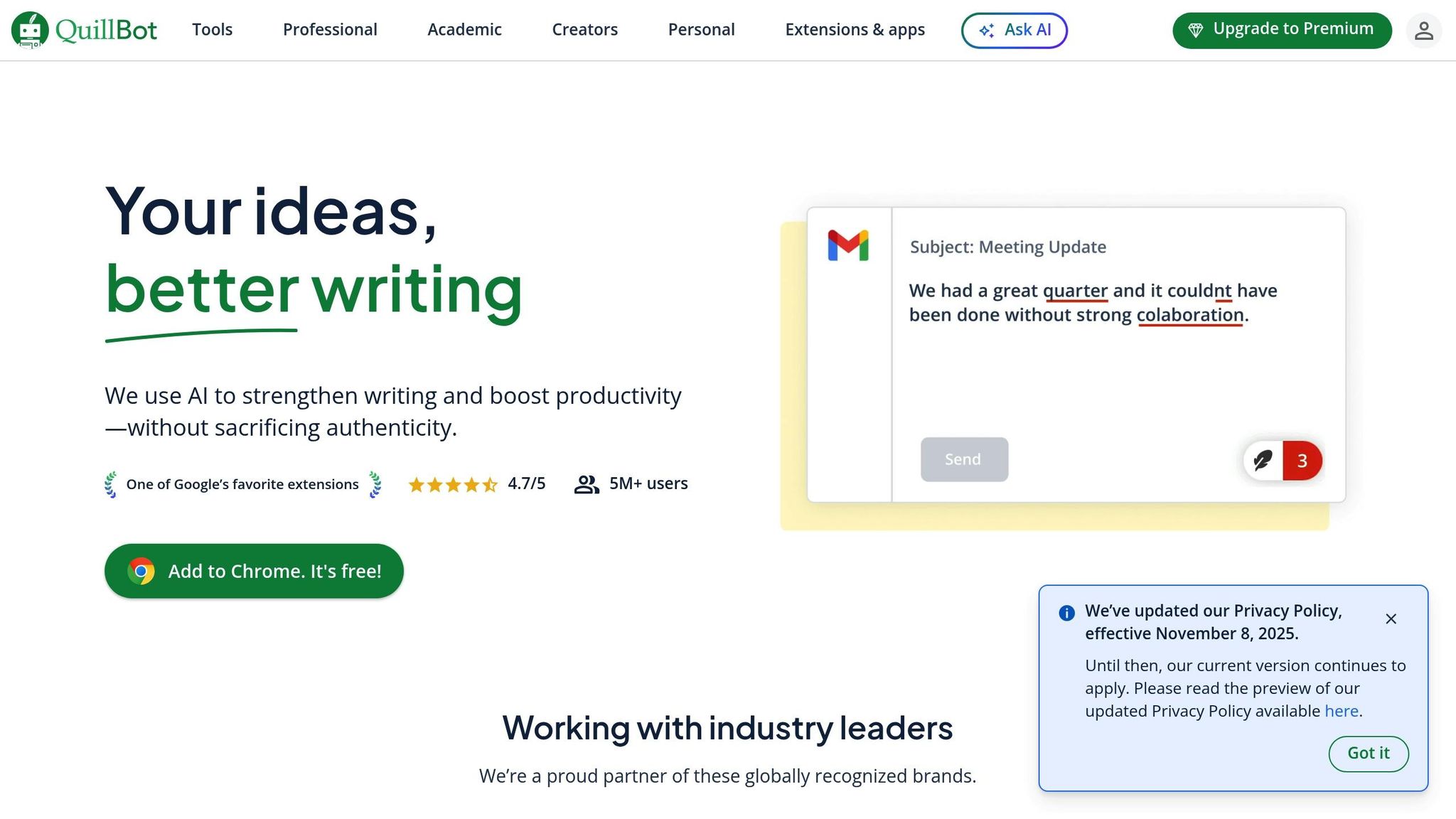
The QuillBot AI Detector takes a straightforward approach to identifying AI-generated content, relying on pattern recognition and linguistic analysis. As part of QuillBot's writing suite, this tool is designed to quickly assess whether a piece of text was crafted by artificial intelligence or a human author.
Accuracy
This tool performs well with formal writing styles but tends to stumble when dealing with AI-generated content that has undergone heavy human revision. Once the original AI patterns are altered, detection becomes less reliable. Short paragraphs under 100 words can produce inconsistent results, while longer samples generally lead to more accurate assessments.
Reliability
The detector handles multiple uploads efficiently, maintaining stable response times even under heavy use. However, it occasionally flags human-written content with complex sentence structures, which may be a drawback in some cases. That said, its reliability makes it a practical option for environments like classrooms, where multiple users may need to access the tool simultaneously.
Usability
Integrated into QuillBot's platform, the tool features a simple and intuitive interface. Users can paste text directly into the detection box or upload documents in formats like PDF, DOC, and TXT. Results are generated in seconds, displaying a percentage likelihood of AI involvement. Suspicious sections are highlighted in different colors, helping users pinpoint areas that may require further review.
Pricing
The free version allows users to scan up to 1,200 words with a limit of 10 scans per day. For those needing more, premium access costs $9.95 per month and includes unlimited scans along with detailed reports. Educational institutions can benefit from discounted group plans, making it a budget-friendly option for schools and universities looking to integrate AI detection into their workflows.
3. Sapling AI
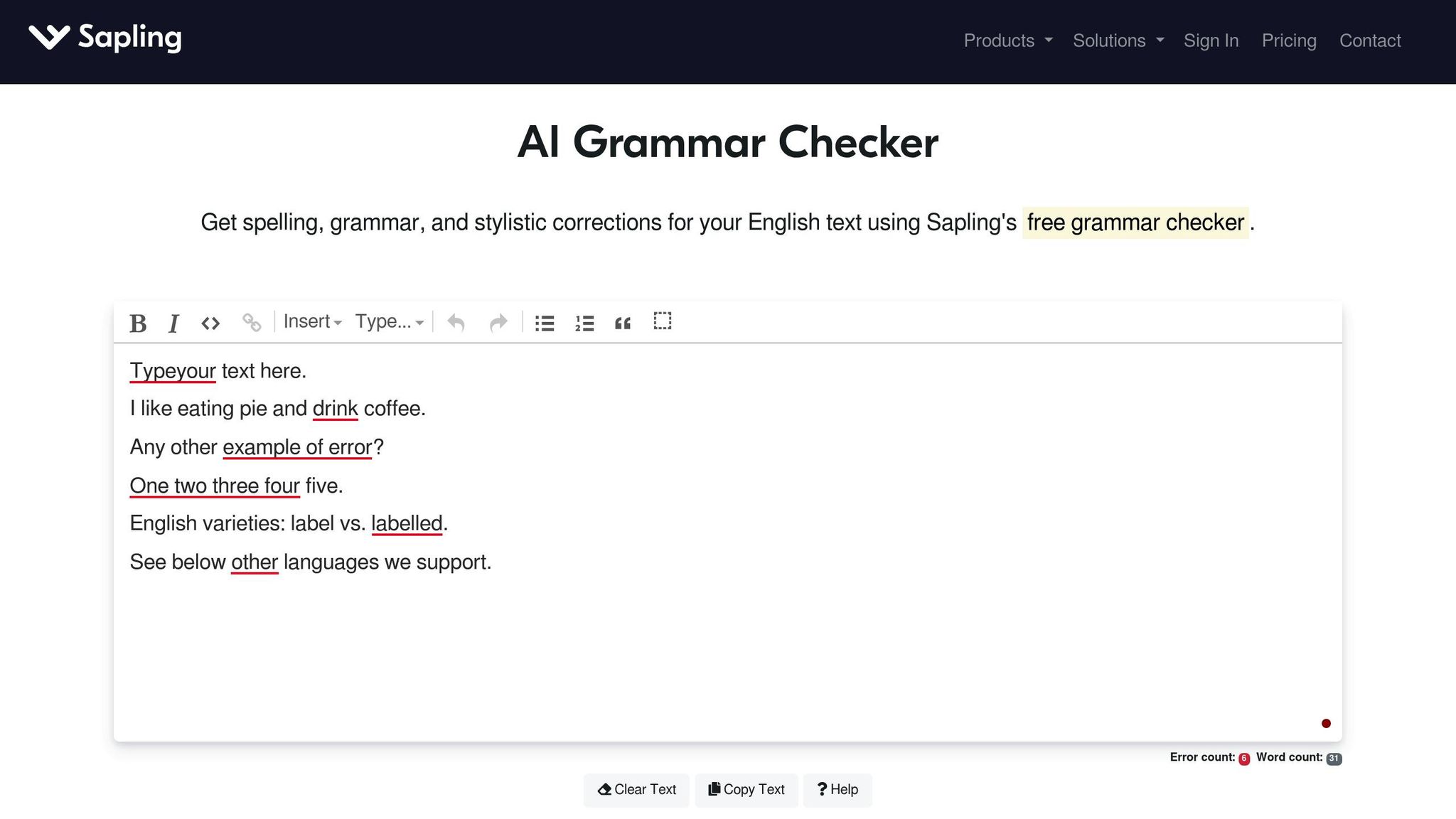
Sapling AI combines AI-driven content detection with advanced grammar checking. Initially designed for business communication, it now supports verifying content authenticity and improving writing, making it a solid choice for organizations. Here's how it measures up in key areas like accuracy, reliability, usability, and pricing.
Accuracy
Sapling AI performs well with structured, formal writing, handling such text types with ease. However, it can face challenges when working with unconventional or highly creative writing styles.
Reliability
The platform is generally stable, though its processing speed and detection capabilities can fluctuate depending on the complexity of the document. To avoid potential hiccups, stick to standard text formats and avoid overly intricate layouts.
Usability
With a professional and user-friendly interface, Sapling AI makes it easy to paste text or upload documents. It provides clear, real-time feedback, and its seamless integration with business tools helps improve workflow efficiency.
Pricing
Sapling AI operates on a subscription model, offering plans for individuals, teams, and educational institutions. A free trial is also available for those who want to test its features before committing.
sbb-itb-1831901
4. Copyleaks

Copyleaks is a platform designed to detect plagiarism and AI-generated content, making it a useful tool for institutions, businesses, and individuals. While it initially focused on plagiarism detection, its ability to identify AI-generated text has made it even more versatile.
Accuracy
Copyleaks excels when analyzing academic and professional documents. Its algorithms are designed to spot patterns typical of AI-generated content, delivering consistent results, especially with formal writing styles. It can also handle mixed content, where human and AI-generated text are combined, without losing precision.
The tool performs best with longer documents, as these provide more data for its algorithms to analyze. However, like other AI detectors, it may face challenges with very short text or heavily edited AI content that has been significantly altered from its original form.
Its accuracy is backed by dependable and consistent performance across different types of content.
Reliability
Copyleaks ensures steady performance, even when managing large document uploads. It supports various file formats, including Word documents, PDFs, and plain text, and its batch processing feature handles multiple uploads efficiently without noticeable slowdowns.
The platform generates detailed reports that explain its findings, giving users insight into how it identifies AI-generated content. This transparency adds to its reliability.
Additionally, the system is paired with a user-friendly interface, making it accessible to a wide range of users.
Usability
The platform's interface is straightforward and intuitive, catering to both individual users and institutional administrators. The dashboard allows easy navigation between tools, and users can either paste text directly or upload files without hassle.
Copyleaks offers side-by-side comparisons, clearly marking sections suspected to be AI-generated. For educators, it integrates seamlessly with popular learning management systems, simplifying the process of checking student submissions.
Pricing
Copyleaks operates on a credit-based system with tiered subscription plans. Individual users can opt for pay-per-use options, while institutions and businesses can select monthly or annual plans that provide better value for frequent use.
A free trial is available, offering a limited number of scans to help users explore the platform's features before committing to a paid plan. Additionally, educational discounts make it more affordable for schools and universities working within tight budgets.
5. Smodin
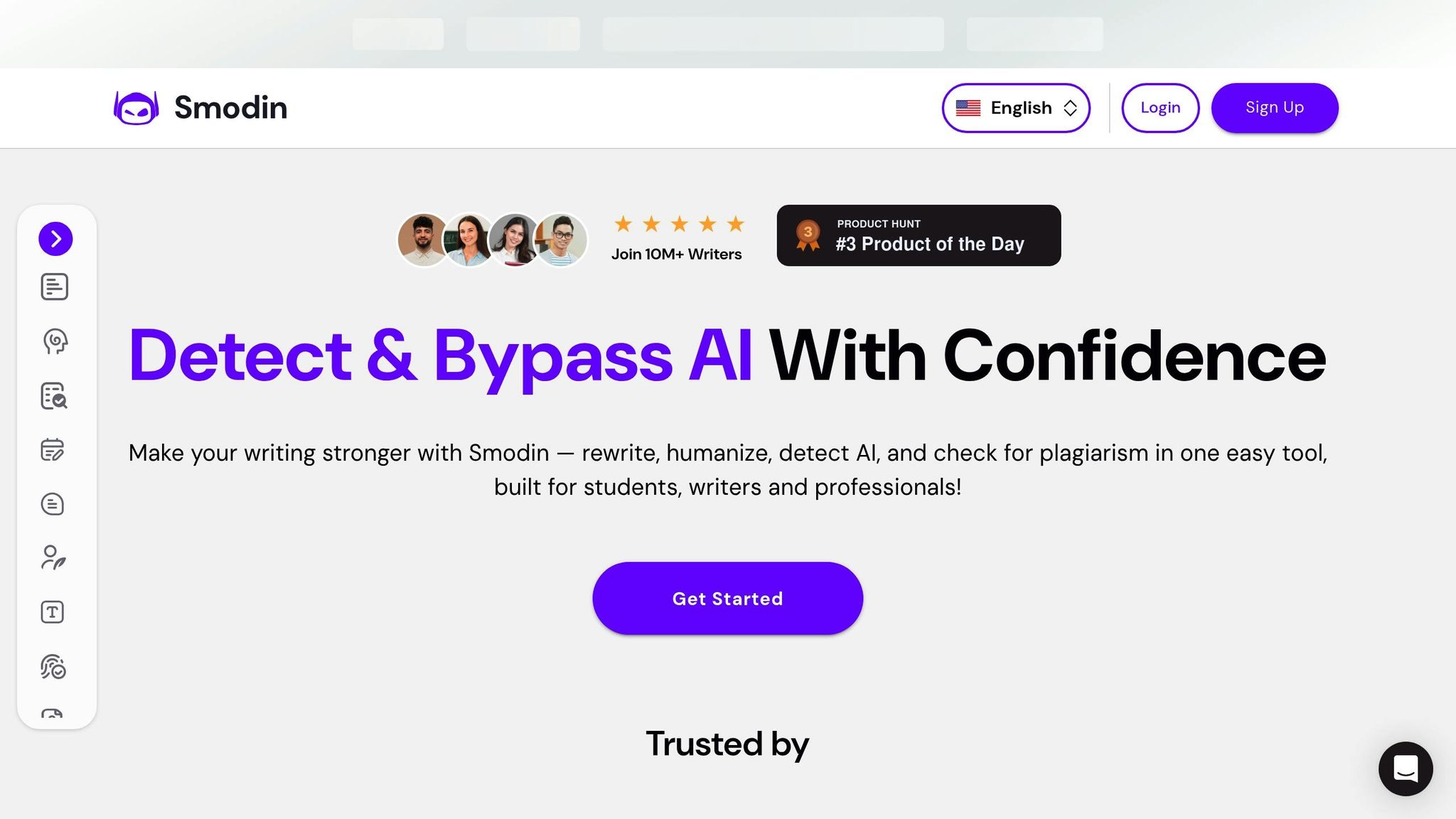
Smodin comes with an AI detection tool designed to help verify whether content is human-written or AI-generated.
Accuracy
This tool scans text and identifies sections that might be AI-generated. Its performance can vary depending on the length of the text and the level of editing applied.
Reliability
Smodin provides consistent results, handles documents without issues, and works with commonly used file formats.
Usability
The platform features a user-friendly interface, making it easy to quickly review and analyze flagged sections of text.
Pricing
Smodin allows free daily checks with certain limitations. For access to additional features, subscription plans are available. Be sure to visit their platform for the most up-to-date pricing details. Up next, we’ll dive into the pros and cons of these tools.
Pros and Cons
After testing these tools, we’ve outlined their key strengths and weaknesses to help you decide which one suits your needs best.
GPTZero stands out for its ability to detect newer AI models and provides detailed analysis reports, which are especially useful for educators looking for in-depth insights. However, its accuracy can drop when analyzing shorter text samples, and its premium features come with a higher price tag.
QuillBot AI Detector is quick, delivering results in seconds, and features a clean, user-friendly interface. It integrates seamlessly with other QuillBot tools, making it a great choice for users already in their ecosystem. On the downside, it struggles with detecting heavily edited AI content and offers less detailed feedback compared to some competitors.
Sapling AI is designed for enterprise use, excelling at processing large documents efficiently. It’s a solid choice for organizations needing reliable tools for substantial content handling, and its API integration is ideal for automating workflows. However, its steeper learning curve and higher pricing may deter smaller teams or individual users.
Copyleaks combines AI detection with plagiarism detection, offering an all-in-one solution that’s particularly beneficial for educational institutions. It supports multiple languages and delivers detailed reports. That said, the interface can feel overwhelming for casual users, and its processing times are slower compared to other tools.
Smodin is a budget-friendly option, offering free daily checks and a simple, user-friendly design. It’s accessible for students and individual content creators, handling common file formats with ease. However, its accuracy decreases with longer texts, and the free version’s limitations may not meet the needs of heavy users.
Here’s a quick comparison of these tools:
| Tool | Accuracy | Reliability | Usability | Pricing |
|---|---|---|---|---|
| GPTZero | High for newer AI models, variable for short texts | Consistent performance | Detailed reports, steeper learning curve | Premium pricing |
| QuillBot AI Detector | Good overall, struggles with edited content | Fast and stable | Very user-friendly | Moderate pricing |
| Sapling AI | Enterprise-grade accuracy | Excellent for large documents | Complex interface | Higher cost |
| Copyleaks | Strong detection capabilities | Reliable processing | Feature-rich but overwhelming | Mid to high range |
| Smodin | Variable based on text length | Consistent results | Simple and intuitive | Free tier available |
This breakdown highlights the key factors to consider when choosing an AI detection tool, whether you’re an educator, a content creator, or part of a larger organization.
Conclusion
Our testing highlights clear options tailored to different needs. GPTZero shines for educators who require in-depth analysis, even though it comes with a higher price tag. For those prioritizing speed and ease of use, QuillBot AI Detector delivers consistent results through its user-friendly interface. Sapling AI is a strong choice for organizations managing large volumes of content, thanks to its impressive processing capabilities. Copyleaks combines AI detection with plagiarism checking, making it a valuable tool for academic use. Meanwhile, Smodin offers a free tier but struggles with longer texts, which may limit its appeal.
When deciding, align your choice with your specific goals and budget. Educators might lean toward GPTZero or Copyleaks for their robust analysis features. Students and content creators looking for simplicity will likely appreciate QuillBot AI Detector. For larger organizations, Sapling AI is worth exploring for its scalability and API integration.
These tools play a crucial role in maintaining high standards of integrity in both academic and professional settings. Our hands-on evaluations aim to provide the clarity you need to choose the AI detection solution that best suits your unique needs.
FAQs
How do AI detection tools tell the difference between human-written and AI-generated content?
AI detection tools work by spotting the subtle differences between human-written and AI-generated content. They analyze text for patterns in language, structure, and phrasing that are often found in machine-generated writing.
Some tools use language models to match text against known AI writing patterns, while others apply machine learning techniques to identify unique writing styles. These approaches allow them to accurately distinguish AI-generated content, even if the specific AI model hasn't been encountered before.
What should I look for in an AI detection tool for education?
When choosing an AI detection tool for educational use, it's important to weigh factors like accuracy, ease of use, and available features. Accuracy is essential to ensure the tool can reliably spot AI-generated content while minimizing false positives. At the same time, the tool should be straightforward to use and fit smoothly into your workflow.
Pay attention to features such as similarity scores, options for adjusting sensitivity, and detailed content analysis to get a clearer picture of flagged material. Pricing and customer support are also key considerations, particularly for educators or schools working within tight budgets. Keep in mind, no tool is flawless - these tools should complement, not completely replace, your judgment when evaluating originality.
What challenges do AI detection tools face with heavily edited AI-generated content?
AI detection tools often struggle when tasked with analyzing AI-generated content that has been heavily revised by a human. Once a text undergoes significant editing, it can lose many of the telltale patterns or markers that detection tools rely on, making it much harder to flag as AI-generated.
On top of that, methods like paraphrasing or rewording can make AI-written content seem more natural and closer to something a person might write. This adds another layer of complexity for detection tools, potentially lowering their accuracy. Because of these challenges, it’s best to use such tools as just one piece of a larger approach to verifying content authenticity.
