
How to Use Diagramming Tools for Essay Planning
Starting an essay can be overwhelming, but diagramming tools make the process simpler and more efficient. These tools help you visually organize your ideas, plan your structure, and reduce the stress of starting from scratch. Here's why and how they work:
- Simplify Essay Planning: Turn scattered thoughts into clear, visual maps that guide your writing.
- Boost Organization: Use tools like mind maps or flowcharts to structure arguments, spot gaps, and refine your thesis.
- Improve Essay Quality: Research shows students using visual tools often write better essays.
- Save Time: Export diagrams directly into outlines or documents, streamlining the transition from planning to writing.
- Collaborate Easily: Tools with real-time collaboration features are perfect for group projects.
Key Features to Look For:
- Mind Mapping: Ideal for brainstorming and organizing ideas.
- Flowcharts: Great for structuring arguments and logical sequences.
- Templates: Pre-designed structures for different essay types.
- Export Options: Seamlessly turn diagrams into outlines or documents.
- Collaboration Tools: Work with classmates or tutors in real-time.
Start with a simple mind map to brainstorm, organize ideas into categories, and build a clear outline. Then, use tools like Yomu AI to refine your essay, manage citations, and ensure originality. These strategies will make essay writing smoother, faster, and more effective.
How to Write Essays Using Mind Mapping Techniques For Students
What Makes Good Diagramming Tools for Essay Planning
Choosing the right diagramming tool can make your essay planning process smoother, while the wrong one can leave you frustrated. To find the best option, it's important to focus on features that genuinely support your writing and academic goals.
The ideal tool should be easy to use, allowing you to dive into organizing your ideas without spending hours figuring out complicated features. At the same time, it should be versatile enough to handle different essay types and academic requirements.
"Essay writing is one of the most crucial parts of any academic curriculum... Creating a mind map for essay writing helps academic students visualize the idea before they start writing it."
- Edraw Content Team
The goal is to find tools that simplify your thought process instead of complicating it. Diagramming expert Michelle Martin highlights five essential features:
"In my opinion, these are the five most important features a good diagramming tool must have: Easy to use, Templates, Team collaboration, AI and other advanced features, Value for price."
- Michelle Martin
Let's break down the key features that define effective diagramming tools for academic purposes.
Basic Features for Academic Work
Mind mapping capabilities are essential for brainstorming and organizing ideas. The best tools make it easy to add, move, and connect thoughts as your understanding of the topic evolves.
Flowchart creation is another must-have, especially for argumentative essays or complex research papers. These tools help you map out logical sequences, show cause-and-effect relationships, and demonstrate how evidence supports your thesis. A variety of diagram types ensures you can adapt the tool to your essay's specific needs.
Export functionality is a game-changer for workflow efficiency. Tools that allow you to export diagrams directly into Word documents or PDFs save you from recreating your work. This feature bridges the gap between planning and writing, letting you transform visual plans into traditional outlines seamlessly.
EdrawMind is a good example of how these features work in practice. It offers 22 diagram structures, 47 themes, and over 750 clipart options, giving you a wide range of visual tools to match your thinking style and academic needs.
Cross-platform compatibility ensures you can access your work anywhere - whether you're at home, in the library, or on the go. Tools that sync across devices make it easy to switch between your laptop, tablet, or phone without losing progress.
Real-time collaboration features are increasingly important, especially for group projects or when working with tutors. The best tools allow multiple users to contribute without requiring everyone to have a paid account. Lucidchart, for instance, excels in this area by letting collaborators join in without needing their own subscriptions.
Templates are another feature that can significantly streamline the essay planning process.
Templates You Can Customize for Academic Essays
Templates provide a structured starting point, turning a blank canvas into an organized framework. Instead of wasting time figuring out where to begin, you can jump straight into organizing your ideas.
Academic templates are particularly helpful because they’re tailored to specific essay types. Whether you’re working on a compare-and-contrast essay, an argumentative piece, or a research paper, templates offer a pre-tested structure to guide your planning.
The real advantage lies in customization options. Every essay is unique, so it’s crucial to have tools that let you tweak templates to fit your topic and approach. For example:
- Argumentative essay templates often include sections for thesis statements, supporting evidence, counterarguments, and rebuttals.
- Research paper templates might focus on sections like literature reviews, methodologies, and conclusion synthesis.
Using these templates lets you focus on content rather than worrying about structure. Plus, once you find a format that works for you, you can reuse and adapt it for future assignments, building a consistent and efficient planning system over time.
The best tools also let you go beyond templates when necessary. Sometimes, your essay might require a completely unique structure. Tools that allow you to start with a template but customize freely give you the flexibility to adapt as your ideas evolve.
Collaborative template sharing adds even more value. You can share templates with classmates or use ones created by instructors, turning your diagramming tool into a shared resource for learning and collaboration. This feature is particularly useful for study groups or class projects.
In short, tools that offer diverse templates with robust customization options will grow with you as your writing skills and academic challenges evolve.
Step-by-Step Guide: How to Use Diagramming Tools for Essay Planning
Ready to turn your scattered ideas into a well-organized essay? Let’s break down how to use diagramming tools to plan your essay effectively. This step-by-step guide will help you create a clear structure for your writing.
Brainstorming and Organizing Ideas
The first step in essay planning is to get all your thoughts out in the open. Diagramming tools make this process much easier by providing a visual way to capture and organize your ideas. This is where brainstorming diagrams come in handy - they let you quickly jot down ideas and analyze them later.
Start with your main essay question. Place this central topic in the middle of your diagram, and let related ideas branch out. Mind maps are particularly useful at this stage because they allow you to freely record ideas and spot recurring themes as you go. Don’t overthink - just add ideas as they come to you.
For grouping your ideas, consider using affinity diagrams. Write each idea on a sticky note - either physical ones or virtual ones in tools like Miro, which are great for remote collaboration. Then, start grouping similar ideas together. Ask yourself questions like, “Which ideas are connected?” or “What themes are emerging here?” Rearrange your notes until broad categories begin to form, which will eventually shape the sections of your essay.
Some tools, like Visio, even offer advanced features such as hierarchical topic generation via brainstorming ribbons and shortcut menus. The goal here is simple: capture your ideas and organize them into a structure that makes sense.
Once your ideas are organized visually, it’s time to turn that map into a structured outline.
Turning Visual Maps into Structured Outlines
Your diagram is more than just a brainstorming tool - it’s the foundation of your essay. The next step is to convert it into an outline that defines your essay’s structure. Think of this outline as the skeleton of your essay, showing your thesis and the key points that support it.
Start by crafting a clear thesis statement to guide your argument. Then, use your diagram to systematically build out the outline:
- Organize Your Material: Pull together the ideas, quotes, and themes from your diagram and shape them into a structured argument.
- Create Categories: Group your material into sections that support your thesis. These will form the body paragraphs of your essay.
- Arrange the Order of Information: Decide the most logical sequence for presenting your ideas, ensuring a smooth flow from introduction to conclusion.
- Develop Each Section: Outline the main idea of each section and include supporting points.
- Review and Refine: Double-check your outline for clarity, logical progression, and any unnecessary details.
By focusing on your thesis and filtering out irrelevant details, you’ll create a clear roadmap for your essay.
Using Yomu AI with Your Visual Plans
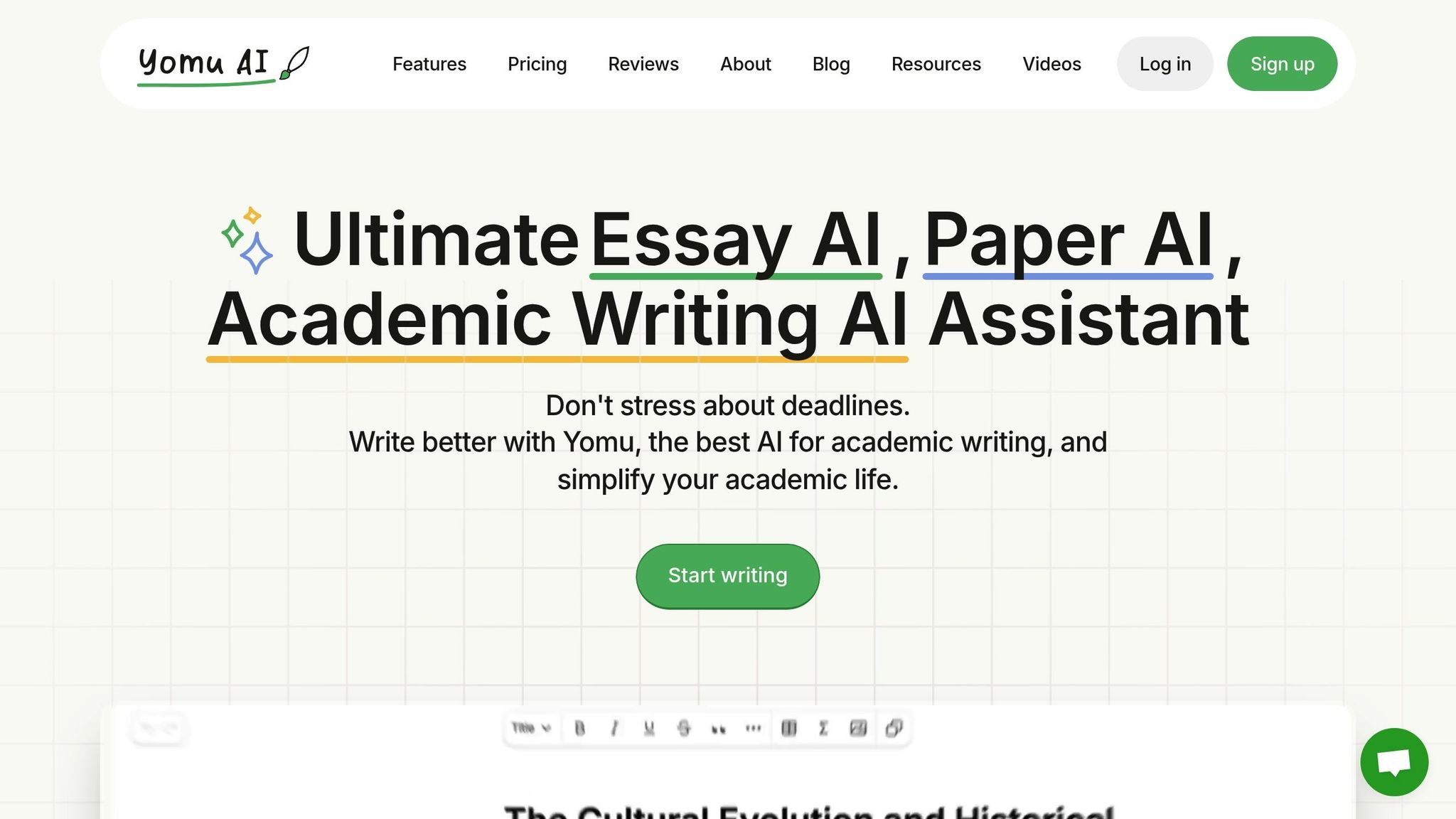
Once you’ve created your visual diagram and structured outline, take your planning a step further with Yomu AI. This tool can help you expand and refine your essay draft, offering features like brainstorming assistance, citation management, and plagiarism checks.
Yomu AI’s Document Assistant is especially helpful for turning outlines into fully developed paragraphs. It can autocomplete sentences, paraphrase ideas, expand brief points, and even summarize content.
"Yomu.ai is a one-stop shopping tool that not only supports writing academic papers with text creation tools but also allows for the insertion of figures and tables, with the capability to describe their captions in italics. It also features a citation search function, making it particularly efficient for students who are not accustomed to writing papers in journal formats, allowing them to focus on their research content." - Shuji Yamamoto, CEO
Additionally, Yomu AI can suggest research questions or angles you might not have considered during brainstorming. It’s even capable of generating concept maps or relationship diagrams to further refine your ideas.
The tool’s citation features are a standout. Yomu AI can locate, include, and properly format citations as you develop your essay. Plus, its built-in plagiarism checker ensures your work maintains academic integrity throughout the writing process.
"Yomu AI revolutionizes academic writing by streamlining the process and improving essay/paper quality. Its intelligent document assistant and AI autocomplete ensure a seamless writing experience, eliminating any writer's block. Yomu offers a range of helpful features, including feedback, citations, text improvement, abstract crafting, and brainstorming. It's a fast and user-friendly tool that can greatly enhance your writing and save time." - Moha Khozi
Yomu AI doesn’t just help you write - it strengthens your argument by identifying gaps and suggesting related topics. For example, Dr. Lauren Martinez, a Neuroscience Researcher, found that integrating writing platforms with research databases cut her literature review time by about 40%.
sbb-itb-1831901
Best Practices for Diagramming Tools in Academic Writing
To get the most out of diagramming tools, you need to align them with your specific goals. Different essay types demand distinct visual strategies, and collaborative projects come with their own set of challenges. Here's how to make visual planning work for you.
Adjusting Tools for Different Essay Types
Each essay type benefits from a tailored diagramming approach. The goal is to create visuals that enhance clarity and complement your essay's structure. For instance, mind mapping is a flexible way to organize ideas visually, helping you outline your thoughts effectively.
- Argumentative Essays: Start with a central node for your main topic and branch out into key argument categories. For example, in a climate change essay, your main node might branch into "Evidence", "Effects", and "Solutions", with sub-branches breaking down details or counterarguments.
- Descriptive Essays: Use sensory-focused diagrams to bring your subject to life. For an essay like "A Winter Morning", you could branch out from the central theme into the five senses - sight, sound, touch, taste, and smell - adding layers for vivid descriptions.
- Compare and Contrast Essays: Parallel branching structures work well here. If you're comparing "Traditional Classrooms vs. Online Learning", create two major branches - one for each - and break them down into aspects like flexibility, interaction, technology, and assessments.
- Cause and Effect Essays: A dual-branch system helps separate causes from effects. For example, in an essay on smoking, one branch could cover "Causes of Smoking" (peer pressure, stress, advertising), while the other outlines "Effects of Smoking" (health risks, financial costs, societal impacts).
- Narrative Essays: Chronological diagrams are ideal for storytelling. A narrative like "My First Camping Trip" might include branches for setting up camp, exploring the forest, wildlife encounters, and campfire stories, with sub-branches adding more details.
Keep your diagrams simple, using single words or short phrases, and ensure a clear radial hierarchy. Regularly review and refine your visual plan to keep it aligned with your essay's needs.
Working Together on Group Projects
When working on collaborative essays, diagramming tools can streamline teamwork and improve communication. Group projects often come with unique hurdles, but clear visual planning can help align your team and clarify next steps. Affinity diagramming is one method that encourages collaboration and organizes ideas effectively.
To start, use shared diagramming tools that allow everyone to contribute in real time. Label flowcharts to provide context and explain the reasoning behind ideas. For instance, a team might use flowcharts to map out permissions and define future requirements. Adding visual cues like consistent colors, shapes, or icons can also make diagrams easier to navigate.
"An effective team negotiates, coordinates, and communicates during the creation of a common document." – Lowry et al.
Begin early, as collaborative planning usually requires more iterations than solo work. Establish a clear strategy for scheduling meetings and choose efficient file-sharing systems, such as cloud-based tools, to enable real-time updates and contributions.
To ensure everyone's input is valued, consider using the diverge-and-converge method. Separate tasks like revising content from editing and proofreading, allowing the diagram to guide structural improvements first, followed by language refinements.
Lastly, keep your diagrams updated. Regularly revisiting and refining them ensures they remain a useful tool throughout the project. This iterative process supports key principles such as transparency, inclusion, and accountability, helping your team stay productive and aligned. By maintaining clear and adaptable visuals, your diagram becomes an ongoing resource for success.
Conclusion: How Diagramming Tools Change Essay Planning
Diagramming tools simplify essay planning by turning what can feel like a chaotic process into a clear and structured visual framework. Research highlights how many students struggle with organizing their essays, emphasizing the importance of tools that make planning easier. In this context, a visual approach becomes more than just helpful - it’s a game-changer.
For instance, mind maps are shown to improve retention by 10–15% and boost productivity by 23%. They allow writers to connect their ideas in a meaningful way, making it easier to transform visual outlines into coherent, polished text.
Instead of staring at a blank page, these tools offer a head start with a visual roadmap that shows exactly where each part of the essay fits. They save time and encourage more effective brainstorming, helping writers move from scattered thoughts to organized ideas.
Pairing these tools with Yomu AI, as discussed earlier, takes this process to the next level. Yomu AI bridges the gap between visual planning and writing by turning mind maps into structured, well-written essays. It even handles citation formatting and plagiarism checks.
This combination tackles the core issues students face with academic writing, offering a clear path from initial brainstorming to a finished essay. So, next time you’re gearing up to write, start with a simple mind map and let Yomu AI turn your visual ideas into compelling academic work.
FAQs
How can using diagramming tools improve my essay planning and writing?
Diagramming tools can be a game-changer when it comes to planning and writing essays. By providing visual frameworks, these tools make it easier to organize your thoughts and ideas. For instance, mind maps are excellent for brainstorming, allowing you to explore ideas, uncover connections, and establish a logical flow for your essay. This approach not only clarifies your arguments but also helps identify any weak spots in your reasoning.
Flowcharts and similar graphic organizers are equally helpful, especially for breaking down complex topics into smaller, digestible parts. Visualizing how different sections of your essay relate to each other enables you to craft a clear and cohesive outline. This method not only simplifies the writing process but also results in a more polished and structured final draft.
To take it a step further, you might want to explore tools like Yomu AI. With features like smart document assistance, paraphrasing, and citation formatting, it can complement your diagramming efforts and ensure your essay is both well-organized and academically thorough.
What features should I look for in a diagramming tool to help plan my academic essays?
When picking a diagramming tool for essay planning, prioritize features that make organizing your thoughts easier and boost your productivity. Tools offering customizable templates for layouts like mind maps or flowcharts can be incredibly helpful for structuring your ideas clearly. A simple and intuitive interface is also key, allowing you to create diagrams quickly without needing extensive tutorials.
It’s also worth choosing tools that let you export diagrams in multiple formats (like PDF or PNG), so you can effortlessly include them in your essay drafts. If you’re working on a group project, features like real-time editing and commenting can make collaboration much smoother. For an even more efficient process, consider tools that work well with writing assistants like Yomu AI to streamline your essay planning from start to finish.
How can I use diagramming tools to plan essays in a group project?
To get the most out of diagramming tools for group essay planning, start by selecting a tool that offers real-time collaboration. This feature lets everyone in the group pitch in and make edits at the same time, keeping the planning process smooth and inclusive. Kick things off by brainstorming key ideas and laying them out visually using tools like mind maps or flowcharts. These visual aids make it easier to see how ideas connect and ensure everyone’s on the same page about the essay’s structure.
Visual tools also make communication clearer by presenting the essay’s framework in an easy-to-follow way. They help spot any missing pieces, give everyone a chance to contribute, and lead to a more unified final draft. By organizing your efforts as a team, you can simplify the writing process and create a well-structured essay without unnecessary confusion.
