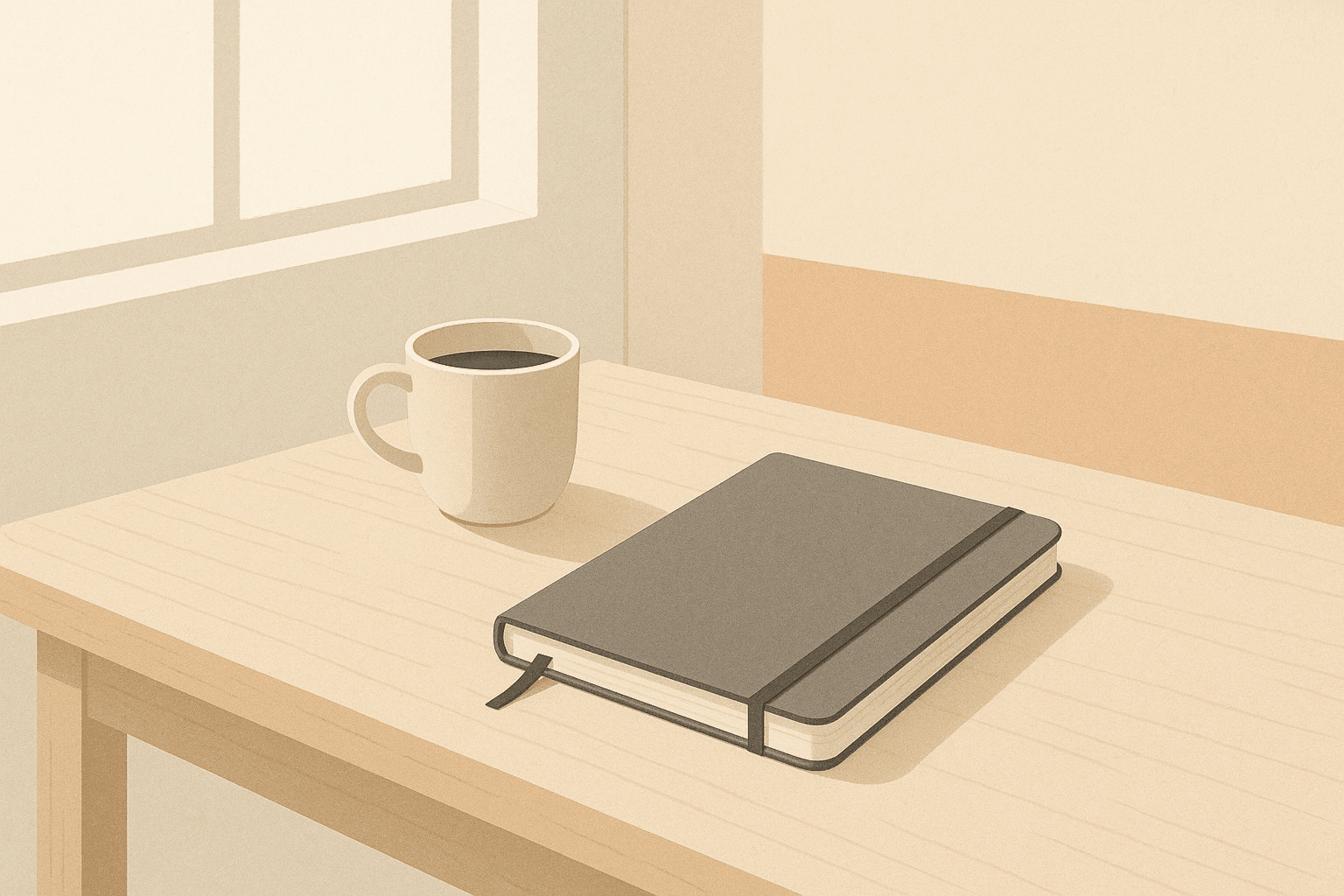
Emotional Design vs. Functional Design in Writing Tools
When it comes to writing tools, two design approaches shape how they work for users: emotional design and functional design. Emotional design focuses on how a tool makes you feel - its aesthetics, ease of use, and ability to inspire confidence. Functional design, on the other hand, ensures the tool delivers practical features like grammar checks, citation formatting, and reliable performance.
For academic writers, the right balance between these two is critical. Emotional design can reduce stress and improve focus, while functional design ensures tasks are completed efficiently. A tool that looks great but doesn’t work well is frustrating. Similarly, a tool that’s reliable but uninspiring can make writing feel like a chore.
In short, the best writing tools combine emotional and functional design to create an experience that’s both engaging and dependable. They help users stay motivated while providing practical solutions to complex writing challenges.
| Aspect | Emotional Design | Functional Design |
|---|---|---|
| Primary Focus | User feelings and engagement | Usability and task completion |
| Key Features | Visuals, motivation, personalization | Grammar checks, citation tools |
| Strengths | Inspires confidence, reduces anxiety | Reliable, efficient, and practical |
| Weaknesses | Can distract from core tasks | May feel cold or impersonal |
The best tools, like Yomu AI, blend these approaches seamlessly, offering both an inviting interface and robust academic features to support writers at every stage of their work.
073 - Addressing the Functional and Emotional Needs of Users When Designing Data Products with Param
Emotional Design in Writing Tools
A writing tool should do more than just function - it should inspire and support you. Emotional design shifts the writing process from a routine task to an engaging experience, making it easier to return to your work, even when facing a daunting thesis or research paper. Below, we break down the three levels of emotional design and how they shape the usability of writing tools.
3 Levels of Emotional Design
Emotional design operates on three levels, each addressing different aspects of how we interact with tools and technology.
Visceral design is all about first impressions - it’s the instant reaction you have when you see or open the tool. This level focuses on visual elements like color schemes, typography, and overall aesthetics. For writing tools, this might mean fonts that feel professional yet approachable or soothing color palettes that minimize eye strain during long sessions. The goal? To create an inviting atmosphere that makes you want to dive in.
Behavioral design kicks in once you start using the tool. It’s about how intuitive and satisfying the experience feels. This includes making common tasks - like formatting text, inserting citations, or organizing notes - easy and seamless. A well-designed tool anticipates your needs, perhaps placing the plagiarism checker exactly where you expect it or offering autocomplete suggestions that feel spot-on. When interactions feel effortless, you’re more likely to stay focused and productive.
Reflective design works on a deeper, more long-term level, building emotional connections over time. This might involve features that track your writing progress, celebrate milestones (like finishing a chapter), or provide insights into your habits. These thoughtful touches help you feel invested in the tool and confident in the work you create with it. It’s the kind of experience that makes you recommend the tool to others or rely on it for future projects.
Together, these layers form a cohesive user experience, as we’ll explore further in how emotional design enhances writing tools.
How Emotional Design Improves User Experience
When applied thoughtfully, emotional design goes beyond aesthetics to create tools that are genuinely enjoyable and supportive. It can directly impact productivity, creativity, and even how users feel about their work.
Reducing writing anxiety is one of the key benefits. Academic writing can be nerve-wracking, especially with tight deadlines or complex topics. Tools with calming visuals, encouraging feedback, and uncluttered interfaces can ease this pressure. Features like progress bars, gentle reminders, or celebratory messages when a goal is achieved can create a more positive, stress-free environment.
Personalization options also play a big role. Allowing users to customize themes, rearrange interface layouts, or set personal writing goals makes the tool feel tailored to their specific needs. This kind of flexibility strengthens the bond between the user and the tool, encouraging consistent use.
Storytelling elements within the interface can help keep users motivated. Instead of just showing a word count, a writing tool could present progress as part of a visual journey, highlighting achievements along the way. This transforms writing from a solitary task into something more interactive and rewarding, almost like a game.
Micro-interactions - those tiny animations or responses to user actions - add a layer of polish that makes the tool feel alive. For instance, a subtle highlight when selecting text or a smooth transition between documents might seem minor, but these details enhance the overall experience. They give the impression that the tool is responsive and thoughtful, which builds trust and satisfaction over time.
Functional Design in Writing Tools
While emotional design draws users in, functional design ensures they stay productive. It’s the difference between a tool that merely looks good and one that genuinely helps you work smarter. Functional design focuses on usability, reliability, and solving real-world problems, placing practical needs above aesthetic appeal.
Let’s dive into the core principles that make functional design essential for academic writing tools.
Key Principles of Functional Design
At its heart, usability is the cornerstone of functional design. Every feature should have a clear purpose and be easy to find and use. Familiar layouts and shortcuts reduce the learning curve, allowing users to focus on their tasks instead of figuring out how the tool works.
A well-designed tool ensures clear workflows, so even complex tasks can be completed smoothly, without unnecessary steps or confusion. Technical reliability is equally critical - this means the ability to handle large documents seamlessly, save work automatically, and maintain consistent performance under heavy use. Each action within the tool should flow logically into the next.
Accessibility is another vital factor. Writing tools should cater to users with diverse needs, offering features like keyboard navigation, high-contrast display options, and compatibility with screen readers.
Finally, information hierarchy plays a key role in usability. Important functions should be easily visible and accessible, while advanced or less frequently used features can be tucked away in menus or secondary screens. This ensures users can quickly find what they need without feeling overwhelmed.
These principles form the foundation for addressing the unique demands of academic writing.
Meeting Academic Needs Through Functional Design
Functional design principles are particularly well-suited to solving the challenges of academic writing. When paired with a visually appealing interface, they create tools that are both effective and enjoyable to use.
Take document management, for example. Academic writing often involves lengthy research papers with multiple sections, references, and revisions. Functional tools offer robust organizational features, such as folder systems, version control, and seamless navigation between sections, making it easier to stay on top of complex projects.
Another critical need is citation handling. Formatting citations across styles like APA, MLA, or Chicago can be tedious and time-consuming. A well-designed tool streamlines this process, allowing writers to focus on their content rather than wrestling with formatting rules.
Collaboration is a common aspect of academic work, whether it’s receiving feedback from advisors or working with peers. Collaboration features, such as version history, make it easy to track changes and revert to earlier drafts when necessary.
Research integration is another area where functional design shines. Tools that allow users to highlight PDFs, organize research notes, and link references directly to relevant sections of their writing bridge the gap between research and composition, saving time and effort.
Yomu AI is a great example of functional design in action. It tackles academic writing challenges head-on with features like smart document assistance, which provides contextual help exactly when needed, and AI-powered autocomplete, which keeps the writing process smooth and uninterrupted. Its plagiarism checker is seamlessly integrated, letting users verify originality without leaving their document. Meanwhile, the citation formatting tool simplifies the complexities of academic styles, allowing writers to focus on crafting their arguments instead of worrying about formatting.
When functional design is done right, users can achieve their goals efficiently and without unnecessary frustration. For writing tools, this means every feature should either help users write more effectively, save time, or manage their work with ease. That’s the true power of functional design.
Emotional vs. Functional Design: A Direct Comparison
Now that we've broken down emotional and functional design individually, let’s put them side by side. These two approaches serve distinct purposes, but the magic happens when they work together. The best writing tools don’t pick one over the other - they strike a balance, combining emotional appeal with practical reliability.
Side-by-Side Comparison: Emotional vs. Functional Design
Looking at these two approaches next to each other reveals how they address different aspects of the user experience. Each has its strengths, but there are also trade-offs that can influence how effectively a writing tool meets user needs.
| Aspect | Emotional Design | Functional Design |
|---|---|---|
| Primary Focus | User feelings, engagement, and connection | Usability, efficiency, and task completion |
| Main Advantages | Boosts motivation, reduces stress, builds loyalty | Ensures reliability, clarity, and productivity |
| Potential Disadvantages | Can distract from core tasks if overused | May feel cold or uninspiring if overemphasized |
| Best Use Cases | Onboarding, feedback, motivation, error handling | Formatting, citation, document management |
| Example Features | Encouraging messages, playful UI, calming colors | Autocomplete, plagiarism checker, citation tools |
This comparison highlights how each approach fulfills unique user needs. In fact, research shows that emotionally connected customers rate brands 71% higher and have a 306% higher lifetime value compared to those who are merely satisfied. This underscores that emotional design isn’t just about making users feel good - it has real business value and plays a crucial role in long-term user retention.
That said, functional design is the backbone of any writing tool. Without reliable features that help users complete their work, even the most engaging interface becomes frustrating. The key is knowing when to lean on each approach.
Emotional design excels in moments of uncertainty or stress. For instance, when a student is stuck with writer’s block, encouraging feedback or calming visuals can provide the push they need to keep going.
Functional design becomes essential during focused work sessions. When deadlines are tight and citations need formatting, users prioritize speed and accuracy over aesthetics. At that point, the goal shifts from feeling supported to getting the job done as efficiently as possible.
Understanding these trade-offs sets the stage for exploring how these approaches interact in real-world scenarios.
Working Together or Against Each Other?
Emotional and functional design don’t always align perfectly. In some cases, prioritizing one can unintentionally undermine the other, leading to a frustrating user experience.
Take a scenario where emotional design dominates. Imagine a tool filled with inspiring animations and motivational quotes. It might feel uplifting at first, but if the citation manager crashes or the autocomplete feature is unreliable, users will quickly lose patience. No amount of charm can make up for functional failures that directly impact productivity.
On the flip side, an overemphasis on functional design can create its own problems. A tool might deliver flawless grammar checks, robust document organization, and accurate citation formatting. But if the interface feels cold or overly complex, users - especially those already anxious about writing - might abandon it for something more approachable. A sterile design can amplify stress rather than ease it.
The best writing tools understand that these two approaches work best when they complement each other. Emotional design keeps users engaged and motivated during challenging moments, while functional design ensures the tool delivers on its promises effectively and reliably.
A great example of this balance is Yomu AI. It combines an inviting, simple interface that reduces cognitive load and writing anxiety with powerful academic tools. Features like AI-driven autocomplete, paraphrasing, and integrated plagiarism checking ensure users can complete their work efficiently. Yomu AI doesn’t force users to choose between feeling supported and getting things done - it blends both seamlessly.
Context is everything. During brainstorming or drafting phases, emotional design elements like distraction-free interfaces can spark creativity and reduce pressure. But during editing and formatting, functional design takes center stage, offering tools that handle citations, plagiarism checks, and formatting with precision.
When designers understand this interplay, they can create tools that feel inspiring yet dependable - supporting users emotionally while delivering the practical functionality academic writing demands.
sbb-itb-1831901
How to Combine Emotional and Functional Design
Successful writing tools strike a balance between emotional appeal and practical functionality. The best tools don’t just work well; they also create a user experience that feels engaging and supportive. Achieving this harmony requires understanding how emotional and functional design can complement one another rather than conflict.
Balancing User Appeal and Practical Features
To combine emotional and functional design effectively, it’s crucial to recognize that users need both motivation and reliable tools. For instance, even the most advanced grammar checker can be off-putting if paired with a clunky or intimidating interface - especially for students under the stress of looming deadlines.
Mapping the user journey is a great way to identify where emotional or functional design should take the lead. During onboarding, emotional design plays a key role. Welcoming visuals and encouraging messages can help users feel confident as they explore new features. Once the writing process begins, practical design becomes critical. Features like responsive autocomplete, accurate plagiarism detection, and smooth document management take center stage.
A modular design approach can help maintain this balance. For example, motivational features like progress trackers can operate independently of technical tools like citation managers. This separation ensures that uplifting feedback doesn’t interfere with performance-driven tasks. Listening to user feedback is also essential - it reveals which emotional and functional elements resonate most and ensures the tool evolves to meet user needs.
It’s also important to adapt to the different phases of writing. During brainstorming, users benefit from an inspiring, distraction-free interface that encourages creativity. On the other hand, tasks like citation formatting or plagiarism checks demand precision and efficiency. The most effective tools recognize these distinct writing states and adjust accordingly.
This thoughtful integration of emotional and functional design is a hallmark of leading platforms.
How Yomu AI Combines Both Design Approaches
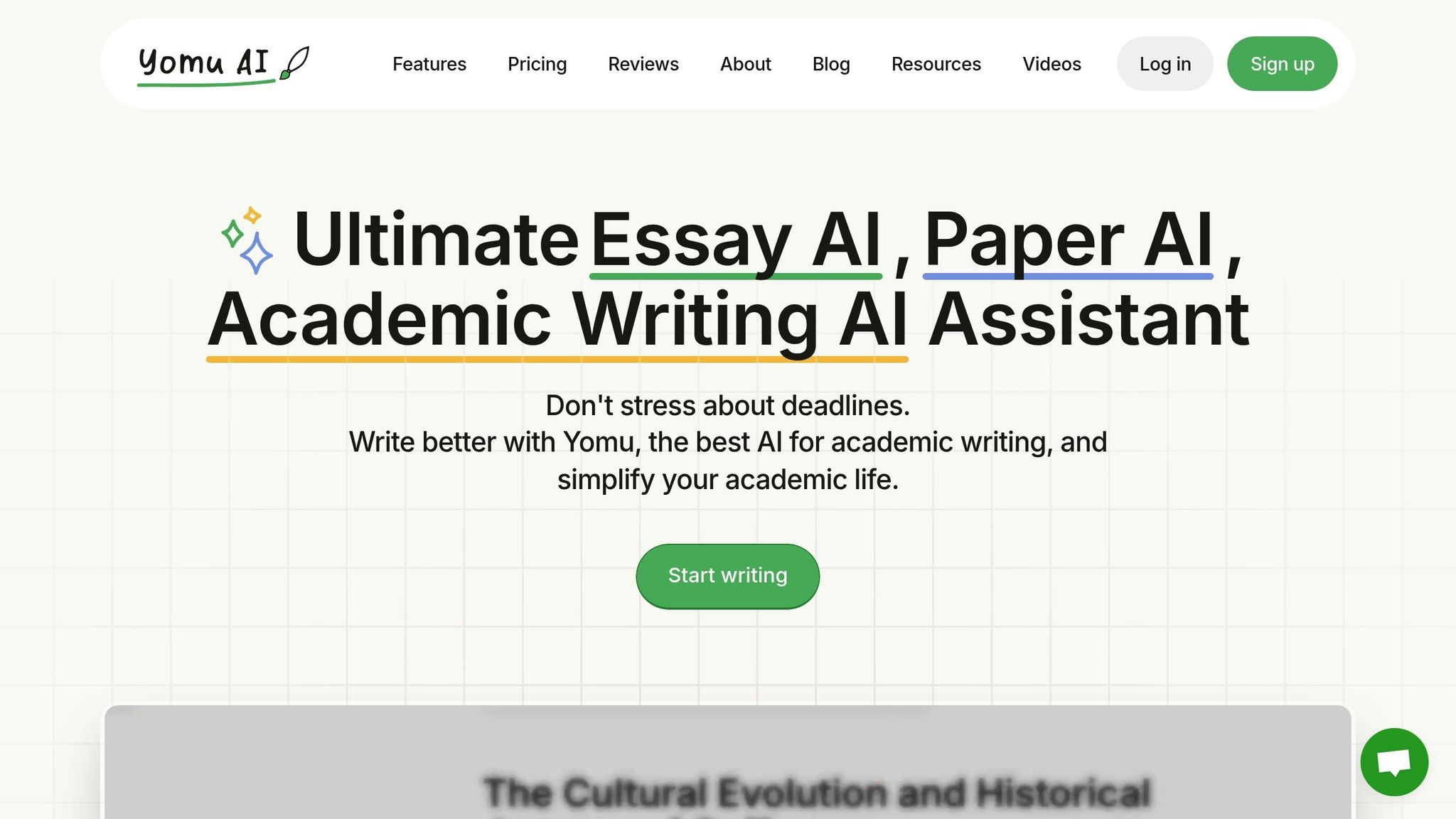
Yomu AI is a great example of how emotional and functional design can work hand in hand. Instead of forcing users to choose between feeling supported and getting practical help, Yomu AI blends both seamlessly throughout its interface and features.
The platform’s clean, modern layout is designed to reduce cognitive load and ease writing anxiety. This is particularly important for students tackling complex assignments. By creating a welcoming environment, Yomu AI helps users feel at ease as they navigate its tools.
On the functional side, Yomu AI delivers robust features tailored to academic writing. From AI-powered autocomplete and smart document assistance to text enhancement, citation formatting, and plagiarism detection, the platform simplifies traditionally time-consuming tasks. These tools not only make academic writing more manageable but also ensure the user experience remains intuitive and supportive. With Yomu AI, users don’t have to compromise - they get both functionality and an experience that feels encouraging and approachable.
Conclusion: Why Writing Tools Need Both Design Types
The question isn’t about picking one design approach over the other - it’s about recognizing that both emotional and functional design are critical for creating writing tools that truly meet the needs of academic users. Tools that lean too heavily on functionality may offer advanced features but can feel cold or overwhelming. On the other hand, tools that focus solely on emotional appeal might be visually appealing but fall short in delivering the technical precision required for academic work.
Academic writers need a balance: technical accuracy paired with emotional reassurance. They need tools that deliver reliable features while also helping to ease the stress and anxiety often tied to the writing process.
Studies show that products combining usability with emotional engagement see better retention and satisfaction rates. This is especially true for academic writing, where staying focused over extended, demanding projects is crucial.
This underscores the importance of blending both design approaches. The best writing tools understand that emotional and functional design are complementary, not opposing forces. When users feel supported and encouraged, they’re more likely to explore and benefit from advanced features. At the same time, when those features perform smoothly, users gain the confidence to tackle complex tasks. For academic writers, this balance is essential.
Take Yomu AI as an example. It integrates powerful functional features like smart document assistance, citation formatting, and plagiarism detection with an interface designed to reduce stress and feel approachable. This combination ensures academic users can work efficiently without feeling overwhelmed.
The future of writing tools lies in this harmony between technical precision and human-centered design. As the demands of academic writing continue to evolve, successful tools will treat writing as both a skill and a deeply personal process. By merging reliable functionality with emotional support, writing tools can truly meet the high standards of academic users.
FAQs
How do I find the right balance between emotional and functional design in a writing tool?
Finding the right mix of emotional design and functional design in a writing tool depends on what you value most. If your goal is to create a more engaging and enjoyable experience, emotional design elements - like a clean, intuitive interface, visually appealing layouts, or features that spark positive emotions - can help users feel more connected to the tool.
On the flip side, if your priority is efficiency and usability, functional design should lead the way. This means focusing on features that simplify tasks, improve clarity, and boost productivity. The sweet spot? Combining the two. By weaving emotional design into functional features, you can create a tool that's both effective and enjoyable to use. Take Yomu AI, for example - it strikes this balance beautifully, offering practical tools like AI-powered autocomplete and text improvement features while keeping the interface intuitive and user-friendly.
What emotional design features can make writing tools more motivating and less stressful?
How Emotional Design Improves Writing Tools
Writing tools that incorporate emotional design elements can make a big difference in how users feel during the writing process. Features like calming color schemes can help ease feelings of stress or anxiety, creating a more relaxing environment to focus on ideas. Similarly, friendly, human-like interactions, such as encouraging messages or supportive prompts, can make the experience feel less daunting and more approachable.
Another powerful feature is positive reinforcement. For instance, celebrating milestones - like hitting a word count goal - or offering constructive feedback can help build confidence and keep motivation high. By blending emotional support with practical functionality, these tools create a writing experience that's not just productive but also enjoyable.
How does functional design improve academic writing tools, especially for managing citations and organizing documents?
Functional design is critical in enhancing the efficiency of academic writing tools by streamlining tasks like managing citations and organizing documents. Citation management features take the hassle out of creating, formatting, and inserting references, saving users time while minimizing errors. Meanwhile, organizational tools, such as folders and tagging systems, enable users to neatly categorize and access their references, making it much easier to find and review sources when needed.
By handling these time-consuming administrative tasks, functional design frees up students and researchers to concentrate on producing well-crafted content. This not only improves productivity but also creates a more seamless and enjoyable writing process.
