
Dragon vs. Otter: Voice Recognition Software Comparison
Looking for the best voice recognition software for academic tasks? Here's a quick breakdown:
- Dragon: Offers up to 99% transcription accuracy, works offline, and is ideal for technical writing, dissertations, and sensitive data handling. Cost: $549.95 (academic price) for a one-time purchase.
- Otter: Excels in real-time transcription, multi-speaker recognition, and collaboration. Great for lectures, group projects, and online meetings. Cost: $6.67/month (annual plan with student discount).
Quick Comparison
| Feature | Dragon Professional | Otter.ai |
|---|---|---|
| Accuracy | Up to 99% | 85–90% |
| Multi-Speaker Support | Not designed for groups | Yes, with speaker labeling |
| Offline Use | Yes | No |
| Customization | Extensive vocabulary tools | Shared vocabulary for teams |
| Pricing | $549.95 (one-time) | $6.67/month (annual plan) |
| Free Option | 7-day trial | 600 minutes/month free |
Both tools have their strengths. Choose Dragon for precision and privacy or Otter for collaboration and affordability.
How to Dictate a Book: The ULTIMATE Guide
Dragon vs. Otter: Main Features
When deciding between Dragon and Otter for academic purposes, three standout features can significantly influence your workflow.
Speech-to-Text Accuracy
Dragon Home (version 15) boasts an impressive up to 99% recognition accuracy straight out of the box. In comparison, Otter averages around 83% accuracy, which may fall short in less-than-ideal conditions. Tests reveal that Otter's error rates can noticeably affect the quality of academic writing.
"Dragon transcribes speech up to three times faster than typing with up to 99% recognition accuracy." – Nuance
This performance gap stems from the underlying technology. Dragon uses Nuance Deep Learning technology, which adapts to various voices and environments, even handling background noise effectively. On the other hand, Otter relies on AI natural language processing, which struggles when audio quality drops or background noise increases. For academic writing, Dragon's higher accuracy translates to less time spent correcting errors, allowing more focus on research and writing.
Next, let’s look at how these tools handle recordings with multiple speakers.
Multi-Speaker Recognition
Otter shines in multi-speaker scenarios, making it a strong choice for collaborative academic projects. It can identify and label different speakers in real time during recordings. With OtterPilot, it even tags speakers automatically during Zoom meetings and other multi-user sessions. Otter.ai claims an accuracy range of 85–95% for multi-speaker recognition, further highlighting its effectiveness in group settings.
Dragon, however, is tailored for single-user dictation. While it excels in tasks like personal note-taking or essay writing with high accuracy, it’s not designed for group discussions or lectures with multiple voices.
Finally, let’s explore how each platform handles vocabulary customization.
Custom Vocabularies
Both tools support vocabulary customization, but their approaches differ. Dragon allows users to import and export custom word lists and adapts to frequently used terms. It can further improve accuracy by analyzing your existing documents and emails. For those working with foreign words, Dragon even permits training the software to recognize them using English pronunciations.
Otter, on the other hand, takes a collaborative route. Business plan users can share custom vocabulary terms with team members, a feature particularly useful for research groups or academic departments that need consistent terminology.
For academic users, Dragon’s robust customization is perfect for individuals dealing with highly technical or specialized terms. In contrast, Otter’s collaborative features are better suited for study groups or research teams sharing vocabulary needs. These differences can directly impact how efficiently you handle academic tasks, from minimizing editing time to ensuring technical terms are captured correctly.
Pricing for Academic Budgets
When it comes to voice recognition software, academic users generally have two pricing models to choose from: a one-time purchase or a subscription plan. Dragon adopts the one-time purchase approach, while Otter operates on a subscription basis with options for monthly or annual payments.
One-Time vs. Monthly Costs
Dragon's pricing revolves around a single upfront payment. For instance, Dragon Professional 16 is priced at $699 for the standard edition. Alternatively, Dragon Professional Individual v15 costs $500 per license. Academic users can take advantage of discounts - students, faculty, and staff at accredited institutions can purchase Dragon Professional Individual 16.0 for $549.95, saving nearly $150 compared to the retail price of $699.
"The cost of the software is a little high" – Lauren Benson, IT Director / Office Manager, AIPMH
Otter, on the other hand, offers subscription-based pricing. Its standard Otter Pro plan is $16.99 per month when billed monthly or $8.33 per month when billed annually. Students and teachers with a .edu email address can receive a 20% discount, reducing the monthly cost to about $13.59 or the annual cost to $79.99, which works out to approximately $6.67 per month when paid upfront for the year.
Over four years, a discounted Otter Pro plan totals $319.96. Comparatively, Dragon’s one-time academic price of $549.95 remains fixed, no matter how long you use the software. If you plan to use voice recognition for seven years or more, Dragon might be the more cost-effective choice. However, Otter’s lower monthly commitment can appeal to those managing tighter budgets or shorter-term needs.
Free Options
Both tools offer free options, though they vary in scope. Otter provides a free plan that includes 600 minutes of transcription per month at no cost. This monthly limit resets, making it ideal for users with occasional transcription needs or those wanting to test the platform before upgrading to a paid plan.
Dragon, in contrast, offers a 7-day trial for its Dragon Anywhere product, but its other packages require a full-price commitment without extended free trials.
For academic users keeping a close eye on their budgets, Otter stands out with its free tier and discounted educational pricing, which lower the cost of entry. Meanwhile, Dragon’s higher upfront cost may be worth it for those with long-term or intensive usage needs.
Academic Use Cases
Dragon and Otter bring distinct capabilities to the table, making them suited for specific academic tasks. Let’s explore how they perform in common scenarios to help you decide which one aligns with your research and writing needs.
Writing Technical Papers
Dragon supports dictation speeds of up to 160 words per minute, which can be a game-changer for crafting lengthy documents like research papers or dissertations. Its voice-command functionality simplifies navigation, formatting, and making corrections, saving valuable time. Plus, Dragon allows users to create custom commands for repetitive tasks. For example, you can set up shortcuts to insert frequently used phrases, format sections, or even integrate citations seamlessly with tools like Zotero or EndNote.
On the other hand, Otter excels in real-time transcription and collaboration. It’s particularly handy for group research projects, as it can transcribe and organize discussions effortlessly. Otter’s AI chatbot feature further enhances productivity by summarizing recorded content and even generating documents or emails based on transcriptions.
Now, let’s look at how these tools handle lecture recordings.
Recording Lectures
When it comes to transcribing lectures, Otter stands out for its multi-speaker recognition capabilities. It achieves accuracy rates of about 85–90% in clear audio conditions, making it a solid choice for capturing the dynamic environment of lectures or seminars.
Dragon, on the other hand, is tailored for single-user voice recognition and works best with a trained speaker. While it doesn’t directly support multi-speaker transcription, you can manually dictate lecture content into Dragon. Though this approach is more time-intensive, it ensures the high accuracy Dragon is known for, which can be valuable for researchers focused on individual writing tasks.
sbb-itb-1831901
Academic Tool Integration
When considering the integration of transcription tools into academic workflows, both Dragon and Otter offer unique features tailored to different research and collaboration scenarios.
Online Meeting Transcription
Otter stands out for its ability to integrate seamlessly with platforms like Zoom, Google Meet, and Microsoft Teams. Simply paste a meeting link into Otter, and it will immediately begin transcribing. This functionality is particularly useful in academic environments, providing students and faculty with real-time captions and notes during lectures or meetings. Otter also goes a step further by offering real-time meeting summaries and syncing with your calendar to automatically join and transcribe scheduled meetings.
Dragon, on the other hand, takes a different route. Dragon Professional v16 is designed to transcribe pre-recorded audio files from a single speaker. This means that meetings or lectures need to be recorded separately before Dragon can process them into text.
Additionally, Otter extends its integration capabilities beyond academic settings, working with tools like Salesforce, HubSpot, Microsoft SharePoint, and cloud storage services such as Amazon S3.
Offline Access
While Otter thrives in online collaborative environments, Dragon excels in offline functionality, making it a reliable choice for uninterrupted workflows. Dragon operates entirely offline, ensuring secure transcription without requiring an internet connection. Dragon Professional Individual 15, for example, offers this offline capability, making it particularly valuable in research facilities with limited internet access or remote fieldwork locations. Users can also create custom voice commands to automate repetitive tasks, boosting productivity in offline scenarios.
In contrast, Otter relies heavily on an internet connection for most of its features, which could limit its usability in areas with poor connectivity.
Choosing between these tools often depends on your specific work environment. Otter is a great fit for virtual collaboration with reliable internet access, offering real-time transcription and sharing features. However, for those working in areas with limited connectivity or handling sensitive research data that requires offline processing, Dragon’s offline capabilities and desktop integration make it the better choice.
Academic writers using Yomu AI can leverage Dragon's offline dictation for secure transcription or Otter's live transcription for real-time collaboration. These integration features highlight how both tools can streamline academic workflows, complementing their strengths in accuracy and affordability.
Data Security and Privacy
When it comes to sensitive academic research, protecting data is not just important - it's absolutely critical. Dragon and Otter take different approaches to security, each designed to meet the unique demands of academic users. Here's a closer look at how these platforms safeguard your data.
Data Protection Methods
Dragon's Local Processing Approach
Dragon Professional v16 stands out by processing data locally, meaning your sensitive research never leaves your device. This method minimizes risks tied to data transmission. With 256-bit encryption, Dragon secures data both during transfer and while stored. For users of its cloud-based versions, Dragon employs HTTPS with TLS 1.2 and a 256-bit AES cipher algorithm, ensuring a high level of protection. These versions also meet SOC 1 Type 1 and SOC 2 Type 2 standards, following Microsoft's security protocols. Additionally, Dragon Professional Anywhere complies with HIPAA, making it an excellent choice for researchers handling confidential information.
Otter's Cloud-First Security
Otter takes a cloud-first approach, leveraging AES-256 encryption for data storage and regularly rotating encryption keys to bolster security. The platform is SOC 2 Type 2 certified and integrates GDPR and CCPA standards into its operations. Data is transmitted over encrypted channels and stored in secure, compliant data centers.
Privacy Controls and Data Ownership
Otter gives users complete control over their data, including conversations and transcriptions. If a conversation is deleted, it moves to the Trash folder and is permanently removed after 30 days. To further enhance security, Otter offers two-factor authentication across all plans.
Regulatory Compliance for Academic Use
Both platforms adhere to major international privacy standards. Dragon’s cloud-based versions comply with GDPR and align with the EU-U.S. Data Privacy Framework, including its UK and Swiss extensions.
"As a global industry leader in conversational AI, Nuance supports public and private sector clients with healthcare, omni-channel customer management, and speech recognition solutions...we recognize the importance of delivering solutions that support compliance efforts consistent with applicable privacy and data protection laws".
This commitment to privacy and compliance makes both platforms well-suited for academic researchers handling sensitive information.
Whether you prioritize Dragon's local processing for maximum control or Otter's transparent and robust cloud security framework, both platforms deliver enterprise-grade protection. Academic writers using Yomu AI can confidently rely on either solution to meet the rigorous security standards needed for scholarly research and collaboration.
Which Software to Choose
Selecting between Dragon and Otter largely depends on what you need for your academic work, how much you're willing to spend, and your preferred workflow. Each software shines in specific academic scenarios.
Use Case Comparison Table
| Academic Task | Recommended Software | Key Reasons |
|---|---|---|
| Technical Paper Writing | Dragon Professional | Offers 99% accuracy right out of the box, supports custom vocabulary for specialized terms, and works offline for privacy. |
| Lecture Recording & Transcription | Otter | Features easy calendar sync, collaborative sharing, and support for both audio and video files. |
| Grant Proposal Dictation | Dragon Professional | Delivers high precision for formal documents and is reportedly three times faster than typing. |
| Research Interview Transcription | Otter | Provides multi-speaker identification, cloud-based collaboration, and an intuitive editing interface. |
| Dissertation Writing | Dragon Professional | Handles long-form content efficiently and adapts to specialized academic vocabulary. |
| Student Note-Taking | Otter | More affordable, easy to use, and integrates well with web conferencing platforms. |
When weighing your options, consider pricing and how each tool fits into specific academic scenarios. Dragon Professional has a one-time cost of $699, while Otter offers free and subscription-based plans, making it a budget-friendly choice for students and early-career researchers. Dragon stands out for its exceptional accuracy, whereas Otter is praised for its flexibility.
For research teams, Otter’s sharing features and compatibility with online meeting platforms are a big plus. However, transcription accuracy may drop in noisy environments or with poor audio quality.
Using Voice Recognition with Yomu AI
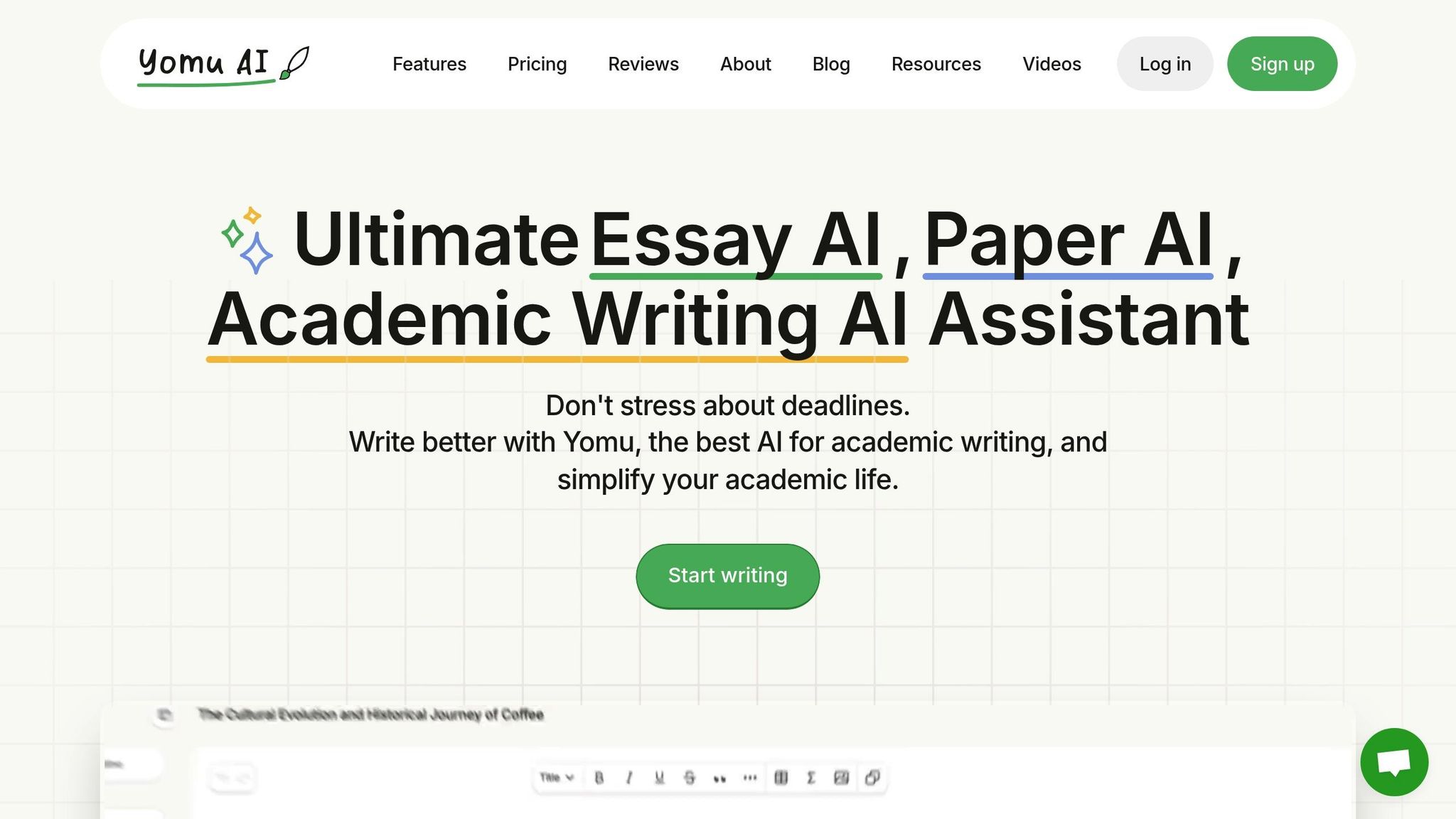
Pairing voice recognition tools with Yomu AI can take your academic productivity to the next level by combining precise transcription with advanced text editing capabilities.
- Dragon + Yomu AI Workflow: Start by dictating your research notes or drafts using Dragon. Then, import the text into Yomu AI to refine structure and flow. Yomu AI’s paraphrasing tools help make the content more polished and less rigid.
- Otter + Yomu AI Integration: Transcribe lectures, interviews, or brainstorming sessions with Otter, and move key insights into Yomu AI. With its text enhancement and citation formatting tools, Yomu AI ensures your work meets publication standards.
- Citation Management: Both Dragon and Otter can dictate citation details, but Yomu AI’s citation tool goes a step further by automatically formatting references. This saves time and ensures accuracy in your citations.
- Quality Control Process: Otter’s transcription accuracy can sometimes be inconsistent, so running its output through Yomu AI’s enhancement tools helps catch errors and improve clarity. Dragon users can also benefit from Yomu AI’s summarization features, especially when working with lengthy dictated material.
FAQs
What are the benefits of Dragon’s offline voice recognition for users without reliable internet access?
Dragon’s offline voice recognition lets you dictate and transcribe speech without relying on an internet connection. This is a game-changer for anyone working in areas with spotty or unreliable internet, as it ensures your workflow stays uninterrupted. By processing speech directly on your device, Dragon delivers fast and precise transcription, allowing you to create documents up to three times faster than typing. It’s a reliable option for staying productive, even when you’re offline.
How does Otter’s multi-speaker recognition benefit academic users?
Otter’s multi-speaker recognition brings a new level of clarity to academic environments. Whether it’s group discussions, lectures, or meetings, this feature can accurately distinguish and label different speakers. The result? Transcripts that are easier to read and follow, with every participant’s input clearly attributed. This is especially helpful for collaborative projects or multi-person interviews where tracking contributions is essential.
By automatically tagging speakers, Otter takes the hassle out of organizing notes. It lets users revisit conversations with greater ease, saving time and effort. This is a huge advantage for students and educators who rely on detailed, well-organized records to dive deeper into discussions and explore ideas from various angles.
How do Dragon and Otter's pricing plans impact their cost-effectiveness for academic users over time?
Pricing Structures: Dragon vs. Otter
The way Dragon and Otter price their services can significantly impact their value, especially for academic users.
Dragon takes a one-time payment approach for its Professional version, priced at approximately $699. While this upfront cost might feel hefty, it can be a more economical choice in the long run for those who need advanced features without recurring fees.
Otter, meanwhile, opts for a subscription model. Its Pro plan starts at $16.99 per month, offering a lower entry cost and greater flexibility. However, for frequent users, the monthly fees can accumulate quickly, making it a pricier option over time.
Your choice will depend on two key factors: your budget and how often you plan to use the software. If you only need transcription occasionally, Otter’s subscription may be easier on your wallet initially. But for heavy or long-term use, Dragon’s one-time purchase could save you money in the long haul.
