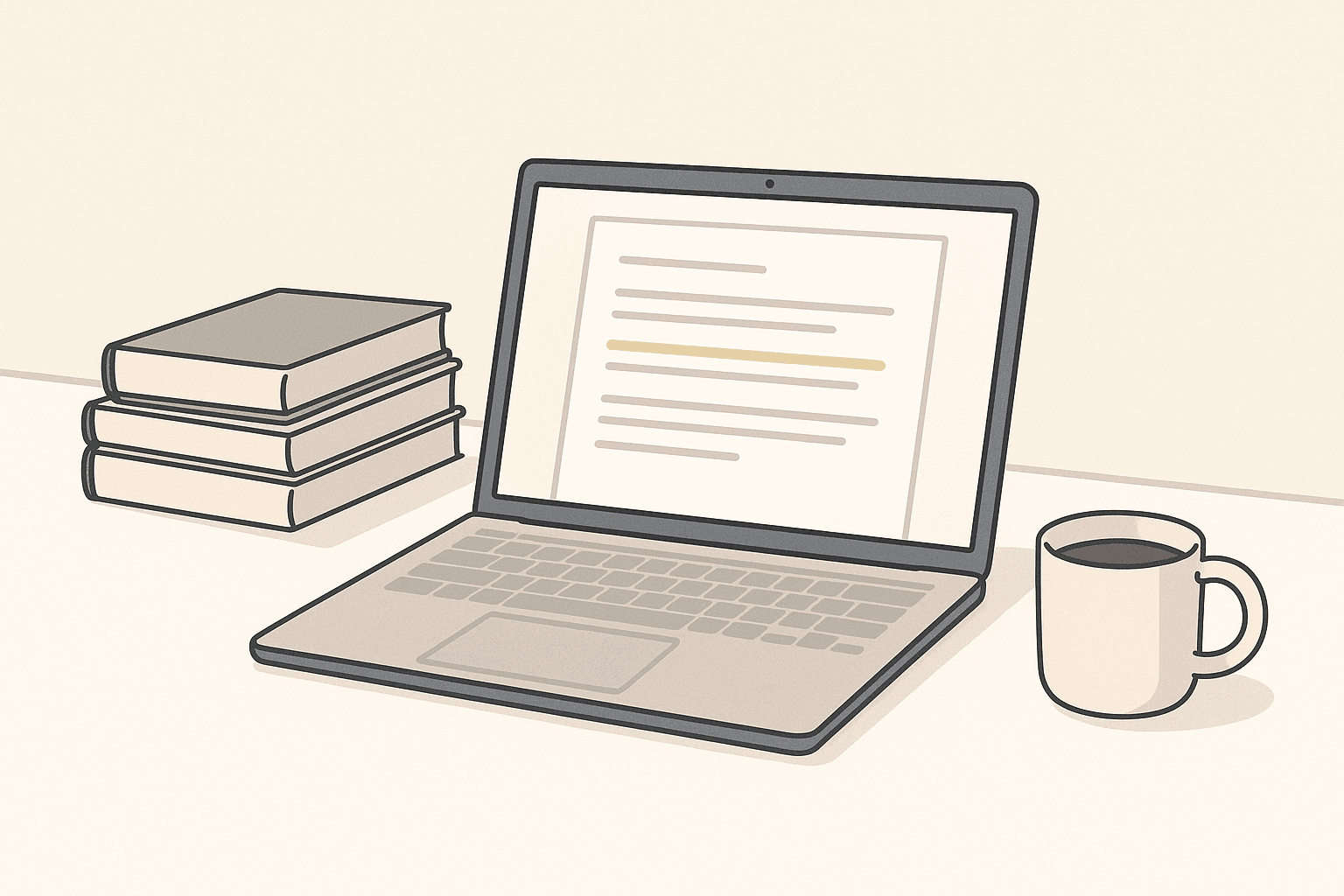
Academic Chat AI
Academic Chat AI tools are transforming academic writing. Whether you're a student, researcher, or educator, these tools simplify tasks like drafting, editing, managing citations, and checking for plagiarism - all in one place.
Key Highlights:
- Streamlined Writing: Tools like Yomu AI help draft and refine essays, research papers, and dissertations faster.
- Advanced Editing: Features include grammar fixes, tone adjustments, and converting informal text to academic language.
- Citation & Plagiarism Management: Automates references and ensures originality with built-in plagiarism checks.
- Time-Saving Features: Expands bullet points into paragraphs, suggests outlines, and offers real-time feedback.
Yomu AI, a standout in this space, offers plans starting at $9. It’s designed to enhance productivity while maintaining academic integrity. Use it to save time, improve clarity, and meet academic standards effortlessly.
Best AI Writers for Academics and Research [Start for FREE!]
Key Features of Yomu AI Academic Chat
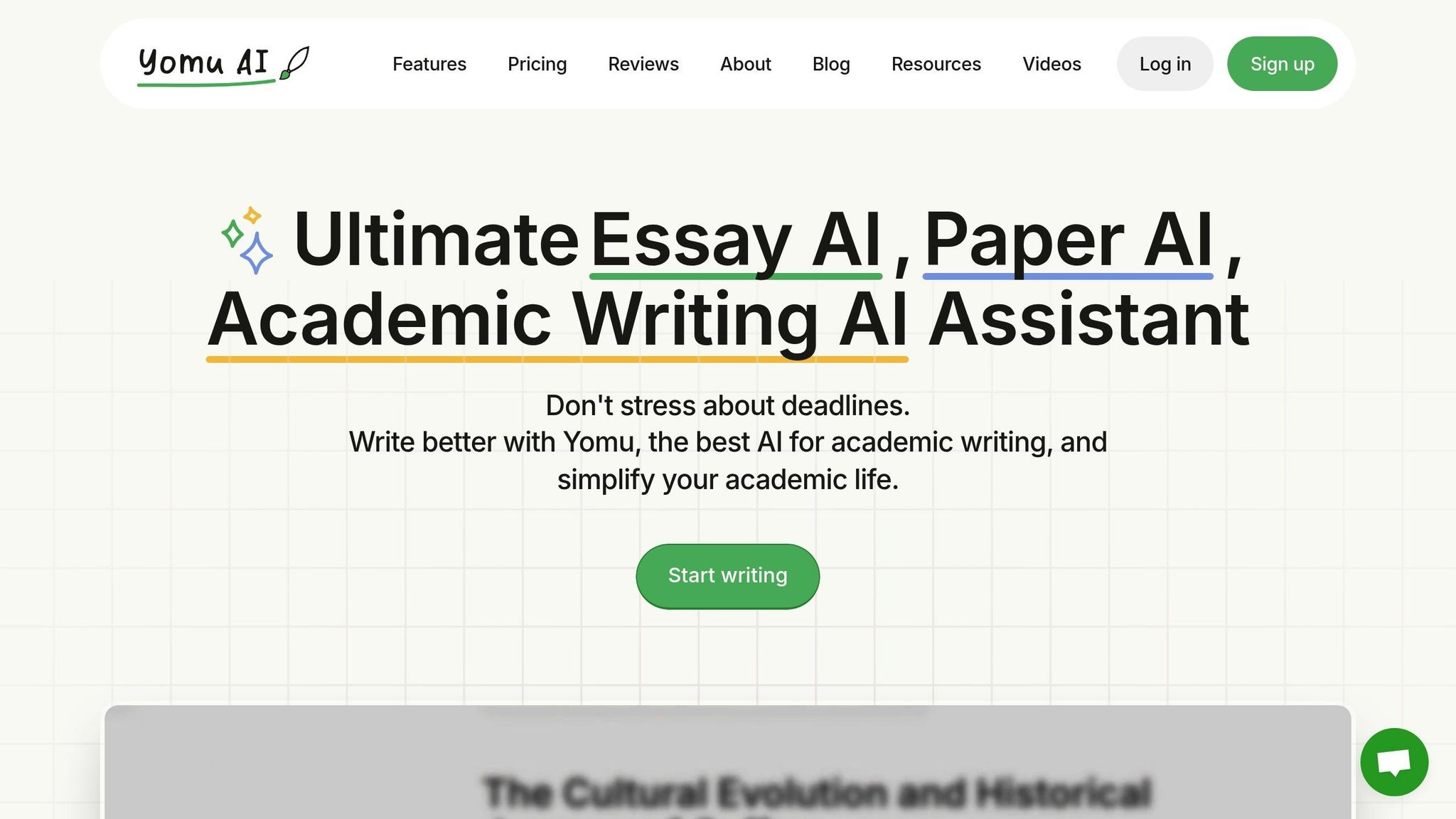
Yomu AI Academic Chat tackles common academic writing hurdles with three standout features: smart document assistance, text improvement tools, and citation management paired with originality checks. Together, these tools create a seamless and efficient writing experience.
Smart Document Assistance
Think of the Document Assistant as your personal academic coach. It provides tailored, step-by-step guidance to help you meet academic standards. Whether you're drafting an introduction or refining a methodology section, this tool breaks down complex concepts into clear, concise language. It not only helps you structure your ideas but also strengthens your arguments with practical, actionable feedback .
Text Improvement Tools
Yomu AI takes your writing to the next level with tools designed to refine and polish your text. It can paraphrase, expand, shorten, or summarize content based on your needs. The AI Feedback Engine evaluates your work for clarity, coherence, and tone, offering specific suggestions to enhance your writing. Features like Academise transform casual language into a formal academic tone, while Fix Fluency ensures grammatical accuracy and stylistic consistency. It even converts bullet points into well-structured paragraphs, helping you overcome writer's block without losing your unique voice .
Citation Management and Plagiarism Checker
Managing sources and ensuring originality can be daunting, but Yomu AI simplifies the process. Its citation tool automates formatting and lets you save references in a personal library for easy reuse across multiple projects. Meanwhile, the advanced plagiarism checker scans your work for originality, offering insights to help you maintain academic integrity.
This all-in-one approach means you no longer need to juggle multiple tools. The citation tool helps you locate relevant sources as you write, while the plagiarism checker proactively flags potential issues before submission - ensuring your work is both original and properly credited.
How to Use Yomu AI Academic Chat for Writing
Yomu AI streamlines the academic writing process, offering a seamless way to go from brainstorming to finalizing your work - all within one platform. Here's how to make the most of its features.
Getting Started with Yomu AI
Setting up your Yomu AI account is quick and easy. Head over to yomu.ai and sign up using your email address. If you're already registered, log in to access your dashboard.
Once inside, click "New Document" to begin. Yomu AI offers three pricing plans to suit different needs: Starter ($9 one-time for 10 AI actions), Pro ($19/month, billed annually), and Ultra ($29/month, billed annually). The interface combines drafting, editing, and citation management into a single workspace, so you can focus on your writing without constantly switching between tools.
Now that you're set up, it's time to dive into drafting and refining your academic content using Yomu AI's powerful tools.
Writing and Improving Academic Content
Yomu AI simplifies academic writing by offering smart assistance every step of the way. Start by using the research question feature to generate a structured outline. This includes section headings and key discussion points, giving you a clear roadmap before you even start writing.
When you're ready to draft, use the document editor. Pressing Tab provides sentence suggestions in real time. You can also use the "Write In-Depth" feature to expand bullet points into full, detailed paragraphs. Keep in mind, though, that reviewing and fine-tuning AI-generated text is essential to ensure it aligns with your ideas and maintains your academic tone.
Once your draft is ready, refine it with Yomu AI's editing tools. Highlight any section and click "Academise" to convert informal language into a polished academic style. The "Fix Fluency" tool helps with grammar and stylistic consistency, while the "Get Feedback" feature offers suggestions to improve structure, clarity, and coherence.
For formatting, Yomu AI allows you to add headers, block quotes, tables, images, and even code blocks directly within the platform. When you're satisfied with your work, export it in various formats like Word, LaTeX, HTML, or PDF for easy sharing or submission.
Adding Citations and Checking for Plagiarism
Adding citations is straightforward. Highlight a sentence that needs a reference and click the "Cite" button. Yomu AI will search for relevant academic sources, providing detailed metadata like citation counts, publication details, and abstracts. You can filter and sort results to find the most relevant references. Once selected, add inline citations directly to your text or save them to your library for later use. The platform automatically generates a properly formatted reference list at the end of your document.
Before submitting your paper, use Yomu AI's plagiarism checker to ensure originality. This feature scans your work against online sources and generates a detailed similarity report, flagging any problematic sentences. This helps you maintain academic integrity and avoid unintentional plagiarism.
With Yomu AI, you can manage your entire academic writing process - from brainstorming ideas to plagiarism checks - all in one place.
sbb-itb-1831901
Best Practices for Using Yomu AI Academic Chat
To get the most out of Yomu AI Academic Chat, it’s essential to combine its capabilities with your own critical thinking. By following these strategies, you can use the platform effectively while upholding academic excellence.
Using Structured Feedback
When Yomu AI provides feedback, don’t just accept it at face value - evaluate it critically. For example, if the AI suggests changes to structure, clarity, or coherence, take a moment to understand the reasoning behind those recommendations.
"Use AI as a tool to strengthen your writing, but refine its suggestions through independent analysis and research."
Cross-referencing AI feedback with guidance from your instructors or peers is another smart move. This ensures that any adjustments align with your professor’s expectations, especially when specific organizational preferences are involved. Always make final edits manually to maintain your authentic voice. This approach ensures that AI enhances your work rather than overshadowing it.
Using AI Throughout the Writing Process
Yomu AI can be a valuable companion at every stage of writing - but it works best when it complements your efforts, not replaces them.
"Using AI to complement your intellect is your best bet in ensuring that your final result is both high quality and distinctly yours."
During revisions, Yomu AI can help identify gaps in logic, unclear arguments, or organizational flaws - especially in complex research papers. For proofreading, its autocomplete and text expansion tools can save time, but always double-check that corrections preserve your intended meaning and tone. By weaving AI into your process strategically, you can refine your work while keeping it uniquely yours.
Keeping Academic Standards
Maintaining academic integrity is crucial when using AI, and this requires careful attention to citation accuracy and originality. Yomu AI has shown impressive accuracy rates - 97.8% for APA 7th edition, 98.2% for MLA 9th edition, and 95.6% for Chicago styles. However, always verify citations against official style guides to ensure precision.
When using Yomu AI’s citation feature, provide full source details, such as DOIs, ISBNs, or direct links to academic databases. Be specific about your citation style - like "APA 7th edition" - and include any institutional requirements to avoid inconsistencies.
"Nothing undermines the credibility of academic writing faster than inconsistent or incorrect citations", - Dr. James Porter, Professor of Research Methodology at Stanford University
Additionally, Yomu AI’s plagiarism checker is a valuable tool for maintaining originality. While the platform has a low hallucination rate of 0.3%, it’s still wise to verify that cited sources exist and accurately reflect the referenced content. Spot-checking citations against original sources is a good habit to develop.
For transparency, consider disclosing your use of AI when institutional policies are unclear. Explain how the technology supported your work, but ensure that your intellectual contribution remains the primary focus. Yomu AI can assist with brainstorming, literature reviews, organization, clarity, and revisions, but the final product should always reflect your own analysis and insights.
Pros and Cons of Yomu AI Academic Chat
Yomu AI Academic Chat offers a mix of strengths and challenges, making it a versatile yet occasionally imperfect tool for academic writing.
Benefits of Yomu AI Academic Chat
One of the standout features of Yomu AI Academic Chat is its all-in-one functionality. It combines writing, feedback, citations, formatting, and plagiarism checks into a single platform. As highlighted in recent reviews, "Yomu offers a unified solution, combining writing, feedback, citations, formatting, and plagiarism checks in a single platform". This eliminates the need to juggle multiple tools, helping users stay focused on their work.
The platform supports over 75 languages, making it accessible to users worldwide. Its Document Assistant and autocomplete features are particularly helpful for overcoming writer's block, speeding up the drafting process, and maintaining a steady workflow. The citation tool, integrated with Sourcely, simplifies citation management, while the advanced plagiarism checker ensures academic integrity. Another handy feature is the ability to save and reuse sources across multiple projects, which is especially beneficial for long-term research efforts.
Despite these advantages, there are areas where the platform falls short.
Possible Drawbacks
One of the main concerns with Yomu AI Academic Chat is the risk of over-reliance. As Dr. Susan Bernstein, Professor of Writing and Rhetoric at Brown University, notes, "The key question isn't whether to use AI tools, but how to use them in ways that enhance rather than replace the critical thinking, learning, and personal growth that writing assignments are designed to foster".
Another challenge lies in the AI's occasional difficulty in understanding the nuances of complex academic arguments. Additionally, mastering the platform's integrated features requires a moderate learning curve. Cost can also be a barrier, as the subscription pricing may not suit everyone’s budget. On top of that, while the plagiarism checker is advanced, it sometimes flags false positives, requiring manual verification. Lastly, the platform cannot automatically input specific research results, meaning users must handle those manually.
Comparison Table: Benefits vs. Drawbacks
| Aspect | Benefits | Drawbacks |
|---|---|---|
| Integration | Combines writing, citations, formatting, and plagiarism checks | Moderate learning curve for new users |
| Language Support | Available in over 75 languages | - |
| Efficiency | Speeds up drafting and citation management | May lead to over-dependence on the tool |
| Cost | Offers a wide range of features in one subscription | Pricing may be too high for some users |
| Accuracy | Advanced plagiarism detection and citation formatting | Occasional false positives require review |
| Research Integration | Saves and reuses sources across projects | Cannot auto-fill specific research results |
| Writing Support | Provides structured suggestions to combat writer's block | May struggle with complex academic nuances |
Yomu AI Academic Chat works best as a supportive tool, helping streamline academic tasks while ensuring you retain your critical thinking and personal voice in your work.
Conclusion
Yomu AI Academic Chat is reshaping the way academic writing is approached by combining drafting, editing, citation management, formatting, and plagiarism checking into a single, accessible platform. This unified approach addresses the growing demands of modern academic writing, as outlined earlier.
By integrating these essential tools, Yomu eliminates the hassle of juggling multiple apps for citations, formatting, or plagiarism checks. Instead, users can stay focused on their work within one streamlined environment. Features like the Document Assistant and Autocomplete are designed to tackle writer's block, while the AI Feedback Engine provides actionable suggestions to improve clarity, flow, and academic tone. This setup ensures a smooth journey from brainstorming to a polished final draft.
What sets Yomu apart is its robust set of features, including the Sourcely-powered citation tool, an advanced plagiarism checker, flexible export options (PDF, Word, or LaTeX), and collaborative tools like shareable links.
Key Points
Yomu AI Academic Chat simplifies academic writing by addressing common challenges with an all-in-one solution. With subscription plans starting at $9 for the Starter tier and going up to $29 per month for the Ultra plan, which offers full access to advanced tools, it caters to a variety of needs and budgets.
"Yomu is a promising all-in-one academic writing tool with a clean interface and clear features for each stage of the writing process... the built-in citation and plagiarism tools add real value." - The Effortless Academic
For those looking to boost productivity while maintaining high academic standards, Yomu AI Academic Chat offers a reliable, integrity-driven solution.
FAQs
How does Yomu AI ensure accurate citations and reliable plagiarism checks?
Yomu AI features an AI-driven citation builder that takes the hassle out of creating and formatting citations. It supports multiple academic styles, ensuring accuracy and adherence to scholarly guidelines. Additionally, its plagiarism checker scans text against a vast range of online sources and academic databases, providing detailed similarity reports to uphold academic honesty.
How can I use Yomu AI in my academic writing without becoming overly dependent on it?
To get the most out of Yomu AI in your academic writing while maintaining your own voice, aim to strike a balance between using its features and applying your own critical thinking. Yomu AI can be a helpful partner for brainstorming ideas, organizing your thoughts, or polishing drafts. However, it’s essential to thoroughly review and revise the content yourself to ensure both accuracy and originality.
Dive into primary sources and build your own understanding of the material - this is where true learning happens. Think of Yomu AI as a tool to support your writing process, not a substitute for your effort. By regularly practicing independent research and critical analysis, you’ll not only improve your academic skills but also use AI responsibly and effectively in your work.
What challenges might I face when using Yomu AI for complex academic arguments, and how can I overcome them?
Yomu AI is undoubtedly a useful tool, but it can struggle when handling deeply nuanced academic topics, intricate theories, or highly specialized methodologies. These areas often require a level of contextual understanding and human intuition that AI simply cannot replicate.
To make the most of Yomu AI, think of it as a helpful starting point or a complementary resource. Always take time to critically review its outputs, verify information against original sources, and conduct your own independent analysis. By doing so, you can uphold academic integrity while honing your critical thinking skills.
