
10 API Endpoint Security Best Practices
Here's a quick overview of the top 10 API endpoint security practices for this year:
- Use strong authentication (OAuth 2.0, JWT, MFA)
- Enable HTTPS/TLS encryption
- Validate and sanitize input
- Set up rate limiting
- Employ API gateways
- Handle errors properly
- Conduct regular security audits
- Set up logging and monitoring
- Use least privilege access
- Keep APIs and tools up to date
| Practice | Key Benefit |
|---|---|
| Strong authentication | Prevents unauthorized access |
| HTTPS/TLS encryption | Protects data in transit |
| Input validation | Stops injection attacks |
| Rate limiting | Prevents DDoS and brute force attacks |
| API gateways | Centralizes security control |
| Proper error handling | Avoids information leaks |
| Regular security audits | Identifies vulnerabilities |
| Logging and monitoring | Detects unusual activity |
| Least privilege access | Limits potential damage |
| Regular updates | Fixes known security issues |
These practices help protect against common threats like data breaches, unauthorized access, and system takeovers. Implementing them is crucial for maintaining API security and avoiding financial losses.
1. Use Strong Authentication
Strong authentication is key to stopping API attacks. It makes sure only allowed users can use your API endpoints. Good authentication is a must to keep your APIs safe from unwanted access and data theft.
OAuth 2.0 and JWT Basics
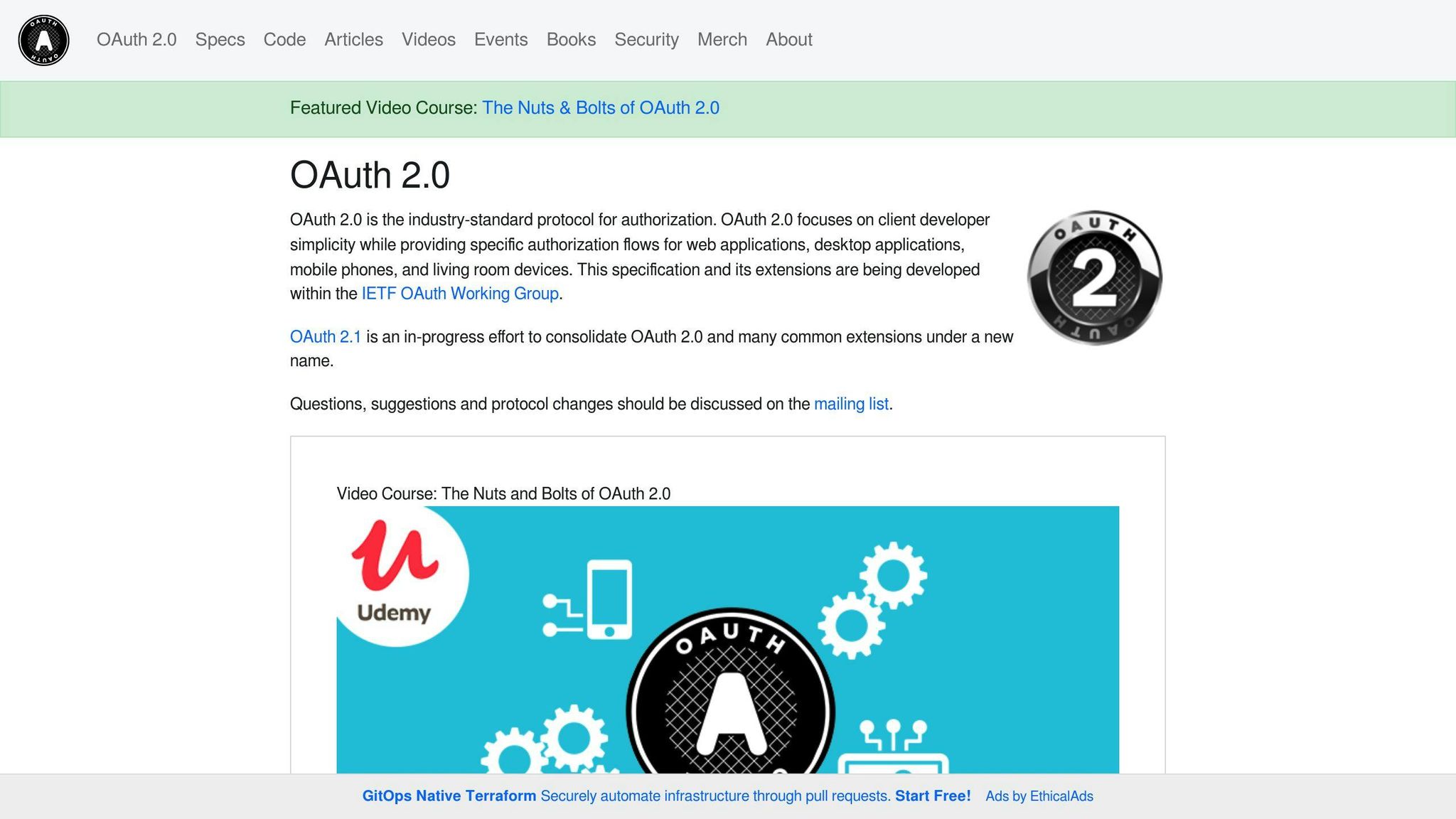
OAuth 2.0 and JSON Web Tokens (JWTs) are two common ways to secure API endpoints:
| Method | Description |
|---|---|
| OAuth 2.0 | A system that lets clients access resources for the resource owner |
| JWTs | Tokens that hold information about the user |
Both help check who users are and what they can access in APIs.
OAuth 2.0 uses a special server to give out access tokens. JWTs are tokens that carry all the info needed to check a user's identity.
Adding Multi-Factor Authentication
Multi-factor authentication (MFA) adds extra safety to your API endpoints. It asks users for more than just a username and password. This makes it harder for attackers to break in.
MFA can use:
- Codes sent to phones
- Fingerprint scans
- Face recognition
2. Enable HTTPS/TLS Encryption
Why Encrypt Data in Transit
Encrypting data as it moves between clients and servers is key to keeping it safe. Without encryption, anyone could read or change the data. This can lead to:
- Stolen information
- Changed data
- Fake messages sent in your name
HTTPS/TLS encryption stops these problems. It's very important for APIs that handle sensitive data like:
- Login details
- Payment info
- Personal data
How to Set Up TLS Correctly
To set up TLS the right way:
- Get a good SSL/TLS certificate
- Set up your server to use it
- Make sure it's installed right
- Check server and client identities
- Use the newest TLS (now TLS 1.3)
- Turn off old TLS and SSL versions
- Pick safe encryption methods
- Update and change certificates often
| Step | Action |
|---|---|
| 1 | Get SSL/TLS certificate |
| 2 | Set up server |
| 3 | Install correctly |
| 4 | Check identities |
| 5 | Use latest TLS |
| 6 | Disable old versions |
| 7 | Choose safe encryption |
| 8 | Update regularly |
3. Validate and Clean Input
Ways to Check User Input
Checking user input helps stop attacks. Here are some ways to do it:
| Method | Description |
|---|---|
| Whitelisting | Only allow specific input types |
| Regular Expressions | Use patterns to check input |
| Schema Validation | Check input against set rules |
Stopping Common Injection Attacks
Checking input helps stop these attacks:
| Attack Type | How to Prevent |
|---|---|
| SQL Injection | Check input to stop bad SQL queries |
| Cross-Site Scripting (XSS) | Clean input to stop bad scripts |
| Command Injection | Check input to stop harmful system commands |
4. Set Up Rate Limits
Rate limits stop too many API requests in a short time. This keeps your API safe and working well.
Stopping DDoS and Brute Force Attacks
DDoS and brute force attacks can hurt API systems. They can:
- Make services stop working
- Let attackers get data
- Cost money to fix
Rate limits help by only allowing a set number of requests in a given time. For example, you might allow 100 requests per minute from one IP address. This stops attackers from sending too many requests at once.
How to Add Rate Limits
Here are some ways to add rate limits:
| Method | Description |
|---|---|
| API gateways | Check and limit requests at the API entry point |
| Leaky bucket | Count requests and block when too many come in |
| Token bucket | Give out tokens for requests, block when tokens run out |
| Cloud services | Use built-in rate limiting in services like AWS, Google Cloud, or Azure |
To set up rate limits:
- Pick a method that fits your API
- Set how many requests are okay in a given time
- Choose what happens when someone goes over the limit
- Test to make sure it works right
- Keep an eye on it and change settings if needed
Rate limits help keep your API safe without making it hard for normal users to use.
5. Employ API Gateways
API gateways serve as a single entry point for clients to access multiple microservices. They make it easier for clients to interact with different services and help API calls work faster.
Benefits of Central Security Control
Using API gateways lets companies manage security from one place. This makes it easier to keep APIs safe. API gateways can:
- Check who can use the API
- Scramble data
- Limit how often the API is used
- Check if input is safe
- Keep track of what's happening
What to Look for in API Gateways
When picking an API gateway, check if it has these features:
| Feature | Description |
|---|---|
| User checks | Supports ways to check who users are, like OAuth 2.0 |
| Usage limits | Can stop too many API calls from one user or IP address |
| Tracking | Watches API traffic to spot problems |
| Input safety | Checks if requests are safe before letting them through |
These features help keep your API safe and working well.
sbb-itb-1831901
6. Handle Errors Properly
Good error handling keeps your API safe and stops it from giving away too much info. It's key to have clear, safe error messages.
Stop Info Leaks in Error Messages
Don't show too much in error messages. This keeps hackers from learning about your system.
| Do | Don't |
|---|---|
| Use general messages | Show exact errors |
| Say "Can't process request" | Give SQL query details |
| Keep messages short | Include stack traces |
Make Standard Error Responses
Use the same format for all error messages. This helps users understand what went wrong.
A good error message looks like this:
{
"error": "Bad request",
"code": 400,
"message": "Can't process request"
}
This tells users:
- What went wrong
- The error code
- A short message about the problem
Using the same error format makes your API easier to use and safer.
7. Conduct Regular Security Checks
Checking your API endpoints often helps find and fix weak spots. This keeps your system safe from attacks.
Why Regular Security Tests Matter
Frequent security tests help:
- Find weak spots before hackers do
- Lower the risk of data theft
- Meet industry rules
How to Do Security Audits
Here's how to check your API security:
| Step | Description |
|---|---|
| Find weak spots | Use tools like Postman or Burp Suite to look for problems |
| Rank the risks | Decide which problems are most important to fix |
| Fix the issues | Make changes to solve the problems you found |
| Keep watching | Check often to make sure your fixes work |
8. Set Up Logging and Monitoring
Logging and monitoring help keep APIs safe. They let you spot and fix problems quickly. By setting up good logging and monitoring, you can see how your API is used, find odd activity, and stop security threats.
Key Things to Watch in API Security
When logging and monitoring, keep an eye on:
| What to Watch | Why It's Important |
|---|---|
| Login fails | Shows possible break-in attempts |
| Error rates | Helps find system problems |
| API usage | Shows how people use your API |
| User actions | Spots strange behavior |
| System load | Keeps your API running smoothly |
Watching these things helps you find weak spots and stop attacks before they happen.
Using SIEM Systems
Security Information and Event Management (SIEM) systems make monitoring easier. They show you what's happening with your API security right away. SIEM systems help you:
- Gather and look at log data from many places
- Find and fix security problems quickly
- See patterns in security events
- Follow rules about data safety
SIEM systems are useful tools for keeping your API safe and working well.
9. Use Least Privilege Access
Giving users only the permissions they need is key to keeping API endpoints safe. This idea, called least privilege access, helps cut down on risks and limits how much damage can happen if someone breaks in.
Set Up Detailed Access Control
To use least privilege access, you need to control who can do what. Two ways to do this are:
| Method | How it works |
|---|---|
| Role-based access control (RBAC) | Give users roles with set permissions |
| Attribute-based access control (ABAC) | Allow access based on user traits like job or department |
How to Use RBAC
To use RBAC well:
- Make roles that fit your company's needs
- Give each role only the permissions it needs
- Check and update roles often to keep them safe
Here's an example of how to set up roles:
| Role | Permissions |
|---|---|
| Admin | Can change system settings |
| Developer | Can test and update APIs |
| Customer | Can use basic API features |
10. Keep APIs and Tools Up to Date
Why Regular Updates Matter
Keeping your APIs and tools up to date is very important for security. Old APIs can have weak spots that hackers can use. By updating often, you:
- Fix known security problems
- Make it harder for attackers to break in
- Keep your system safer
How to Manage API Versions Safely
To keep your API versions safe:
| Step | Description |
|---|---|
| Use version numbers | Label each version (like v1.2.3) |
| Plan for old versions | Tell users when old versions will stop working |
| Write down changes | Keep a list of what's new or fixed |
| Test after updates | Make sure everything still works right |
When you update your API:
- Pick a clear version number
- Let users know about the update
- Write down what changed
- Test to make sure it works
- Give users time to switch to the new version
Conclusion
Summary of Key Points
We've looked at 10 ways to keep API endpoints safe. Here's a quick list:
| Practice | What it does |
|---|---|
| Strong login checks | Uses OAuth 2.0 and JWT to make sure users are who they say they are |
| HTTPS/TLS | Keeps data safe as it moves |
| Check user input | Stops bad data from getting in |
| Limit API use | Prevents too many requests at once |
| Use API gateways | Controls security from one place |
| Handle errors well | Doesn't give away too much info |
| Regular safety checks | Finds and fixes weak spots |
| Watch API activity | Spots odd behavior |
| Limit user access | Gives users only what they need |
| Keep things up to date | Fixes known problems |
What's Next for API Security
API security keeps changing. Here's what to watch for:
- More use of computers to help with security
- Focus on making security work for big systems and spotting problems fast
- Teaching teams how to keep APIs safe
- Always working to make API security better
As new threats come up, it's key to stay informed and ready to change how we protect APIs.
FAQs
Which are two best practices used to secure APIs?
Two key ways to keep APIs safe are:
- Strong login checks
- Data scrambling
Strong login checks make sure only allowed users can use the API. Data scrambling keeps information safe when it's sent.
What are the different types of API authentication?
There are several ways to check who can use an API:
| Type | How it works |
|---|---|
| Basic HTTP | Uses a username and password |
| API key | Uses a special code to get in |
| JWT | Uses a token with user info |
| OAuth | Lets users share access without giving away passwords |
Each type works best for different needs. For example:
- OAuth is good when users need to let an app use their stuff without sharing their password
- JWT works well when you need to check and trust a token
